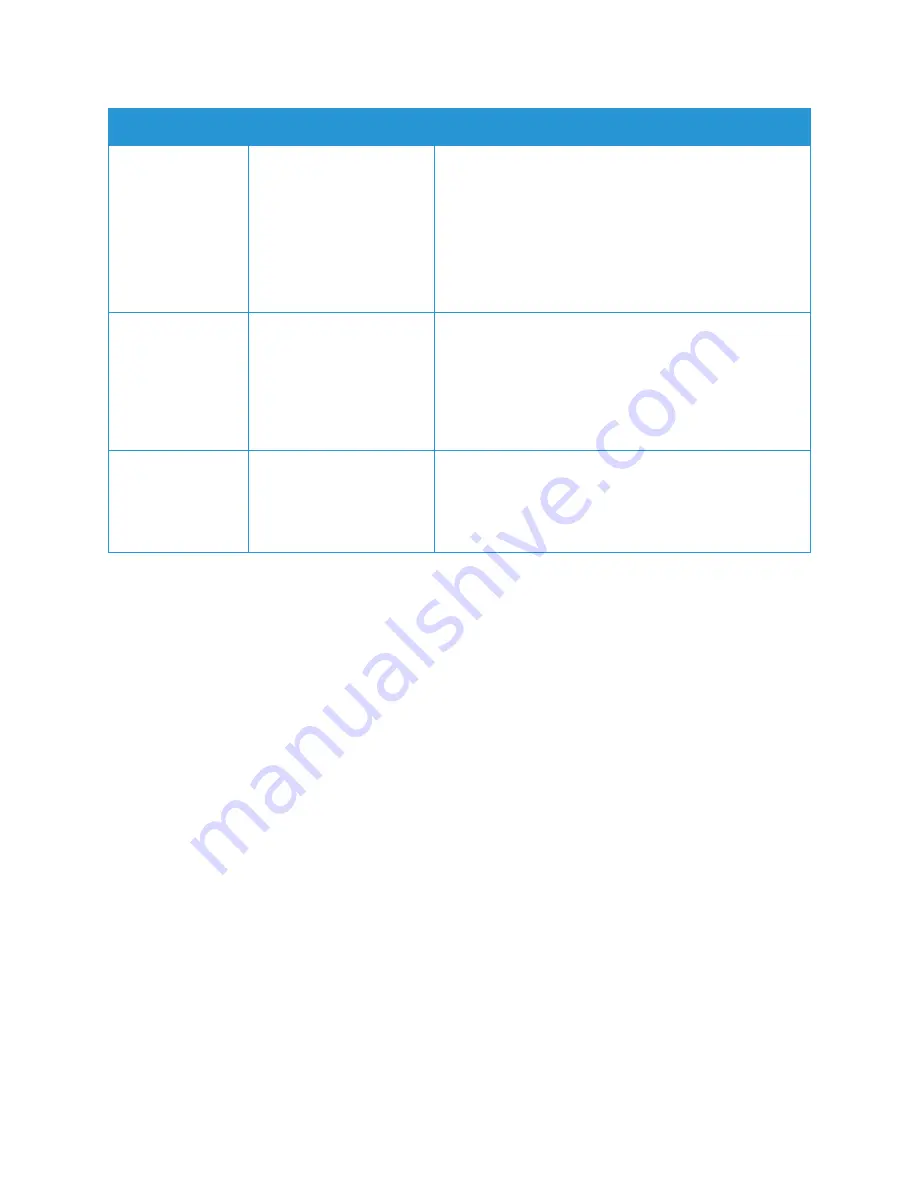
Fax
Xerox
®
B215 Multifunction Printer
User Guide
144
Original Size
Allows you to specify the
size of the image to be
scanned.
•
A4 (210x297mm)
•
A5 (148x210mm)
•
B5 (182x257mm)
•
Executive (7.25 x 10.5”)
•
Letter (8.5x11”)
•
Folio
(available only when an original is in the ADF)
•
Legal
(available only when an original is in the ADF)
•
Custom:
Use this option to enter a custom size image.
Send Header Text
It is unlawful to send a fax
message without the
proper header text. To
ensure that the following
information is included on
all faxes, use the Send
Header Text option.
•
On
•
Off
Delay Send
You can set a time in the
future for the printer to
send your fax job. You can
delay the send of your fax
job for up to 24 hours.
•
Off:
Delay Send is not required.
•
Send Time
: Select the time to send the fax and the
clock format.
Feature
Description
Options
Summary of Contents for B215
Page 1: ...Version 1 0 august 2019 702P07580 Xerox B215 Multifunction Printer User Guide...
Page 11: ...Xerox B215 Multifunction Printer User Guide 11...
Page 47: ...More Information Xerox B215 Multifunction Printer User Guide 47...
Page 110: ...Setting Up the Services Xerox B215 Multifunction Printer User Guide 110...
Page 157: ...Jobs Xerox B215 Multifunction Printer User Guide 157...
Page 247: ...Getting Help Xerox B215 Multifunction Printer User Guide 247...
Page 268: ...Software Verification Test Xerox B215 Multifunction Printer User Guide 268...
Page 281: ...Environmental Specifications Xerox B215 Multifunction Printer User Guide 281...
Page 298: ...Material Safety Data Xerox B215 Multifunction Printer User Guide 298...
Page 305: ...Other Countries Xerox B215 Multifunction Printer User Guide 305...
Page 306: ......
















































