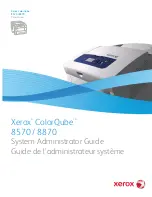Overview
ColorQube 8570/8870 Color Printer
System Administrator Guide
13
Using a Windows XP or Windows Server 2003 Print Driver
To access PhaserSMART Technical Support from your print driver:
1.
Select
Start
>
Settings
>
Printer and Faxes
.
2.
Right-click the printer name, and then select
Properties
.
3.
Select
Printing Preferences
.
4.
Select the
Advanced
tab.
5.
Select the
Xerox Web Links
button.
6.
Select the
PhaserSMART Technical Support
link.
7.
Follow the instructions on the screen.
Using a Windows Vista or Windows Server 2008 Print Driver
To access PhaserSMART Technical Support from your print driver:
1.
Select
Start
>
Control Panel
>
Printer
.
2.
Right-click the printer name, and then select
Properties
.
3.
Select
Printing Preferences
.
4.
Select the
Advanced
tab.
5.
Select the
Xerox Web Links
button.
6.
Select the
PhaserSMART Technical Support
link.
7.
Follow the instructions on the screen.
Using a Windows 7 Print Driver
To access PhaserSMART Technical Support from your print driver:
1.
Select
Start
>
Control Panel
>
Devices and Printers
.
2.
Right-click the printer name, and then select
Printer Properties
.
3.
Select
Preferences
.
4.
Select the
Advanced
tab.
5.
Select the
Xerox Web Links
button.
6.
Select the
PhaserSMART Technical Support
link.
7.
Follow the instructions on the screen.
Using a Macintosh OS X 10.4 Print Driver
To access PhaserSMART Technical Support from your print driver:
1.
In an application such as TextEdit, select
File
>
.
2.
Click the arrow next to the Printer menu to expand the print dialog if necessary.
3.
Select
Troubleshooting
from the
Copies and Pages
menu.
4.
Open
System Preferences
, and select
Print & Fax
.
5.
Select the
PhaserSMART Technical Support
link.
6.
Follow the instructions on the screen.
Summary of Contents for COLORQUBE 8570
Page 8: ...Contents ColorQube 8570 8870 Color Printer System Administrator Guide 8...
Page 18: ...Overview ColorQube 8570 8870 Color Printer System Administrator Guide 18...
Page 26: ...Network Installation Features ColorQube 8570 8870 Color Printer System Administrator Guide 26...
Page 84: ...Security Features ColorQube 8570 8870 Color Printer System Administrator Guide 84...
Page 102: ...Printer Commands ColorQube 8570 8870 Color Printer System Administrator Guide 102...