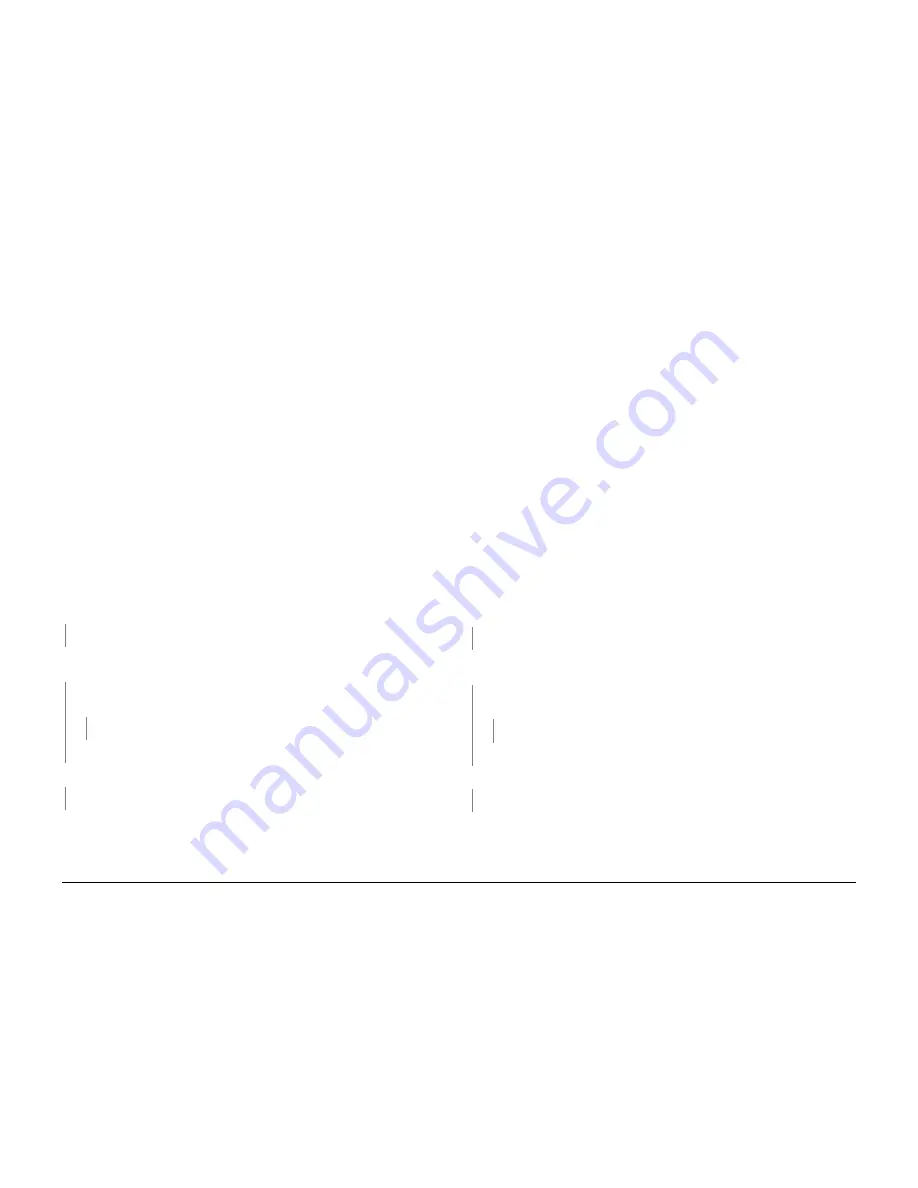
October 2012
2-76
ColorQube 8570/8870 Service Manual
99,017, 99,018
Revised, 3rd Revision - Xerox Internal Use Only
Fault Messages and Codes
99,017 PEST - Head Maintenance Clutch Disconnect
The Head Maintenance Clutch error has occurred. The Head Maintenance Clutch is not draw-
ing the expected power from the Power Supply. The following troubleshooting applies to this
error.
Initial Actions
•
Reboot the printer and verify the error persists.
•
Check the Clutch’s wiring connection.
•
If the problem persists, perform the following procedure.
Troubleshooting Reference
Applicable Parts (Chapter 5 - Parts List)
•
Head Maintenance Clutch,
PL 4.1 Item 10
•
Electronics Module,
PL 5.1 Item 1
•
Power Control Board,
PL 5.1 Item 8
•
Harness, Right Side Power Control,
PL 5.1 Item 13
Wiring and Plug/Jack References (Chapter 7 - Wiring Data)
•
Figure 1
, Right Side Wire Routing
•
Figure 7
, Drum Heater Load Dump, Motors, Head Maintenance Clutch, Strip Solenoid
Procedure
Check the Head Maintenance Clutch wiring harness connector
P/J119
. Is the connection
secure and undamaged?
Y
N
Reseat and/or replace the wiring harness.
Check resistance on the Head Maintenance Clutch wiring harness connector
P/J119
. Is is
open or shorted?
Y
N
Check resistance on the Right Side Wiring Harness
P/J701
(pin 7). Is it open or
shorted?
Y
N
Troubleshooting complete.
Replace the Right Side Wiring Harness.
Replace the Head Maintenance Clutch (
REP 4.10
). Does the error persist?
Y
N
Troubleshooting complete.
Replace the Power Control Board (
REP 5.6
) (Electronics Module).
NOTE: Can indicate blown fuse (F401) in the Electronics Module, especially if preceded by
many C3T jams. Refer to
Checking Fuses
for location of the Fuses.
99,018 PEST - Main Tray Deskew Clutch Disconnect
The Main Tray Deskew Clutch error has occurred. The Clutch is not drawing the expected
power from the Power Supply. The following troubleshooting applies to this error.
Initial Actions
•
Reboot the printer and verify the error persists.
•
Check the Clutch’s wiring connection.
•
If the problem persists, perform the following procedure.
Troubleshooting Procedure
Applicable Parts (Chapter 5 - Parts List)
•
Media Drive with 2 Clutches,
PL 5.1 Item 5
•
Electronics Module,
PL 5.1 Item 1
•
Power Control Board,
PL 5.1 Item 8
•
Harness, Left Side Power Control,
PL 5.1 Item 17
Wiring and Plug/Jack References (Chapter 7 - Wiring Data)
•
Figure 2
, Left Side Wire Routing
•
Figure 3
, Left Side Electronics Module P/J Locations
•
Figure 4
, Optional Tray, Clutches, Solenoids, Tray 2 Lift Motor
Procedure
Check the Main Tray Deskew Clutch wiring harness connector
P/J111
. Is the connection
secure and undamaged?
Y
N
Reseat and/or replace the wiring harness.
Check resistance on the Main Tray Deskew Clutch wiring harness connector
P/J111
. Is it
open or shorted?
Y
N
Check resistance on the Left Side Wiring Harness
P/J302
(pin 25). Is it open or
shorted?
Y
N
Troubleshooting complete.
Replace the Left Side Wiring Harness.
Replace the Media Drive (
REP 5.5
). Does the error persist?
Y
N
Troubleshooting complete.
Replace the Power Control Board (
REP 5.6
) (Electronics Module).
NOTE: Can indicate blown fuse (F304) in the Electronics Module, especially if preceded by
many R3M jams. Refer to
Checking Fuses
for location of the Fuses.
Table 1 Applicable Fault Code
99,017
PEST - Head Maintenance Clutch Disconnect
Table 1 Applicable Fault Code
99,018
PEST - Main Tray Deskew Clutch Disconnect
Summary of Contents for COLORQUBE 8570
Page 1: ...ColorQube 8570 8870 Printer ColorQube 8570 8870 Service Manual Xerox Internal Use Only...
Page 2: ......
Page 423: ......
















































