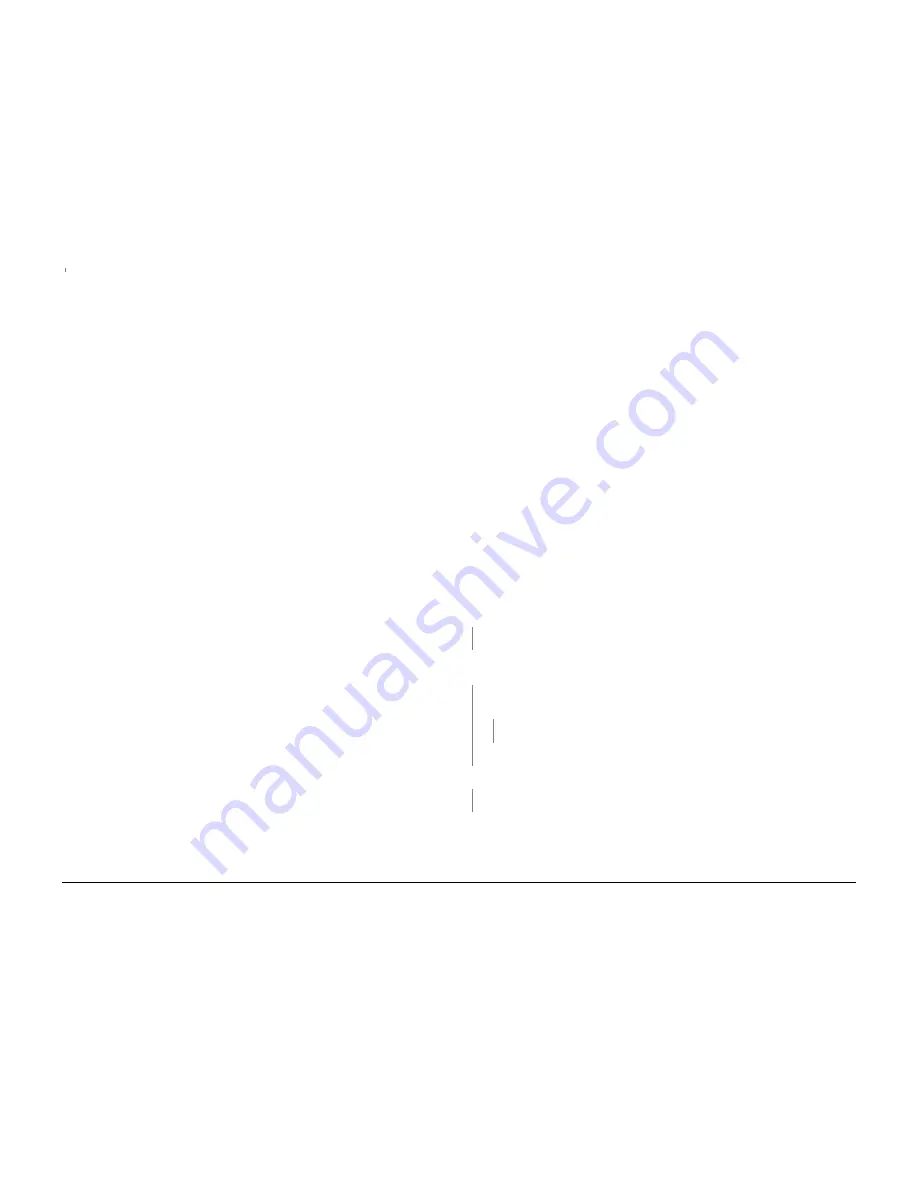
October 2012
2-82
ColorQube 8570/8870 Service Manual
99,037, 99,038, 99,039, 99040
Revised, 3rd Revision - Xerox Internal Use Only
Fault Messages and Codes
Replace the Left Side Wiring Harness.
99,039, 99040 PEST - Process Motor Disconnect
The Process Motor error has occurred. The Motor is not drawing the expected power from the
Power Supply. The following troubleshooting applies to these errors.
Initial Actions
•
Reboot the printer and verify the error persists.
•
Check the Process Motor’s wiring connection.
•
If the problem persists, perform the following procedure.
Troubleshooting Reference
Applicable Parts (Chapter 5 - Parts List)
•
Process Drive with Gear Box and Motor,
PL 4.1 Item 13
•
Electronics Module,
PL 5.1 Item 1
•
Power Control Board,
PL 5.1 Item 8
•
Harness, Right Side Power Control,
PL 5.1 Item 13
Wiring and Plug/Jack References (Chapter 7 - Wiring Data)
•
Figure 3
, Front Side Wire Routing
•
Figure 7
, Drum Heater Load Dump, Motors, Head Maintenance Clutch, Strip Solenoid
Procedure
Check the Process Motor wiring harness
P/J118
. Is the connection secure and undam-
aged?
Y
N
Reseat and/or replace the wiring harness.
Check resistance on the Process Motor wiring harness connector
P/J118
. Is it open or
shorted?
Y
N
Check resistance on the Right Side Wiring Harness connector
P/J125
(pins 1-6). Is it
open or shorted?
Y
N
Troubleshooting complete.
Replace the Right Side Wiring Harness.
Replace the Process Motor (
REP 4.13
. Does the error persist?
Y
N
Troubleshooting complete.
Replace the Power Control Board (
REP 5.6
) (Electronics Module)
Table 1 Applicable Fault Codes
99,039
PEST - Process Motor Disconnect
99,040
PEST - Process Motor Short
A
Summary of Contents for COLORQUBE 8570
Page 1: ...ColorQube 8570 8870 Printer ColorQube 8570 8870 Service Manual Xerox Internal Use Only...
Page 2: ......
Page 423: ......
















































