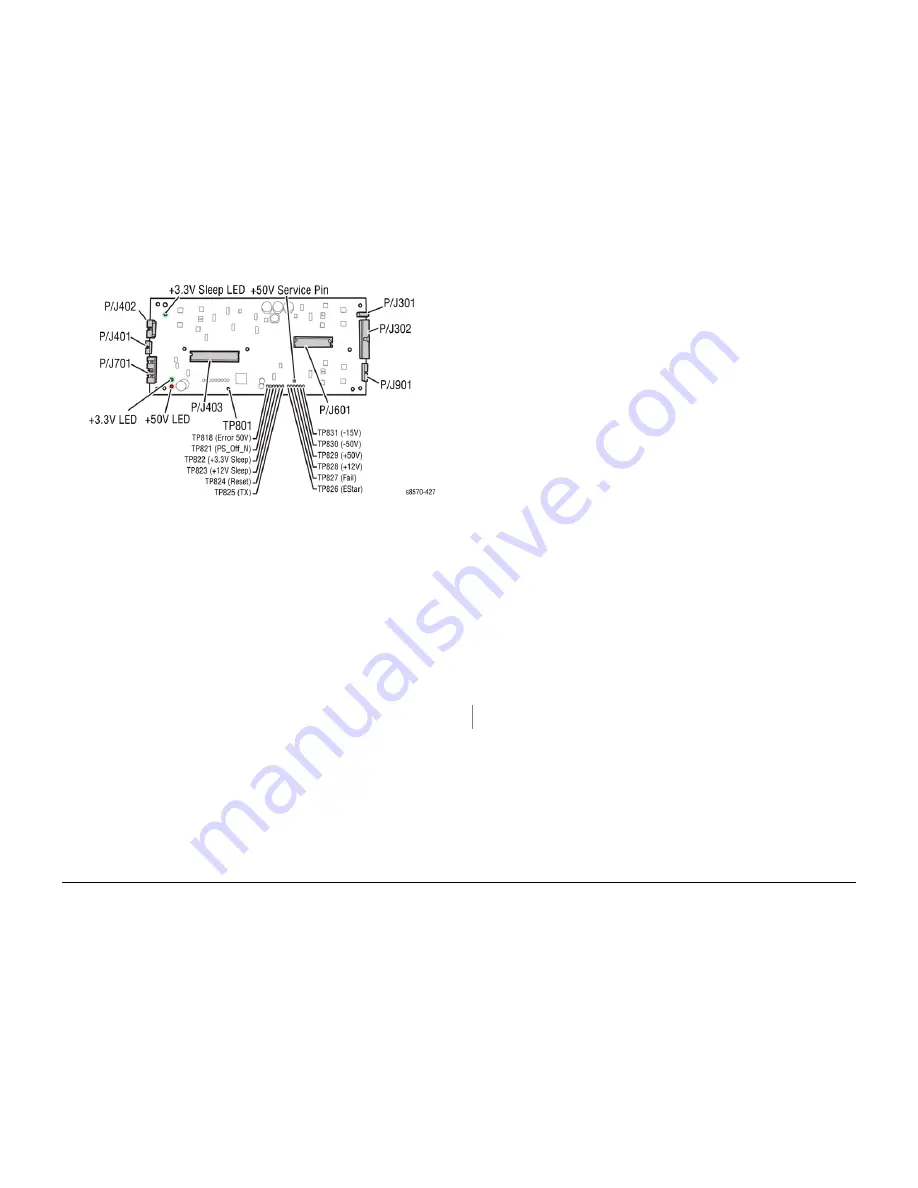
October 2012
2-88
ColorQube 8570/8870 Service Manual
99,061, 99,062 ~ 99,069
Revised, 3rd Revision - Xerox Internal Use Only
Fault Messages and Codes
Figure 2 Power Control Board Test Points
99,062 ~ 99,069 PEST - Ink Loader Solenoid Gate Push/Pull
Disconnected
An Ink Loader Solenoid Gate error has occurred. The Ink Loader Solenoid Gate 0/1/2/3 seems
to be disconnected. The following troubleshooting procedure applies to these errors.
Initial Actions
•
Reboot the printer and verify the error persists.
•
Check the component power connections and harness condition.
•
If the problem persists, perform the following procedure.
Troubleshooting Reference
Applicable Parts (Chapter 5 - Parts List)
•
Ink Loader & Bezel,
PL 1.1 Item 8
Wiring and Plug/Jack References (Chapter 7 - Wiring Data)
•
Figure 11
, Ink Loader Board P/J Locations
Procedure
NOTE: The ability of the Solenoid to move back and forth should not affect the result of the
PEST test.
Check the Ink Loader Solenoid wiring harness connectors
P/J701
,
P/J801
,
P/J802
, and
P/
J901
on the Ink Loader Board. Are the connections secure and undamaged?
Y
N
Reseat the wiring harnesses.
Replace the Ink Loader (
REP 1.8
).
Table 1 Applicable Fault Codes
99,062
PEST - Ink Loader Solenoid Gate0 push seems to be disconnected.
99,063
PEST - Ink Loader Solenoid Gate0 pull seems to be disconnected.
99,064
PEST - Ink Loader Solenoid Gate1 push seems to be disconnected.
99,065
PEST - Ink Loader Solenoid Gate1 pull seems to be disconnected.
99,066
PEST - Ink Loader Solenoid Gate2 push seems to be disconnected
99,067
PEST - Ink Loader Solenoid Gate2 pull seems to be disconnected.
99,068
PEST - Ink Loader Solenoid Gate3 push seems to be disconnected.
99,069
PEST - Ink Loader Solenoid Gate3 pull seems to be disconnected.
Summary of Contents for COLORQUBE 8570
Page 1: ...ColorQube 8570 8870 Printer ColorQube 8570 8870 Service Manual Xerox Internal Use Only...
Page 2: ......
Page 423: ......
















































