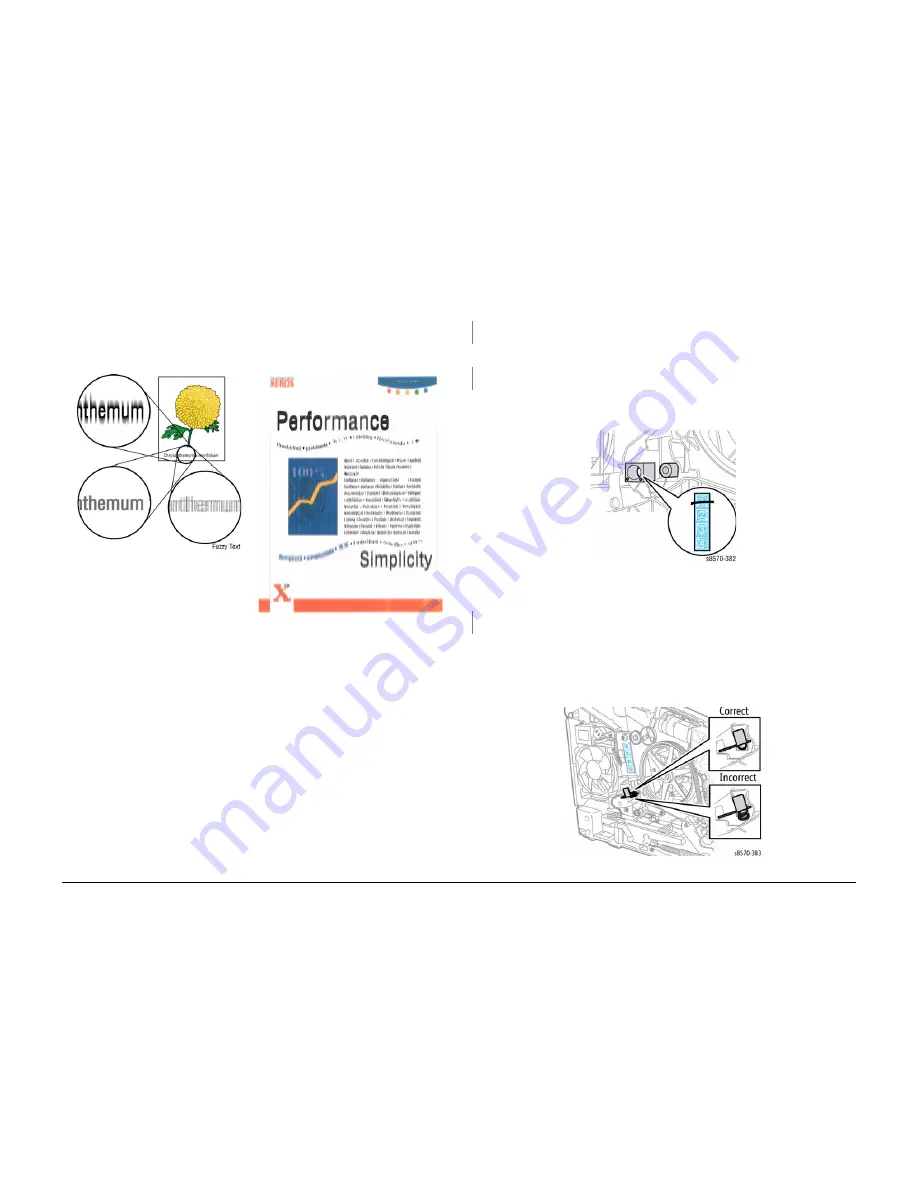
October 2012
3-17
ColorQube 8570/8870 Service Manual
IQ11
Image Quality
Xerox Internal Use Only - Revised, 3rd Revision
IQ11 Fuzzy or Blurry Printing
Fuzzy text typically results from one of the three causes illustrated. An error in Y-Axis Drum
rotation results in text appearing as shown in
Figure 1
at the upper left. Fuzzy text may also
occur following a Printhead Assembly replacement if the Printhead or X-Axis Bias Hook is not
correctly installed. X-Axis errors cause text to appear as shown at the lower right as shown in
Figure 1
.
Initial Actions
1.
Check that supported media is being used.
2.
Check for dirt, debris or jammed media in the exit path.
3.
Perform the Remove Print Smears routine: Control Panel Menu -> Troubleshooting ->
Print Quality Problems -> Remove Print Smears.
4.
Print the image in a higher print resolution.
Troubleshooting Reference
Applicable Parts (Chapter 5 - Parts List)
•
Printhead Assembly,
PL 2.1 Item 3
•
(Y-Axis Encoder) Drum Assembly,
PL 2.1 Item 4
•
Roll Block,
PL 2.1 Item 28
•
Wave Amp,
PL 5.1 Item 9
•
Cable, ZIF, Wave Amp Drive,
PL 5.1 Item 19
Procedure
Try printing using a smoother, higher quality paper, some recycled papers are too coarse.
Does the error persist?
Y
N
Troubleshooting complete.
Use a higher quality print mode. Does the error persist?
Y
N
Troubleshooting complete.
Check that the dot on the Printhead Roll Block match with the label of the left side of the frame
as shown in
Figure 3
. Adjust the position of the dot if necessary.
Figure 3 Roll Block Orientation
Does the error persist?
Y
N
Troubleshooting complete.
Check that the Printhead is tilted forward against the Drum button. If necessary, realign the X-
Axis Bias Plate and Spring so it is contacting the Roll Block. Check that the Head Tilt Spring is
installed correctly.
Set the X-Axis Bias Hook and spring on the left end of the Printhead Shaft. Ensure the point of
the hook is centered in the Printhead’s stub shaft and the rest of the hook floats freely.
Figure 4 X-Axis Bias Hook Orientation
Figure 1 Fuzzy Text
Figure 2 Fuzzy Text Example
Summary of Contents for COLORQUBE 8570
Page 1: ...ColorQube 8570 8870 Printer ColorQube 8570 8870 Service Manual Xerox Internal Use Only...
Page 2: ......
Page 423: ......
















































