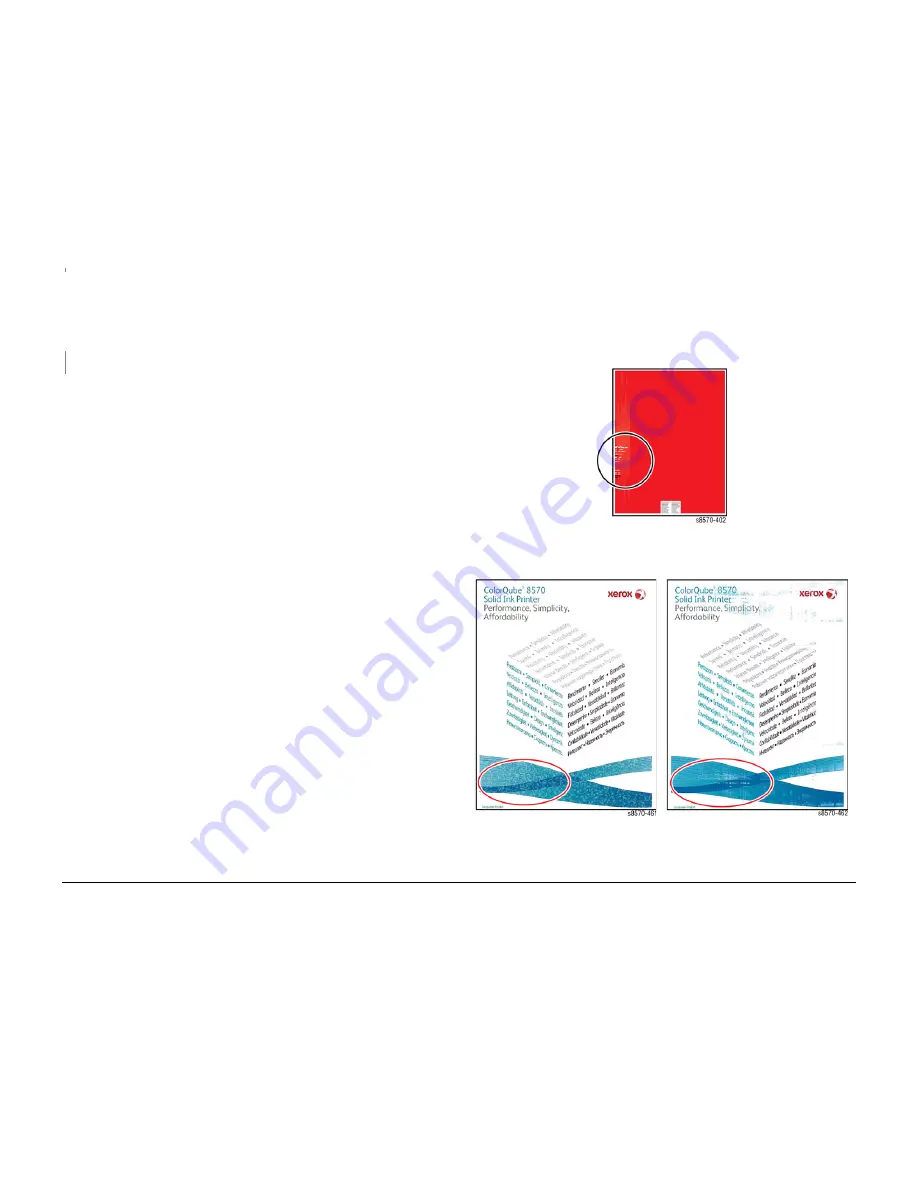
October 2012
3-21
ColorQube 8570/8870 Service Manual
IQ14, IQ15
Image Quality
Xerox Internal Use Only - Revised, 3rd Revision
Check the Drum Maintenance Unit for sufficient oil. Remove the Drum Maintenance Unit and
press loose piece of paper against Oil Roller with light finger pressure. If oil does not appear on
page, replace the Drum Maintenance Unit (
REP 1.16
).
Check that the Drum Maintenance Cam Roller and Pivot Plate are functioning correctly. Per-
form the Drum Maintenance Drive test (Service Diagnostics Menu -> Exercise Menu ->
Motors/Shafts -> Drum Maintenance Cam Shaft). Does the error persist?
Y
N
Troubleshooting complete.
Check and clean the Drum Wiper Blade Assembly. Replace the Wiper Blade Assembly (
REP
2.17
) if necessary.
Replace any defective parts found.
•
Drum Maintenance Cam Roller (
REP 2.11
)
•
Drum Maintenance Cam Pivot Plate (
REP 2.17
)
IQ15 Incomplete Image Transfer, Drop Out, Loss of Image
Pixels
Incomplete image transfer typically results from coarse, underweight, watermarked media, or
improper Transfix Load, Preheater, or Drum Thermals. Incomplete image transfer limited to
one side of the page may be the result of improper Drum oiling.
Figure 1 Incomplete Image Transfer
Figure 2 Incomplete Image Transfer
Figure 3 Incomplete Image Transfer
A
Summary of Contents for COLORQUBE 8570
Page 1: ...ColorQube 8570 8870 Printer ColorQube 8570 8870 Service Manual Xerox Internal Use Only...
Page 2: ......
Page 423: ......
















































