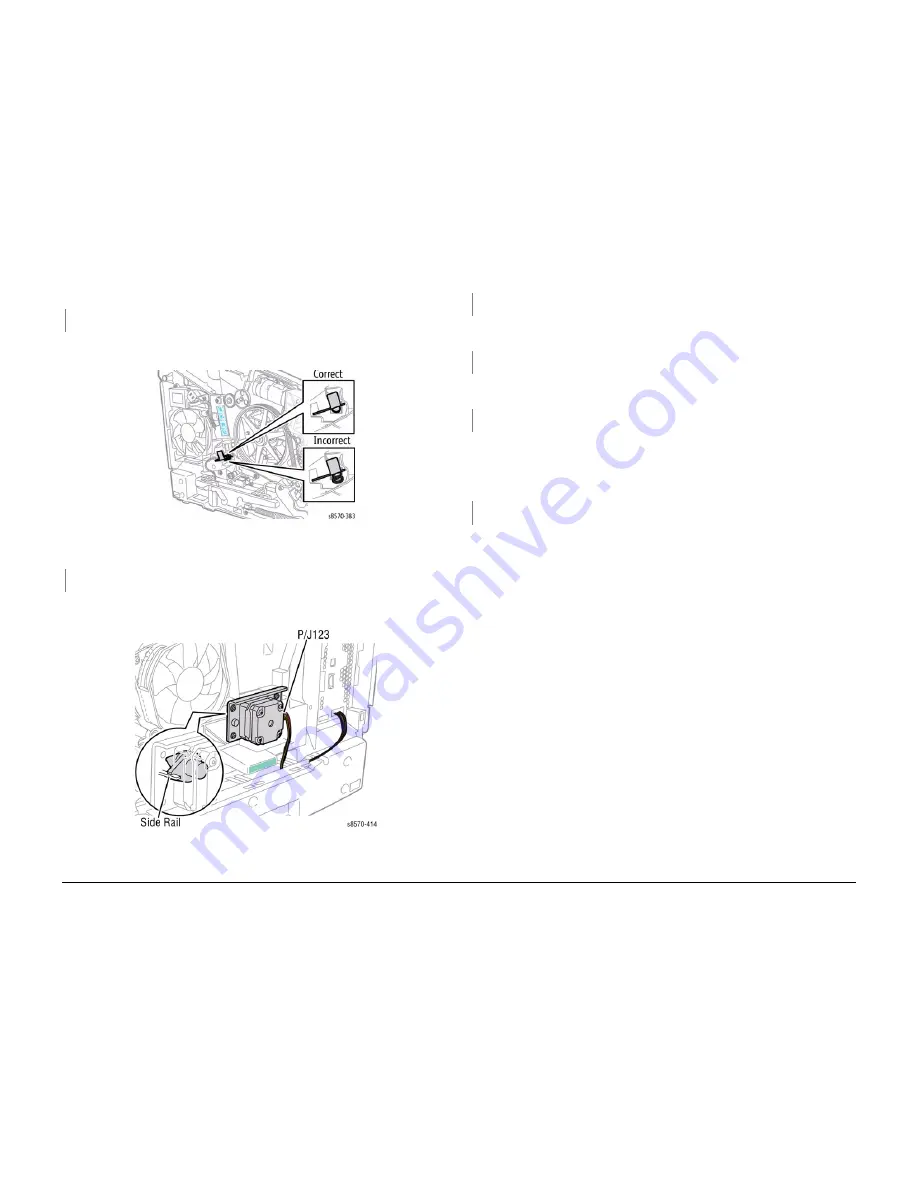
October 2012
3-24
ColorQube 8570/8870 Service Manual
IQ17
Revised, 3rd Revision - Xerox Internal Use Only
Image Quality
Procedure
Print several solid-fill test prints. Does the error persist?
Y
N
Troubleshooting complete.
Check that the X-Axis Bias Hook and spring on the left end of the Printhead Shaft installed cor-
rectly. Ensure the point of the hook is centered in the shaft and the rest of the hook floats freely.
Figure 3 X-Axis Bias Hook Orientation
Does the error persist?
Y
N
Troubleshooting complete.
Check the X-Axis motion. Ensure the X-Axis Motor is correctly installed with its nose cone fork
properly interfaced to its guide in the right side frame as shown in
Figure 4
.
Figure 4 Verifying the X-Axis Motor Installation
Does the error persist?
Y
N
Troubleshooting complete.
Check the Printhead Wiper is homed correctly and not restricting X-Axis motion. Remove any
obstructions such as cables, screws, or damaged parts. Does the error persist?
Y
N
Troubleshooting complete.
Check the Printhead motion. Clear any interference with the horizontal motion of the
Printhead. Does the error persist?
Y
N
Troubleshooting complete.
Check that the Preheater Solenoid works correctly (Service Diagnostics Menu -> Exercise
Menu -> Activators -> Preheater Solenoid).
Open the Front Door. Remove the Lower Inner Duplex Guide (
REP 3.2
). The Preheater should
alternate between open and closed position. Replace the Solenoid (
REP 3.5
) and/or the Pre-
heater (
REP 2.20
) if necessary. Does the error persist?
Y
N
Troubleshooting complete.
Replace the X-Axis Motor (
REP 4.11
).
Summary of Contents for COLORQUBE 8570
Page 1: ...ColorQube 8570 8870 Printer ColorQube 8570 8870 Service Manual Xerox Internal Use Only...
Page 2: ......
Page 423: ......
















































