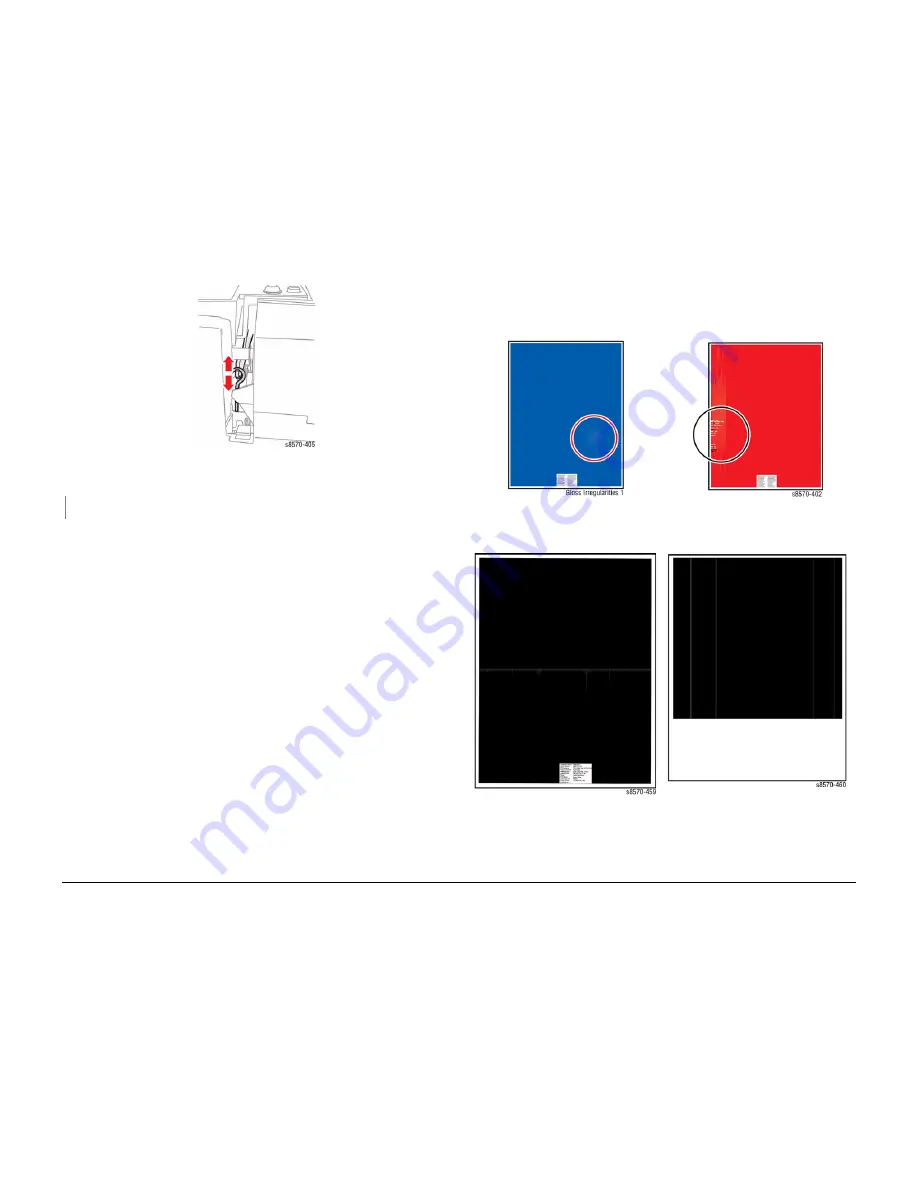
October 2012
3-28
ColorQube 8570/8870 Service Manual
IQ20, IQ21
Revised, 3rd Revision - Xerox Internal Use Only
Image Quality
Figure 4 Checking the Transfix Arm
Does the error persist?
Y
N
Troubleshooting complete.
Check that the Preheater Solenoid works correctly (Service Diagnostics Menu -> Exercise
Menu -> Activators -> Preheater Solenoid).
Open the Front Door. Remove the Lower Inner Duplex Guide (
REP 3.2
). The Preheater should
alternate between open and closed position. Replace the Solenoid (
REP 3.5
) and/or the Pre-
heater (
REP 2.20
) if necessary.
Replace the following parts in this order:
•
Transfix Roller (
REP 2.13
)
•
Transfix Camshaft (
REP 2.12
)
•
Transfix Load Arms (
REP 2.21
)
•
Transfix Load Module (
REP 2.16
)
IQ21 Gloss Irregularities
There are variations in the glossiness of the printed image. Gloss is affected by media type,
Drum surface, ink properties and ink density. Gloss defects can be in any direction.
Figure 1 Gloss Irregularities
Figure 2 Gloss Irregularities
Figure 3 Glossy
Figure 4 Glossy Vertical Lines
Summary of Contents for COLORQUBE 8570
Page 1: ...ColorQube 8570 8870 Printer ColorQube 8570 8870 Service Manual Xerox Internal Use Only...
Page 2: ......
Page 423: ......
















































