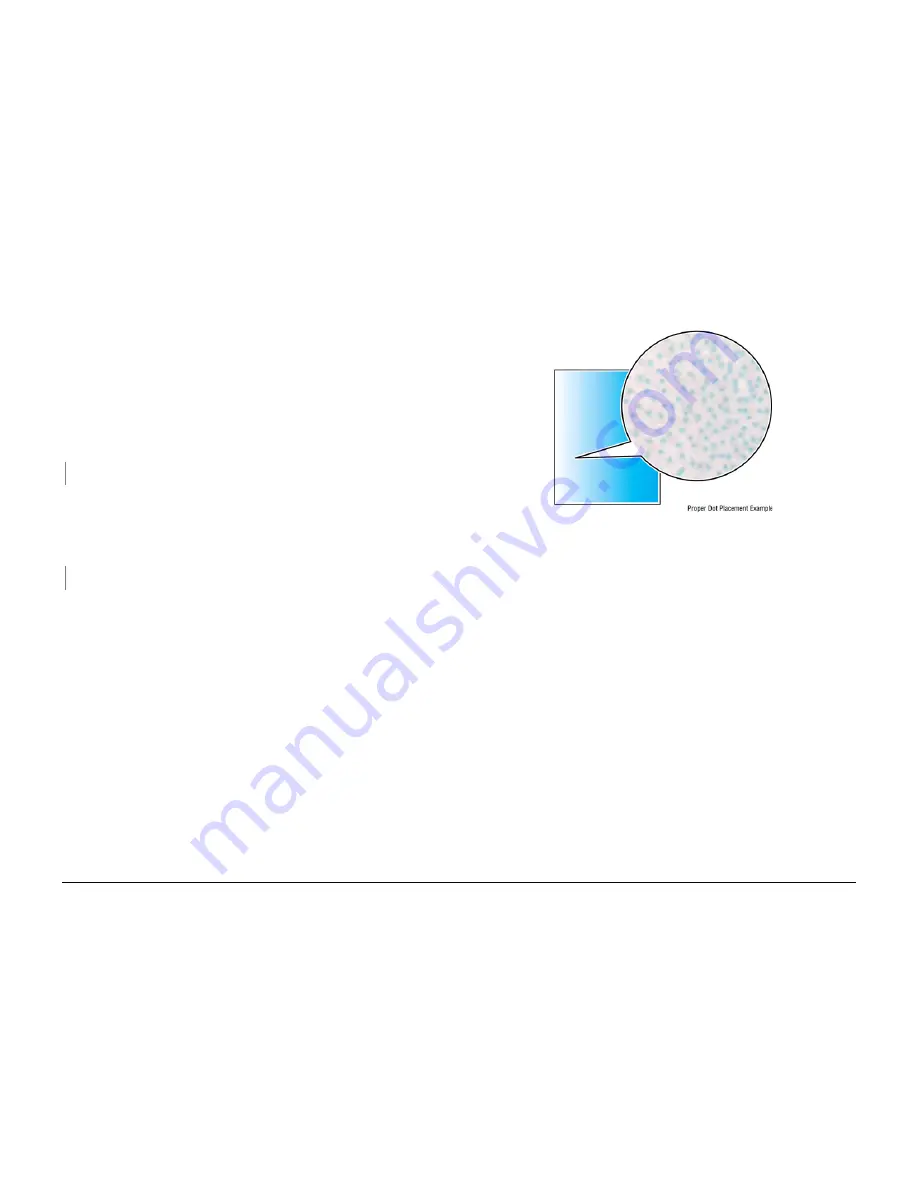
October 2012
3-29
ColorQube 8570/8870 Service Manual
IQ21, IQ22
Image Quality
Xerox Internal Use Only - Revised, 3rd Revision
Initial Actions
1.
Check that supported media is being used.
2.
Check the application print settings.
Troubleshooting Reference
Applicable Part (Chapter 5 - Parts List)
•
Drum Maintenance Unit,
PL 1.1 Item 16
•
Drum Maintenance Camshaft,
PL 2.1 Item 11
•
Drum Maintenance Pivot Plate Assembly,
PL 2.1 Item 17
•
Process Drive with Gear Box and Motor,
PL 4.1 Item 13
Procedure
Print a Solid Fill page from the Hidden Service Menu. Check for oil and gloss on the page. Is
there gloss or oil mark on the page?
Y
N
Troubleshooting complete.
Check the Drum Maintenance Unit for sufficient oil. Remove the Drum Maintenance Unit and
press loose piece of paper against Oil Roller with light finger pressure. If oil does not appear on
page, replace the Drum Maintenance Unit (
REP 1.16
).
Check that the Drum Maintenance Cam Roller and Pivot Plate are functioning correctly. Per-
form the Drum Maintenance Drive test (Service Diagnostics Menu -> Exercise Menu ->
Motors/Shafts -> Drum Maintenance Cam Shaft). Does the error persist?
Y
N
Troubleshooting complete.
If glossy vertical line is visible, it’s possible there is a defect on the Drum Wiper Blade Assem-
bly. Clean and replace the Wiper Blade (
REP 2.17
) if necessary.
If glossy defects line up with Paper Path Rollers, Flags, or Guides, clean the paper path.
Check operation of the Drum Maintenance Pivot Plate Assembly, Drum Maintenance Cam-
shaft, and Process Drive. Replace the parts if necessary.
•
Drum Maintenance Pivot Plate Assembly (
REP 2.17
)
•
Drum Maintenance Camshaft (
REP 2.11
)
•
Process Drive Assembly (
REP 4.13
)
IQ22 Grainy
There are specks or dots of color on the image.
Figure 1 Grainy
Procedure
Some graininess in image is normal.
Summary of Contents for COLORQUBE 8570
Page 1: ...ColorQube 8570 8870 Printer ColorQube 8570 8870 Service Manual Xerox Internal Use Only...
Page 2: ......
Page 423: ......
















































