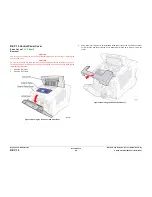October 2012
4-16
ColorQube 8570/8870 Service Manual
REP 1.18
Revised, 3rd Revision - Xerox Internal Use Only
Repairs and Adjustments
REP 1.18 Tray 1 (MPT) Pick Roller Assembly
Parts List on
PL 1.1 Item 18
Removal
1.
Remove Tray 1 (
REP 1.1
).
2.
Remove the 2 KL Clips on the left and right sides.
3.
Remove the Gear.
Figure 1 Removing the KL Clips and Gear
4.
Lift the black Stopper and push towards the left side as shown in
Figure 2
.
Figure 2 Releasing the Stopper
5.
Remove the 2 bearings on the left and right sides.
6.
Slide the cover towards one side to remove it from the shaft.
Figure 3 Removing the Bearings and Cover
Summary of Contents for COLORQUBE 8570
Page 1: ...ColorQube 8570 8870 Printer ColorQube 8570 8870 Service Manual Xerox Internal Use Only...
Page 2: ......
Page 423: ......