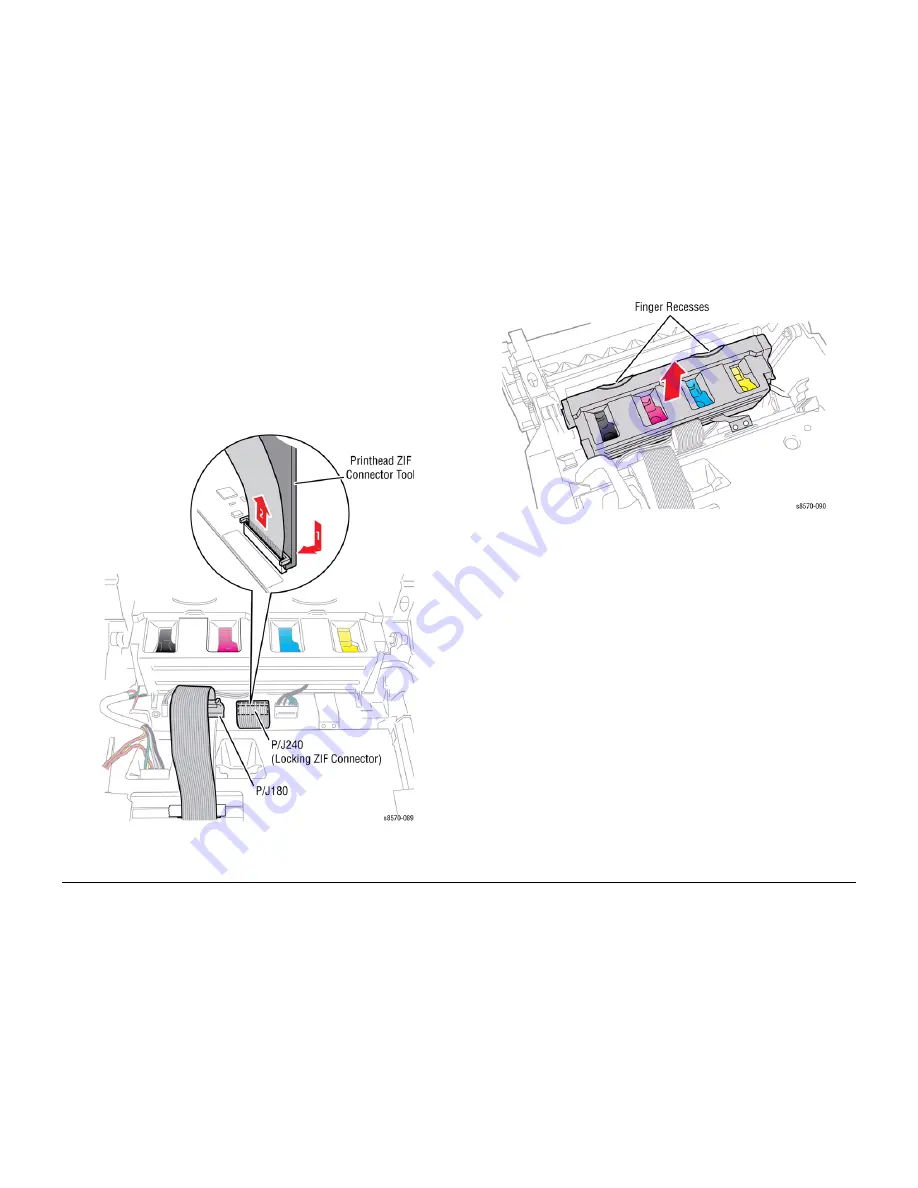
October 2012
4-24
ColorQube 8570/8870 Service Manual
REP 2.3
Revised, 3rd Revision - Xerox Internal Use Only
Repairs and Adjustments
CAUTION
Be sure to unlock the ZIF connector to release the ribbon cable. Be careful when disconnecting
the ribbon cable to prevent damaging the cable. DO NOT pull on the cable until you have
released the lock.
NOTE: The ribbon cable connector is the locking type connector and requires unlocking prior
to removal and locking after reinstallation of the cable in order to make adequate connection.
Be sure to use the Unlock/Lock Tool to disconnect the ZIF connector as shown in
Figure 13
(see details in
Unlocking/ Locking the ZIF Connector
procedure).
25. Disconnect the ribbon cable
P/J180
from the Printhead Assembly.
26. Use the Unlock/Lock tool to unlock the ZIF connector
P/J240
from the Printhead by gen-
tly lifting up on the ends of the connector lock as shown in
Figure 13
.
Figure 13 Printhead Cable Connections
27. Use the finger recesses to hold and lift the Printhead away from the printer.
Figure 14 Removing the Printhead
Summary of Contents for COLORQUBE 8570
Page 1: ...ColorQube 8570 8870 Printer ColorQube 8570 8870 Service Manual Xerox Internal Use Only...
Page 2: ......
Page 423: ......
















































