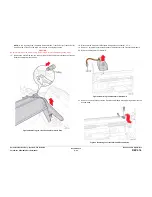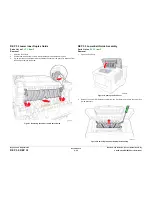October 2012
4-47
ColorQube 8570/8870 Service Manual
REP 2.17
Repairs and Adjustments
Xerox Internal Use Only - Revised, 3rd Revision
Be careful to avoid touching the blade against the Drum.
Be sure to tilt and insert the Drum Maintenance Pivot Plate upward while holding the Pivot
Plate from the rear.
Figure 5 Installing the Drum Maintenance Pivot Plate
Be sure to align the shaft with the hole on the left side printer frame.
Figure 6 Aligning the Shaft
Be sure to verify that the space between the Blade and Drum Assembly is even from one end
to the other end at 1/4 in. (6 mm). There should be about a quarter of an inch level space
between the Blade and Drum.
Figure 7 Verifying the space between the Blade and Drum
Summary of Contents for COLORQUBE 8570
Page 1: ...ColorQube 8570 8870 Printer ColorQube 8570 8870 Service Manual Xerox Internal Use Only...
Page 2: ......
Page 423: ......