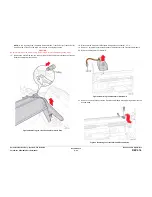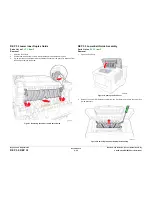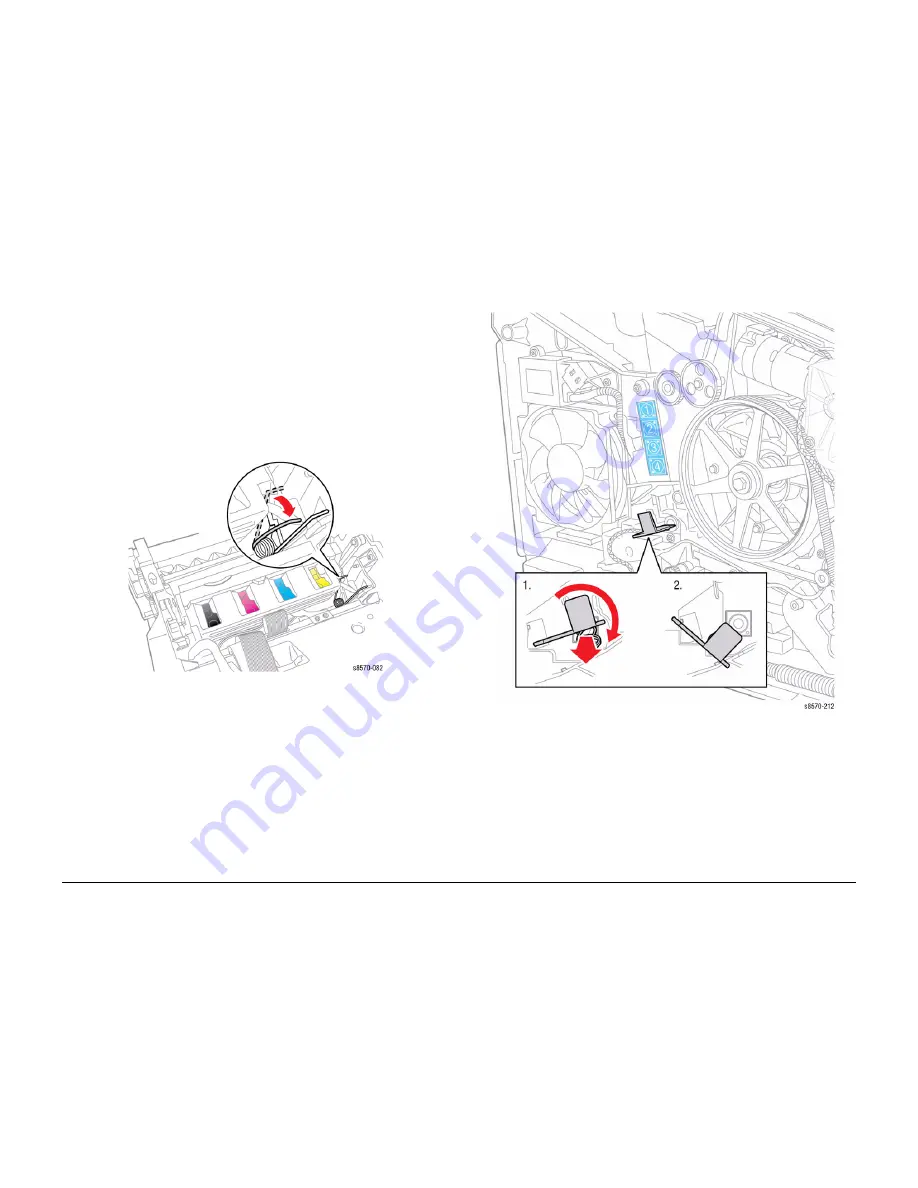
October 2012
4-52
ColorQube 8570/8870 Service Manual
REP 2.22
Revised, 3rd Revision - Xerox Internal Use Only
Repairs and Adjustments
REP 2.22 X-Axis Bias Spring Hook, X-Axis Roll Adjuster
Spring
Parts List on
PL 2.1 Item 22
,
PL 2.1 Item 23
Removal
1.
Remove the Control Panel Cover (
REP 1.5
).
2.
Remove the Left Side Cover (
REP 1.10
).
3.
Remove the Right Side Cover (
REP 1.11
).
4.
Remove the Exit Cover (
REP 1.7
).
5.
Remove the Ink Loader (
REP 1.8
).
6.
Place several sheets of paper between the Printhead and Drum to protect the Drum.
7.
Move the Printhead Tilt Spring from its position on the Printhead and hook it behind the
notch as shown in
Figure 1
.
Figure 1 Releasing the Printhead Tilt Spring
8.
Pull the X-Axis Bias Spring and Hook out slightly, and then rotate downward to allow it rest
in detent provided on the frame as shown in
Figure 2
.
Figure 2 Releasing the X-Axis Bias Spring Hook
Summary of Contents for COLORQUBE 8570
Page 1: ...ColorQube 8570 8870 Printer ColorQube 8570 8870 Service Manual Xerox Internal Use Only...
Page 2: ......
Page 423: ......