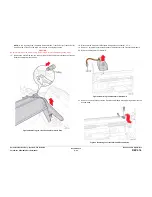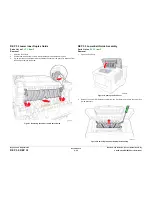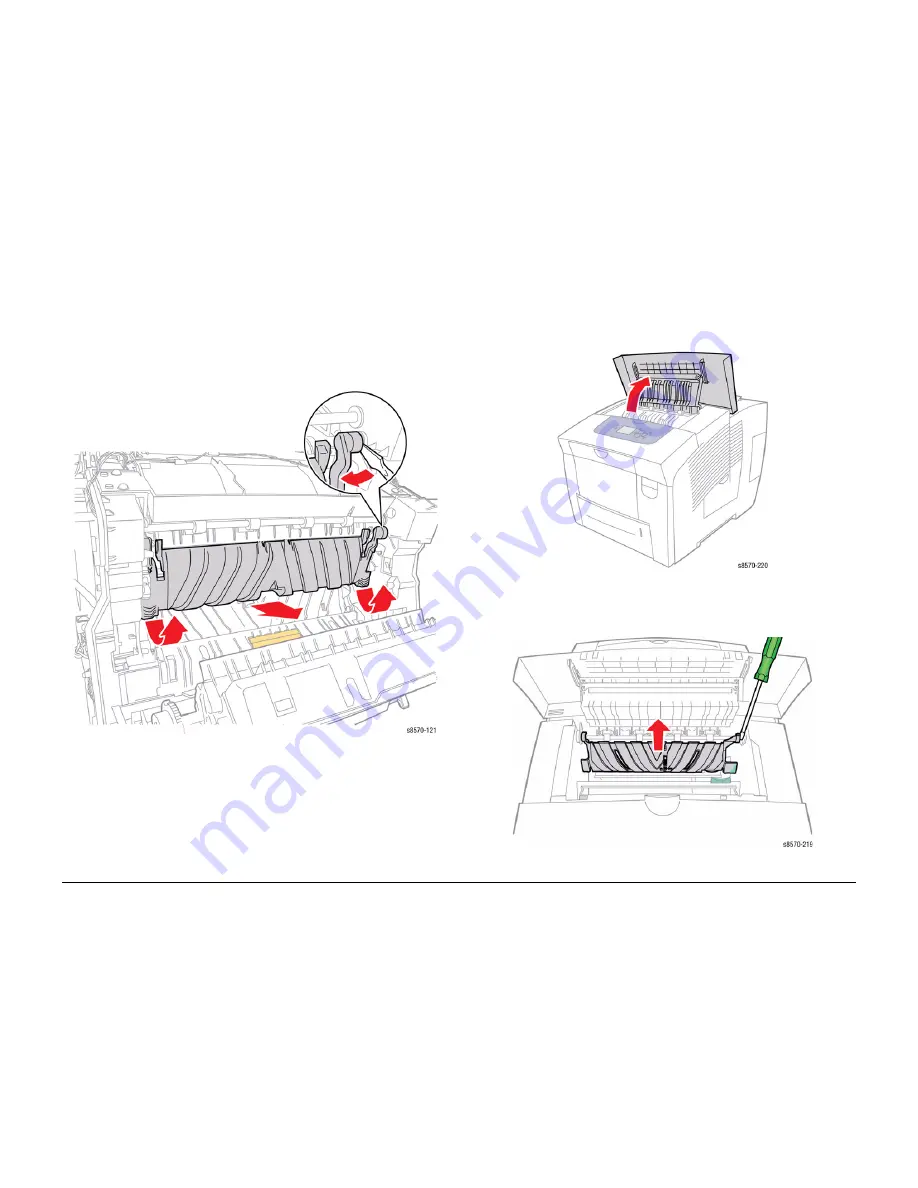
October 2012
4-56
ColorQube 8570/8870 Service Manual
REP 3.2, REP 3.3
Revised, 3rd Revision - Xerox Internal Use Only
Repairs and Adjustments
REP 3.2 Lower Inner Duplex Guide
Parts List on
PL 3.1 Item 2
Removal
1.
Open the Front Door.
2.
Pull the tabs at the bottom of the Guide forward and let the Guide swing free.
3.
Pry on the right, upper retainer inward, towards the center of the printer, to release it from
the boss and remove the Guide.
Figure 1 Removing the Lower Inner Duplex Guide
REP 3.3 Lower Exit Guide Assembly
Parts List on
PL 3.1 Item 3
Removal
1.
Open the Exit Cover.
Figure 1 Opening the Exit Cover
2.
Release the Lower Exit Guide Assembly from the Exit Roller and remove the Lower Exit
Guide Assembly.
Figure 2 Removing the Lower Exit Guide Assembly
Summary of Contents for COLORQUBE 8570
Page 1: ...ColorQube 8570 8870 Printer ColorQube 8570 8870 Service Manual Xerox Internal Use Only...
Page 2: ......
Page 423: ......