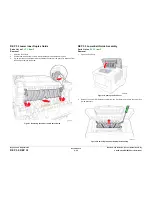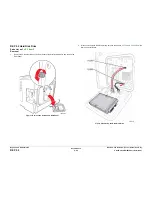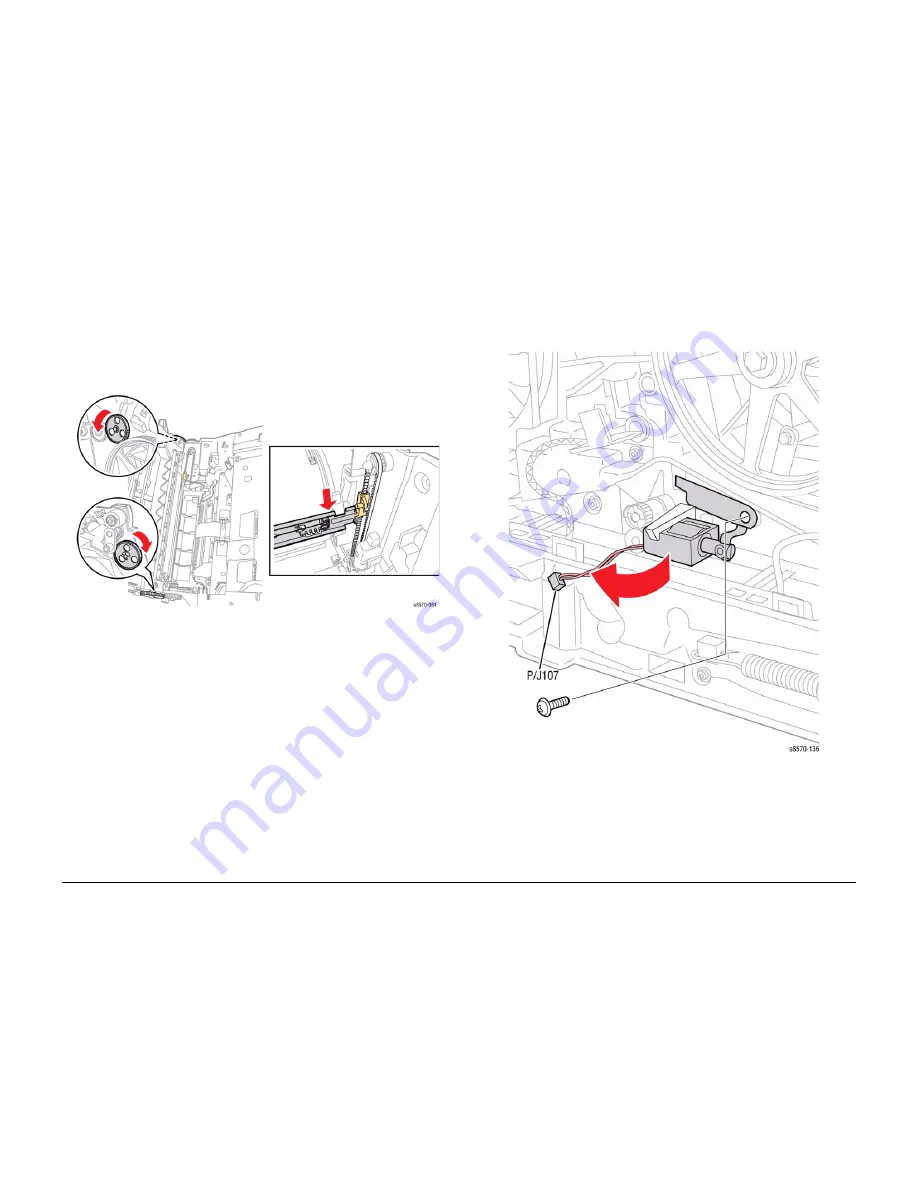
October 2012
4-70
ColorQube 8570/8870 Service Manual
REP 4.4
Revised, 3rd Revision - Xerox Internal Use Only
Repairs and Adjustments
REP 4.4 Head Tilt Solenoid
Parts List on
PL 4.1 Item 4
Removal
1.
Remove the Control Panel Cover (
REP 1.5
).
2.
Remove the Left Side Cover (
REP 1.10
).
3.
Remove the Right Side Cover (
REP 1.11
).
4.
Lower the Wiper Blade to its lowest position by rotating the Wiper Drive Gears.
Figure 1 Lowering the Wiper Blade
5.
Disconnect the Head Tilt Solenoid wiring harness connector
P/J107
from the Left Side
Harness.
6.
Remove 1 screw (plastic, T-20) that secures the solenoid actuator to the frame. and
remove it from the frame.
7.
Release the hook to release the Solenoid from the frame.
Figure 2 Removing the Head Tilt Solenoid
Summary of Contents for COLORQUBE 8570
Page 1: ...ColorQube 8570 8870 Printer ColorQube 8570 8870 Service Manual Xerox Internal Use Only...
Page 2: ......
Page 423: ......