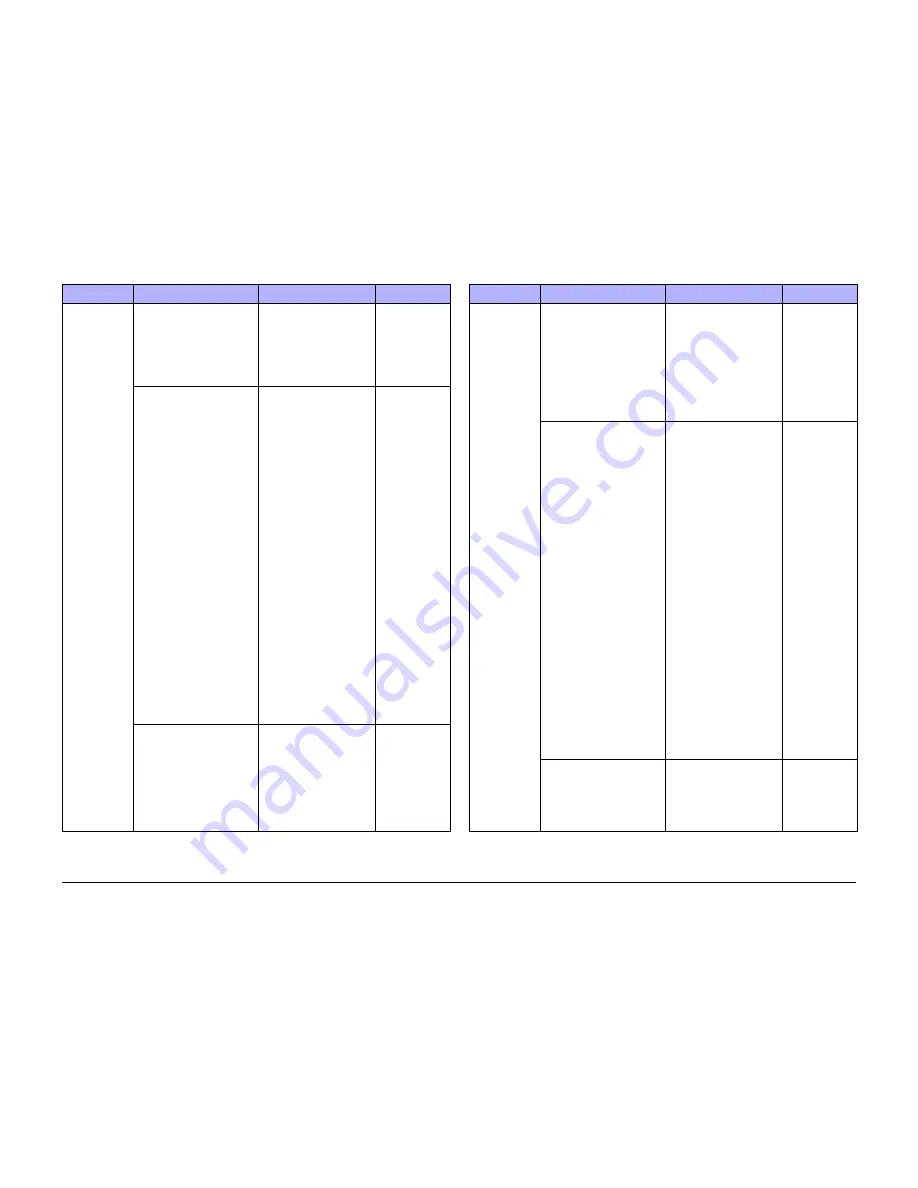
October 2012
6-17
ColorQube 8570/8870 Service Manual
Service Diagnostics Tests
General Troubleshooting
Xerox Internal Use Only - Revised, 3rd Revision
Motors/Shafts
(cont.)
Electronics Fan Motor
This function cycles the spec-
ified Fan. The off period is
longer than the on period to
allow the Fan to slow down
enough to be easily observ-
able.
ON
Pause
operator abort
To terminate the
operation, press
any key when
Pause is dis-
played.
Media Path Motor & Shaft
This function drives the
selected Motor briefly CW
then CCW (except for the Lift
Motors which only drive
CCW), and the Tray 3 & 4
Motors which only drive CW),
so that its operation may be
visually verified. The perma-
nently connected Shafts will
jog also.
The Media Drive Motor is run
slowly CCW for one revolu-
tion. The slow motion
removes the effect of inertia
from the test, and the one
revolution avoids a large sys-
tem status change via any
permanently connected
loads. With the slow operat-
ing speed used by the test,
the Motor may stall at a bad
commutator segment. The
connected gear train affects
the drive average and ripple
values due to the load varia-
tion with gear train position.
This test will not run if media
is detected in the paper path.
CW
Pause
CCW
Pause
operator abort
To terminate,
press any key
when Pause is
displayed.
Transfix Cam Shaft
This function drives the Shaft
to generate enough motion to
be easily observed without
making substantial change to
the printer’s state. The func-
tion cycles the Shaft repeat-
edly until interrupted by a
Control Panel button press.
CW
Pause
operator abort
To terminate,
press any key
when Pause is
displayed.
Table 2 Service Diagnostics Menu Definitions
Menu Item
Description
Control Panel Display
Note
Motors/Shafts
(cont.)
Drum Maintenance Cam
Shaft
This function drives the Shaft
to generate enough motion to
be easily observed without
making substantial change to
the printer’s state. The func-
tion cycles the Shaft repeat-
edly until interrupted by a
Control Panel button press.
CW
Pause
CCW
Pause
operator abort
To terminate,
press any key
when Pause is
displayed.
Deskew Shaft
This test attempts to deter-
mine if the Deskew Shaft is
controllable and is operating
normally. The Deskew Shaft
is first driven for a short time
to loosen up the gears/bear-
ings and run any flat spots
out of the rollers. Then the
Media Drive Assembly is
started and run for a short
time without the Deskew
Shaft. Next, the Deskew
Clutch is engaged "on the
fly." After a short time, the
clutch is released and the
Media Drive Assembly is
stopped.
This process repeats for the
opposite direction of Deskew
Shaft rotation. The response
of the system to the clutch
engagement/disengagement
should show the clutch char-
acteristics. The steady state
drive requirements indicate
bearing status and the condi-
tion of the rollers, flat/dirty,
bent shafts, etc.
CW
Pause
CCW
Pause
operator abort
To terminate,
press any key
when Pause is
displayed.
Wiper Shaft
This function drives the spec-
ified Shaft by engaging the
appropriate Clutch and drives
the related Motor.
CW
Pause
CCW
Pause
operator abort
To terminate,
press any key
when Pause is
displayed.
Table 2 Service Diagnostics Menu Definitions
Menu Item
Description
Control Panel Display
Note
Summary of Contents for COLORQUBE 8570
Page 1: ...ColorQube 8570 8870 Printer ColorQube 8570 8870 Service Manual Xerox Internal Use Only...
Page 2: ......
Page 423: ......
















































