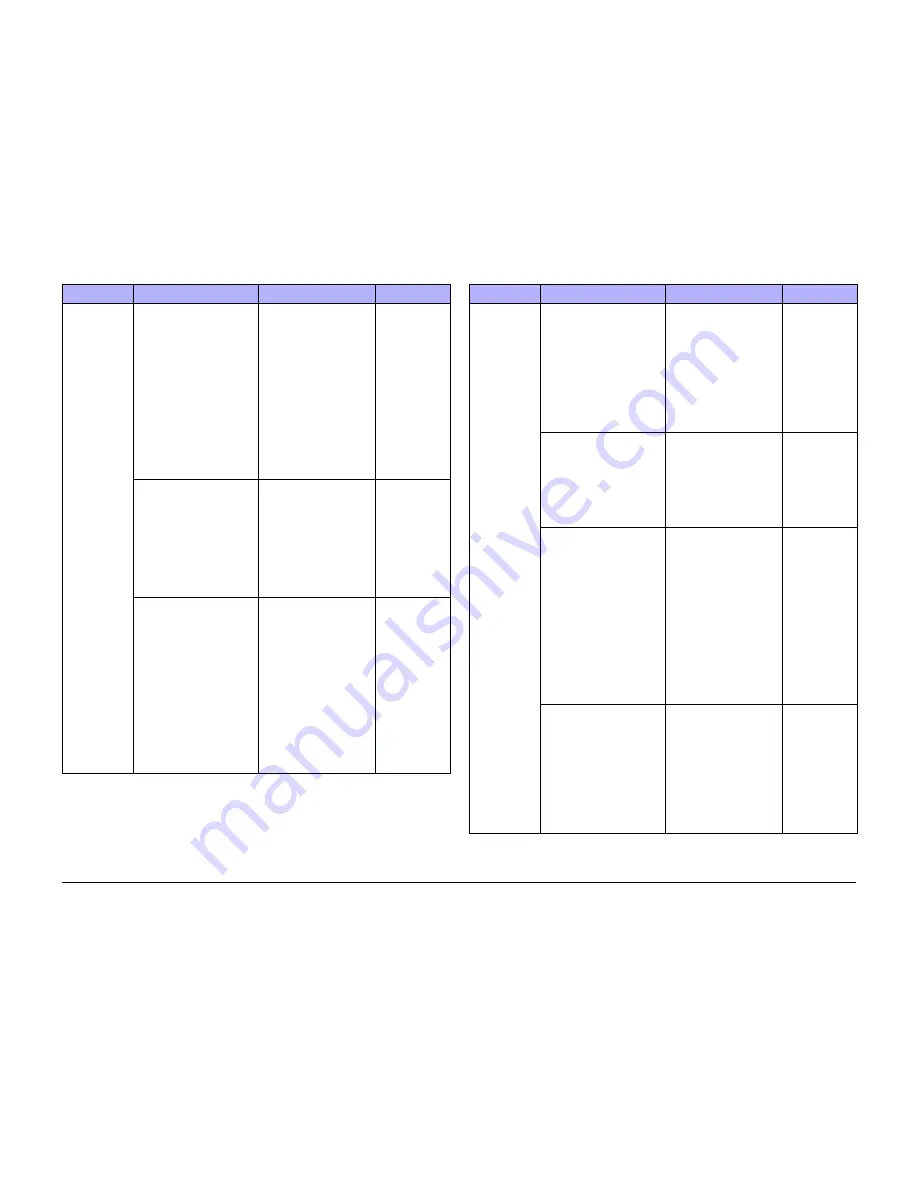
October 2012
6-19
ColorQube 8570/8870 Service Manual
Service Diagnostics Tests
General Troubleshooting
Xerox Internal Use Only - Revised, 3rd Revision
Motors/Shafts
(cont.)
Tray 2 Lift Motor
The specified Lift Motor is
turned on and run for a
period of time sufficient to
advance the lift plate drive
gear one tooth (about 20 rev-
olutions). Next, the Motor is
turned Off and the brake
momentarily applied. Select-
ing a test for an undetected
optional feeder generates an
Option Not Detected mes-
sage and the test aborts.
Also, the test aborts if the
selected tray is installed.
remove tray 2
press any key to continue
Exercise Tray 2 Lift Motor
ON
Pause
operator abort
To terminate,
press any key
when Pause is
displayed.
Tray 3 Pick Shaft
See Tray 2 Pick Shaft
description.
remove tray 3
press any key to continue
Exercise Tray 3 Pick Shaft
CW
Pause
operator abort
tray 3 option not detected
press any key to continue
To terminate,
press any key
when Pause is
displayed.
Test will not be
run if Tray 3 is
not installed.
Tray 3 Lift Motor
The specified Lift Motor is
turned on and run for a
period of time sufficient to
advance the lift plate drive
gear one tooth (about 20 rev-
olutions). Next, the Motor is
turned Off and the brake
momentarily applied. Select-
ing a test for an undetected
optional feeder generates an
Option Not Detected mes-
sage and the test aborts.
Also, the test aborts if the
selected tray is installed.
remove tray 3
press any key to continue
Exercise Tray 3 Lift Motor
ON
Pause
tray 3 option not detected
press any key to continue
To terminate,
press any key
when Pause is
displayed.
Test will not run if
Tray 3 is not
installed.
Table 2 Service Diagnostics Menu Definitions
Menu Item
Description
Control Panel Display
Note
Motors/Shafts
(cont.)
Tray 3 Motor & Shafts
This function drives the
Motor/Shaft to generate
enough motion to be easily
observed without making
substantial change to the
printer’s state. The function
cycles the Motor/Shaft
repeatedly until interrupted
by a Control Panel button
press.
CW
Pause
tray 3 option not detected
press any key to continue
Test will not run if
Tray 3 is not
installed.
Tray 4 Pick Shaft
See Tray 2 Pick Shaft
description.
remove tray 4
press any key to continue
Exercise Tray 4 Pick Shaft
CW
Pause
tray 4 option not detected
press any key to continue
To terminate,
press any key
when Pause is
displayed.
Test will not run if
Tray 4 is not
installed.
Tray 4 Lift Motor
The specified Lift Motor is
turned on and run for a
period of time sufficient to
advance the lift plate drive
gear one tooth (about 20 rev-
olutions). Next, the Motor is
turned Off and the brake
momentarily applied. Select-
ing a test for an undetected
optional feeder generates an
Option Not Detected mes-
sage and the test aborts.
Also, the test aborts if the
selected tray is installed.
remove tray 4
press any key to continue
Exercise Tray 4 Lift Motor
ON
Pause
tray 4 option not detected
press any key to continue
To terminate,
press any key
when Pause is
displayed.
Test will not run if
Tray 4 is not
installed.
Tray 4 Motor & Shafts
This function drives the
Motor/Shaft to generate
enough motion to be easily
observed without making
substantial change to the
printer’s state. The function
cycles the Motor/Shaft
repeatedly until interrupted
by a Control Panel button
press.
CW
Pause
tray 4 option not detected
press any key to continue
Test will not run if
Tray 4 is not
installed.
Table 2 Service Diagnostics Menu Definitions
Menu Item
Description
Control Panel Display
Note
Summary of Contents for COLORQUBE 8570
Page 1: ...ColorQube 8570 8870 Printer ColorQube 8570 8870 Service Manual Xerox Internal Use Only...
Page 2: ......
Page 423: ......
















































