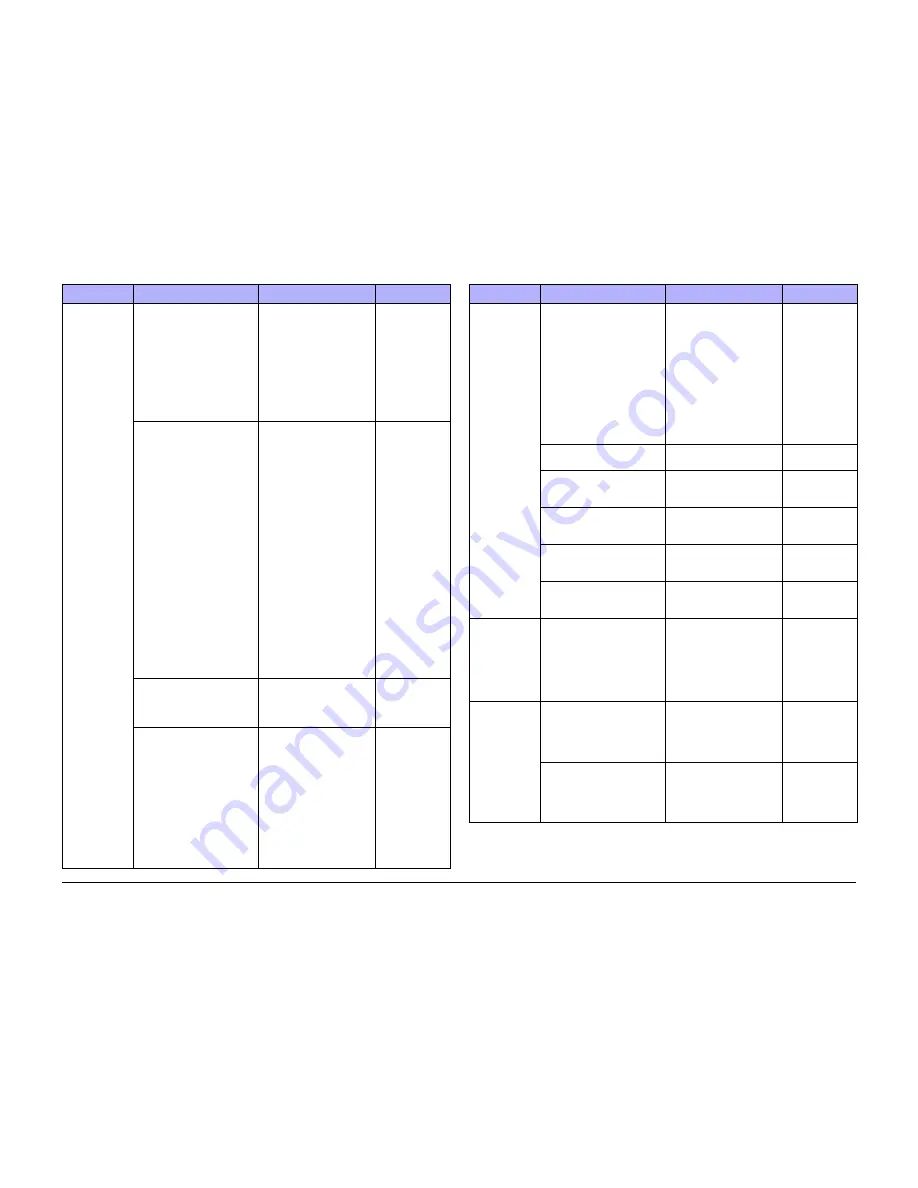
October 2012
6-21
ColorQube 8570/8870 Service Manual
Service Diagnostics Tests
General Troubleshooting
Xerox Internal Use Only - Revised, 3rd Revision
Heaters (cont.) Monitor Temperatures
This function reports the cur-
rent setpoint and tempera-
ture values for the indicated
Heaters.
Monitor Temp (Setpoint/
now)
LJ:xxx.x-xx.x Y:xxx.x-xx.x
RJ:xxx.x-xx.x C:xxx.x-xx.x
RE:xxx.x-xx.x M:xxx.x-xx.x
DR:xx.x-xx.x B:xxx.x-xx.x
PH:xx.x-xx.x
operator abort
press any key to exit
All Heaters On
This function turn on all Heat-
ers including the Ink Melt
Heaters. The Printhead Heat-
ers are always turned on or
off as a group, although the
Jetstack Heaters are held off
until the reservoir reaches ink
melt temperature, to avoid
extruding ink out of the face-
plate during warm-up. The
Ink Melt Heaters are always
turned on or off as a group. If
the Ink Melt Heaters are tog-
gled on, they will be automat-
ically turned off after a short
period to avoid overflowing
the Printhead ink reservoirs.
The Y-Axis is always started
when the Drum Heater is on
to maintain Drum tempera-
ture uniformity.
turning heaters On
All Heaters Off
This function turns off all
Heaters. The Y-Axis is
stopped if it is turning.
turning heaters Off
Toggle Printhead Heaters
This function toggles the
state of the specified
Heater(s). The Printhead
Heaters are toggled as a
group. If the Ink Melt Heaters
are toggled on, they will be
automatically turned off after
a short period. The Y-Axis
idle rotation tracks the state
of the Drum Heater to keep
the Drum evenly heated.
toggling heaters
Table 2 Service Diagnostics Menu Definitions
Menu Item
Description
Control Panel Display
Note
Heaters (cont.) Toggle Preheat Heater
This function toggles the
state of the specified Heat-
ers. The Printhead Heaters
are toggled as a group. If the
Ink Melt Heaters are toggle
on, they will automatically
turned off after a short
period. The Y-Axis idle rota-
tion tracks the state of the
Drum Heater to keep the
Drum evenly heated.
toggling heater
Toggle Drum Heater
Toggles drum heater.
toggling heater
Toggle Ink Melt Heater 1
Toggles ink melt heaters to
opposite state.
ink melt auto disable at 4
sec.
Toggle Ink Melt Heater 2
Toggles ink melt heaters to
opposite state.
ink melt auto disable at 4
sec.
Toggle Ink Melt Heater 3
Toggles ink melt heaters to
opposite state.
ink melt auto disable at 4
sec.
Toggle Ink Melt Heater 4
Toggles ink melt heaters to
opposite state.
ink melt auto disable at 4
sec.
Front Panel
Display
This function continuously
cycles the Front Panel LED
through a Red/Yellow/Green
sequence, sets the display to
dark, sets the backlight to off,
then to max, then sets the
display to light.
initializing
Exercise Front Panel Dis-
play
operator abort
press any key to exit
Press any key to
terminate.
Blank Print
Menu
When any test in this group in
selected, a sheet of paper of
the selected tray is moved
through the printer (Simplex
Only).
Tray 1 Fast Print
This function moves one
sheet of paper from Tray 1
through the simplex paper
path of Fast printing speed.
Table 2 Service Diagnostics Menu Definitions
Menu Item
Description
Control Panel Display
Note
Summary of Contents for COLORQUBE 8570
Page 1: ...ColorQube 8570 8870 Printer ColorQube 8570 8870 Service Manual Xerox Internal Use Only...
Page 2: ......
Page 423: ......
















































