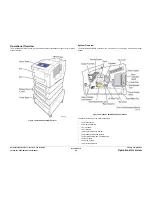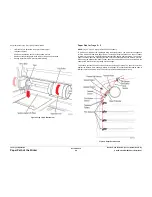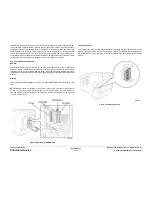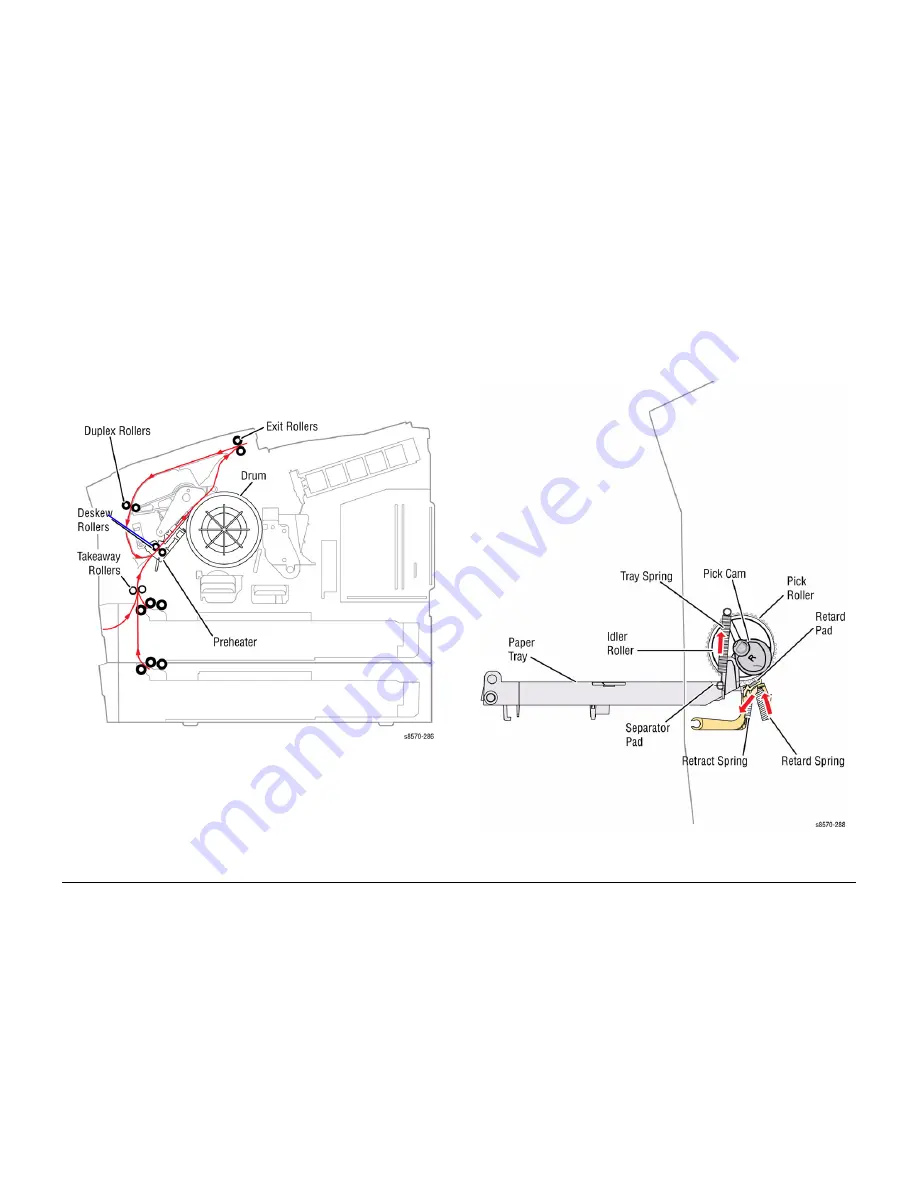
October 2012
8-5
ColorQube 8570/8870 Service Manual
Paper Path of the Printer
Theory of Operation
Xerox Internal Use Only - Revised, 3rd Revision
Paper Path of the Printer
The paper is supplied from Tray 1, Tray 2, or optional Tray 3/4/5 and is transported upward
through the Preheater towards the Drum. After passing through the Preheating and image
transferring processes, the paper is lifted off the Drum and fed to the Exit Rollers and the Out-
put Tray.
In Duplex Mode, the Exit Roller reverses direction before the paper exits the printer. The paper
is routed back to the Preheater, where it waits until the image for side two has been jetted onto
the Drum. Then, the paper is routed through the Preheater, between the Transfix Roller and
Drum, to the Output Tray.
Figure 1 ColorQube 8570/8870 Paper Path
Paper Pick from Tray 1
For Tray 1, the pick process is different than the pick process used by the other trays. To pick a
sheet of paper, the Tray 1 Pick Solenoid actuates, and the Drive Gear rotates slightly to
engage with the drive train. A bias force provided by the Lift Plate force against a Cam causes
the Roller to rotate enough so the missing tooth gear engages the drive train. The Pick Roller
rotates to engage with the Retard Pad to pick the paper, and the Separator Pad Assembly pre-
vents multiple sheets from being picked by the Pick Roller.
Figure 2 Tray 1 Pick Diagram
Summary of Contents for COLORQUBE 8570
Page 1: ...ColorQube 8570 8870 Printer ColorQube 8570 8870 Service Manual Xerox Internal Use Only...
Page 2: ......
Page 423: ......