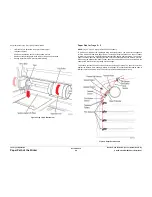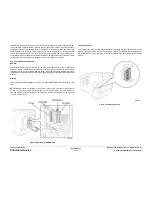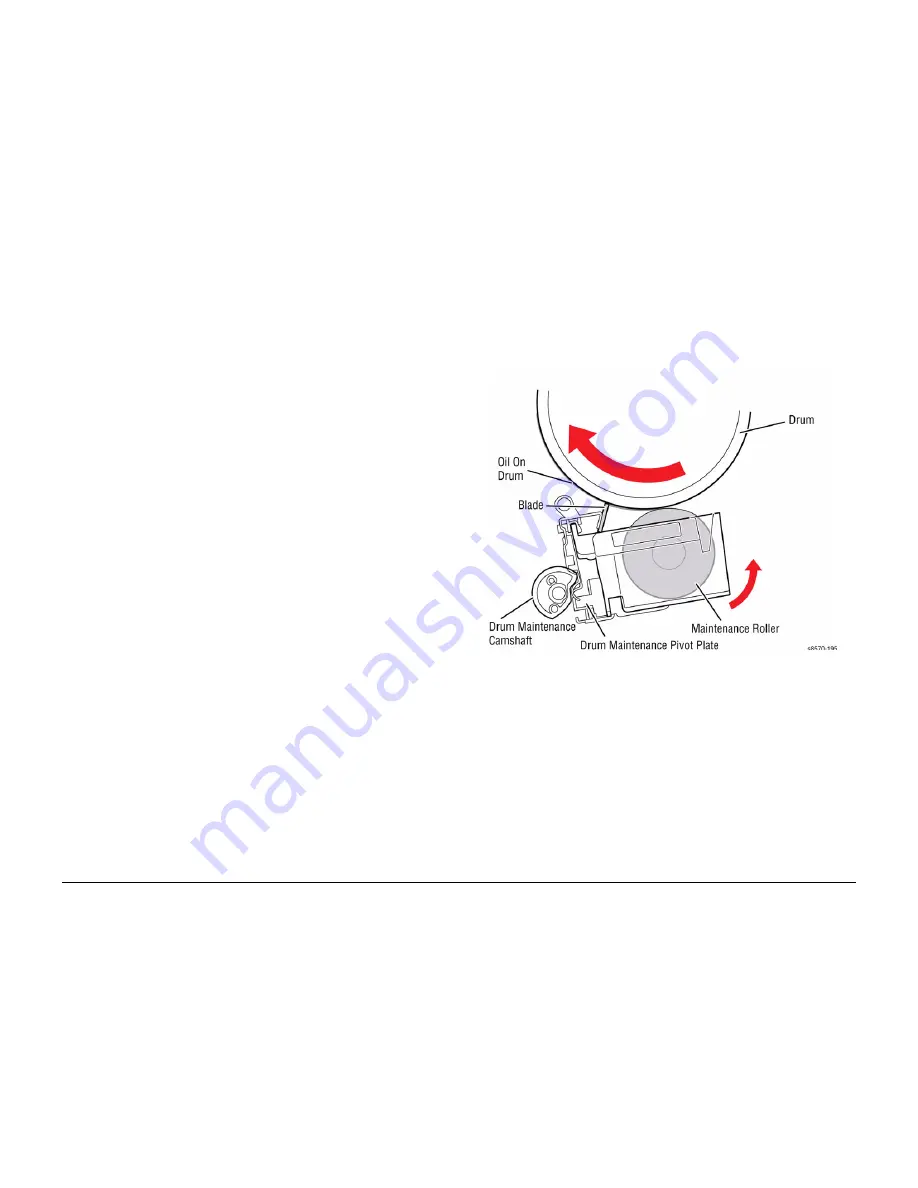
October 2012
8-20
ColorQube 8570/8870 Service Manual
Print Process
Revised, 3rd Revision - Xerox Internal Use Only
Theory of Operation
Print Process
Once an image has been processed and a printing bitmap created, the print cycle begins. The
Printhead and Drum are brought up to their operating temperatures and the ink levels in the ink
reservoirs are checked. Ink is added from the Ink Loader, if necessary.
In the Ready state, the print process consists of the following steps:
•
Drum Preparation
•
Printing
–
Ink Loader
–
Printhead
–
Drum Assembly
–
Transfix System
•
Transfix and Exiting
WARNING
Keep your fingers away from the Y-Axis drum rotation drive system; it uses a closed-
loop servo drive system and is inherently dangerous. The Motor speeds up if it senses
the drive system slowing down, and fingers caught in the Belts and gears can be
severely injured.
Drum Preparation
To prepare the Drum, a thin coating of silicone oil is applied to the surface of the Drum. First the
Drum is rotated. Next, the Oil Roller and Blade of the Drum Maintenance Unit are raised into
contact with the Drum. To accomplish this, the Process Drive rotates the Drum Maintenance
Camshaft lifting the Oil and Wiper Blade to the Drum. The Drum is rotated against the oil satu-
rated Roller. There are separate cams for the blade and the roller.
Figure 1 Drum Oiling
Summary of Contents for COLORQUBE 8570
Page 1: ...ColorQube 8570 8870 Printer ColorQube 8570 8870 Service Manual Xerox Internal Use Only...
Page 2: ......
Page 423: ......