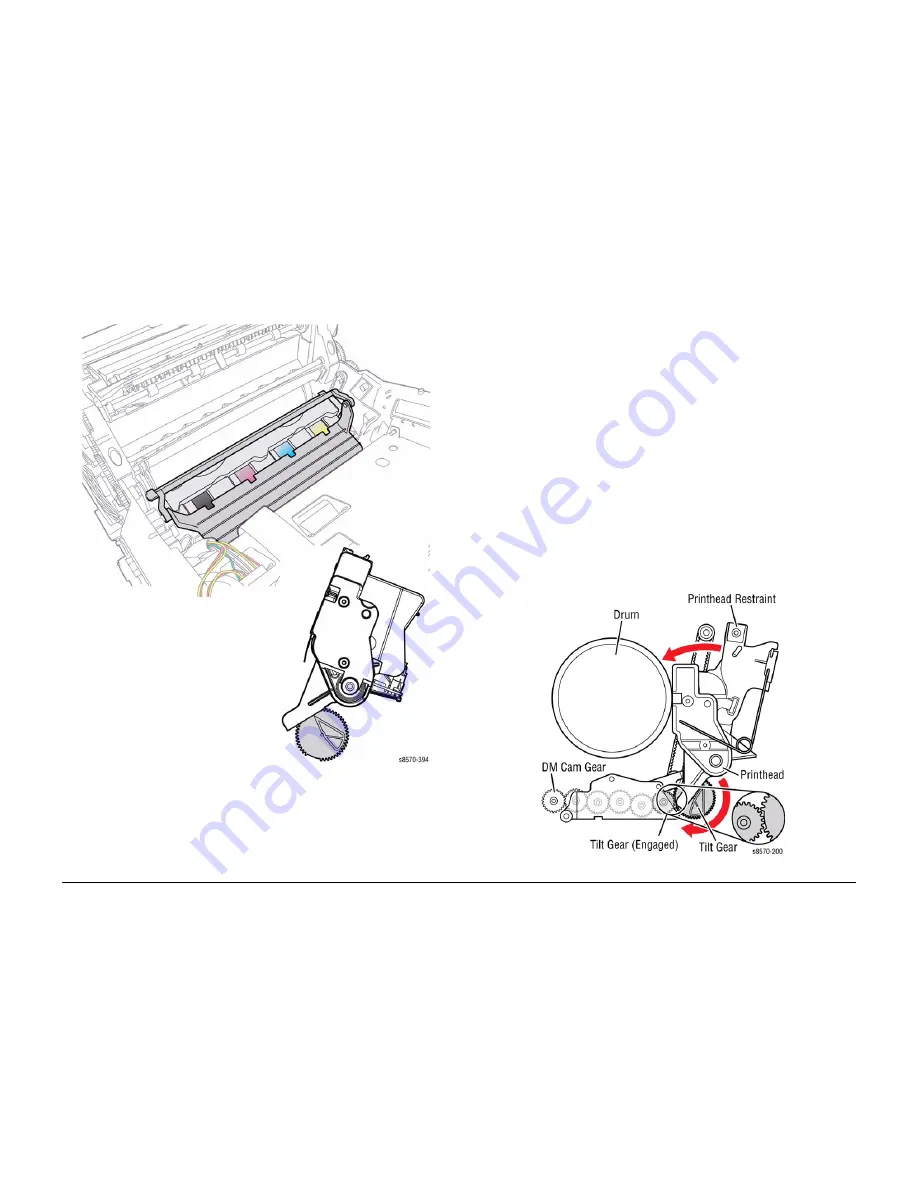
October 2012
8-26
ColorQube 8570/8870 Service Manual
Print Process
Revised, 3rd Revision - Xerox Internal Use Only
Theory of Operation
4.
Wiper Bypass Position (19 degrees): The Printhead restraint pins are resting against
the right and left locks. In this position, the Printhead tilt arm/ follower is free of the tilt
cam, and the head is secured for shipping.
Figure 11 Wiper Bypass Position
The head Tilt Cam tilts the head into the basic four positions: Print, Park, Wipe, and Wiper
Bypass positions. The Cam has five special features and associated functions:
1.
The Cam is combined with a missing tooth gear (Head Tilt Gear) that allows the Cam to
be inactive in the Print position. This frees the Process Drive to perform other printer oper-
ations.
2.
The Cam has a latching feature to unlatch and latch the missing tooth gear to engage the
Printhead tilt drive train.
3.
The Cam profile has a standby dwell (the portion of the Cam that has a constant radius).
This holds the Printhead back in the Park position.
4.
The Cam profile has a wipe dwell that holds the Printhead back in the Wipe position.
5.
The Cam profile increases the power consumption at a specific phase of rotation. This
allows the software to identify a power consumption footprint to alert the printer when the
head is locked in error.
The Printhead is tilted away from the Drum and locked for shipping. When the Printhead is
locked in the shipping position, there are three key restraining elements:
1.
When parked, the Printhead is restrained from rotating about the X-Axis by a pin on the
right side of the Printhead, extracting into the right restraint when the X-Axis Motor is fully
retracted.
2.
The Printhead is restrained at the X-Axis shafts by the right and left Printhead Restraints
that limit motion at both ends of the Printhead.
3.
The Printhead is limited to the nominal motion of 4.6 mm in the X-Axis (left/ right side
motion when the Printhead is back and locked) by the right restraint and the left home
stop on the left side frame.
Figure 12 Printhead Tilt Drive
Summary of Contents for COLORQUBE 8570
Page 1: ...ColorQube 8570 8870 Printer ColorQube 8570 8870 Service Manual Xerox Internal Use Only...
Page 2: ......
Page 423: ......
















































