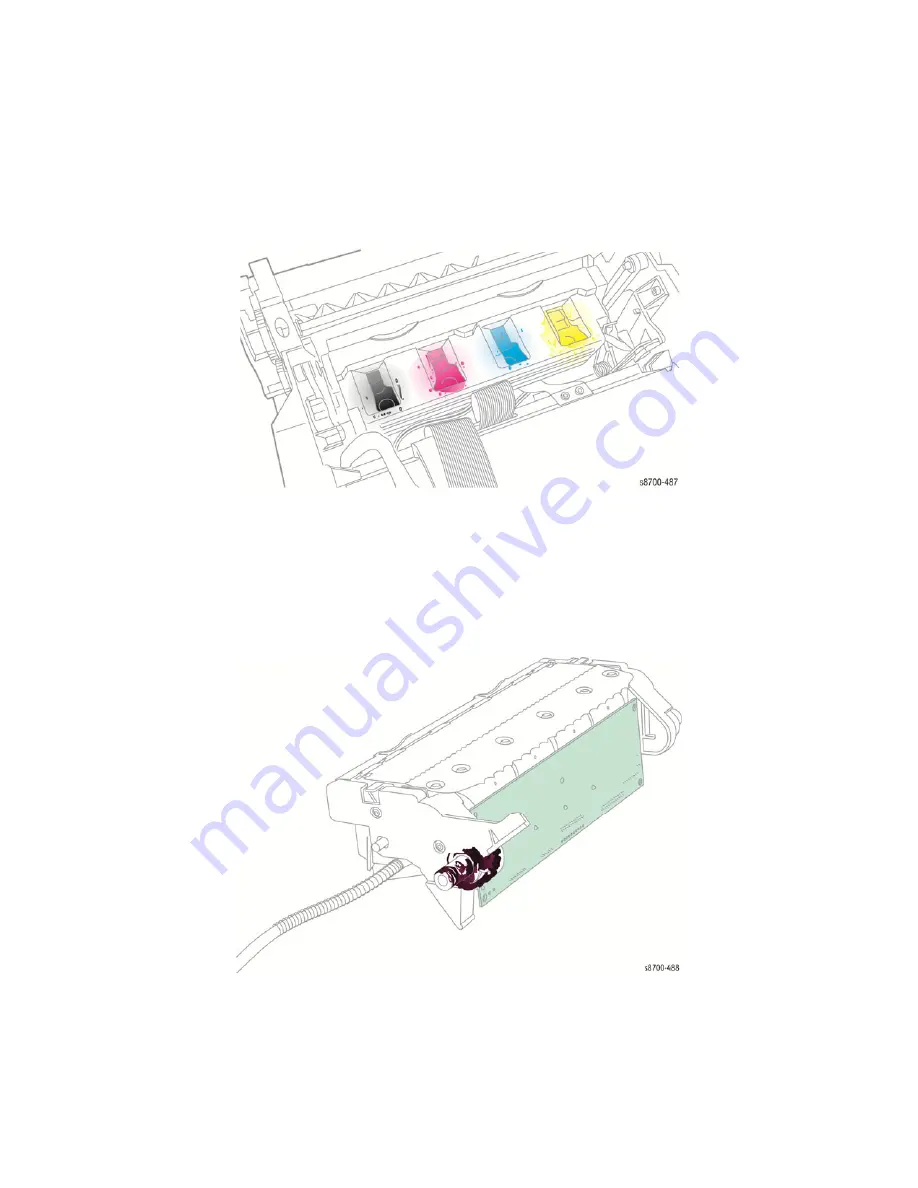
Copyright
©
2012
by
Xerox
Corporation.
All
rights
reserved.
604E56261
Page
8
Ink Reservoir Overflow - Ink Buildup under the Printhead
Evidence that the printer was tipped or moved while the Printhead was hot is shown in the illustrations.
An abnormally raised level of ink in a reservoir (shown in the Magenta reservoir)
Ink overflow can also indicate the use of poor-quality, non-Xerox ink that has clogged the Printhead’s Filter.
Check for the use of non-Xerox ink.
Ordinarily, the ink level is maintained above level of the filters in the reservoir for all four colors. Successive ink
melt cycles and overflows cause ink to accumulate under the Printhead.
Ink build-up under the Printhead
Ink accumulations often lead to Printhead movement faults such as 091.722 and 091.723.
Replace the Printhead. Explain to the customer that the printer must be turned Off and allow to cool for 20
minutes before moving the printer.
Summary of Contents for COLORQUBE 8570
Page 1: ...ColorQube 8570 8870 Printer ColorQube 8570 8870 Service Manual Xerox Internal Use Only...
Page 2: ......
Page 423: ......


































