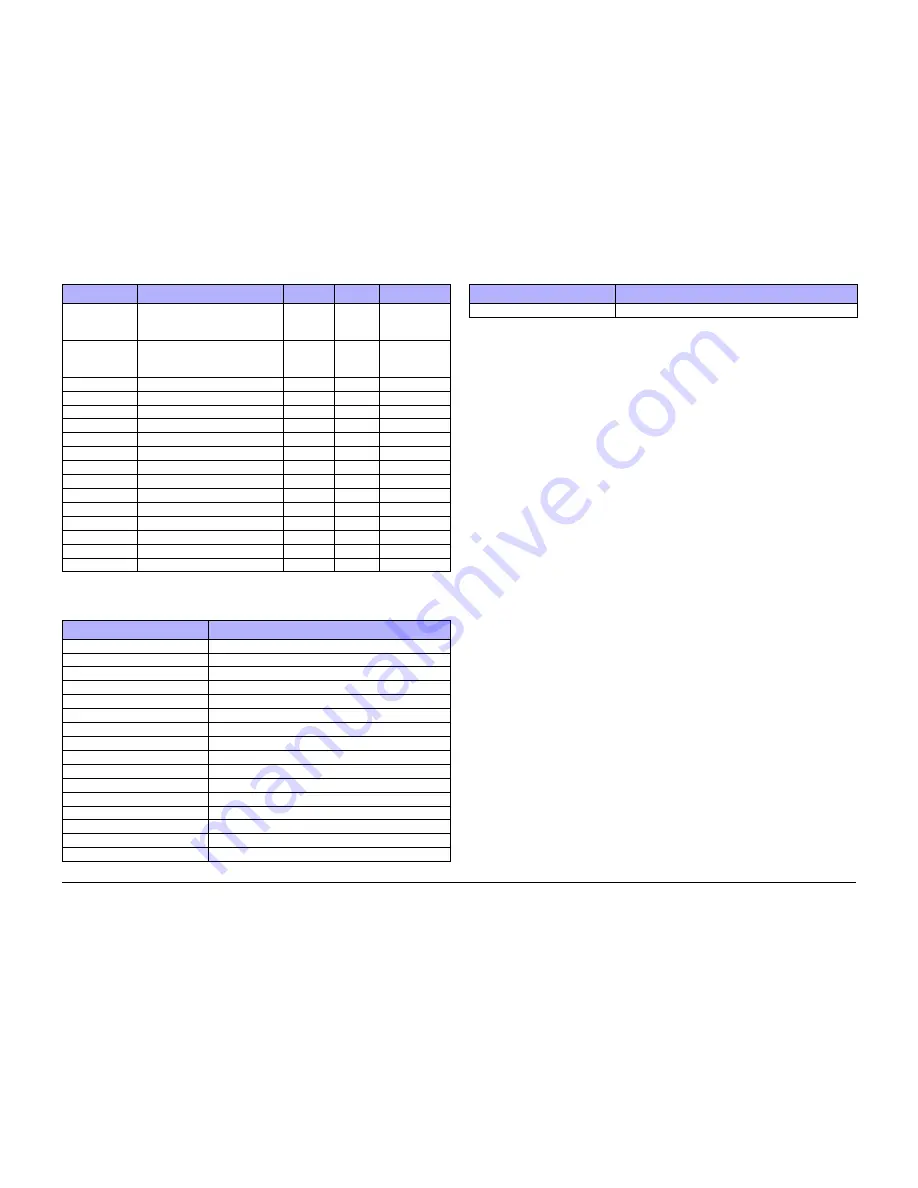
October 2012
2-7
ColorQube 8570/8870 Service Manual
PS NVRAM Reset
Fault Messages and Codes
Xerox Internal Use Only - Revised, 3rd Revision
Table 2
summarizes printer parameters not affected by an NVRAM Reset.
Tray 2-4 Mode
Dynamic
No
Dependent on
number of
installed trays.
Tray 2-5 Mode
Dynamic
No
Dependent on
number of
installed trays.
PostScript Setup PostScript Error Info
Off
No
Print-Quality Mode
Enhanced
No
Color-Correction
Automatic
No
User-Defined Screens
Off
No
PCL Setup
Font Number
0
No
Pitch
10
No
Point Size
12
No
Symbol Set
PC-8
No
Orientation
Portrait
No
Form Length
60
No
Line Termination
On
No
Enhanced Mode
Off
No
Color Mode
Color
No
Wide A4
Off
No
Table 2 Parameter Not Affected by a PS NVRAM Reset
Parameter
Comment
Metric Defaults
Set to Off, default sizes are interpreted in inches.
MAC Address
Set by the Configuration Card.
Serial Number
Model Number
License Number
VxWorks Version
PostScript Version
PostScript Revision
Engine Version
Network Version
Activision Date
Print Count
Billing Meters
Substituted Jets
Warm-up Mode
Set to Intelligent Ready
Warm-up Settings
Set to Job Activated
Table 1 Parameters Reset with Service Diagnostics PS NVRAM Reset Command
Menu
Parameter
Default
Required
Comment
Stand-by Settings
Set to idle after timeout
Table 2 Parameter Not Affected by a PS NVRAM Reset
Parameter
Comment
Summary of Contents for COLORQUBE 8570
Page 1: ...ColorQube 8570 8870 Printer ColorQube 8570 8870 Service Manual Xerox Internal Use Only...
Page 2: ......
Page 423: ......
















































