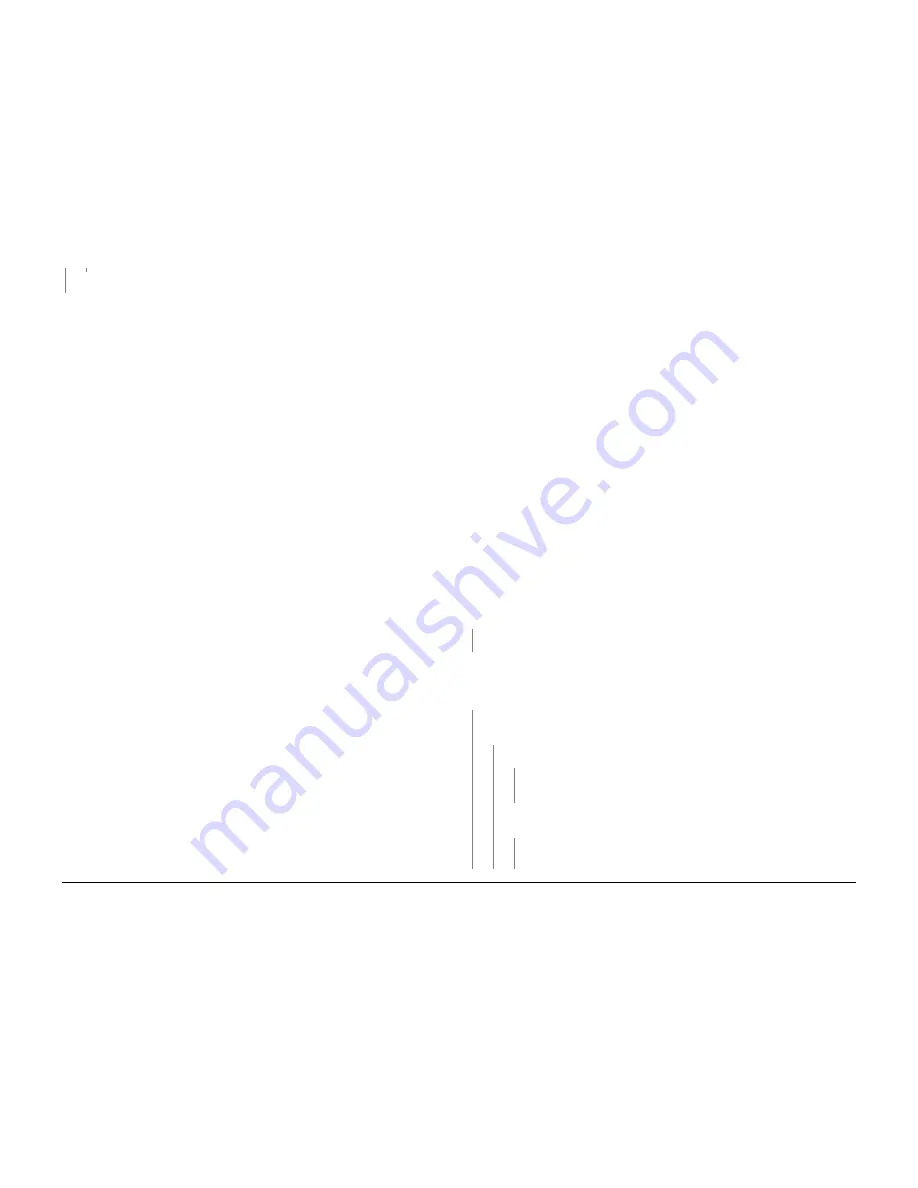
October 2012
2-30
ColorQube 8570/8870 Service Manual
91,710 ~ 91,716, 94,704, 91,720
Revised, 3rd Revision - Xerox Internal Use Only
Fault Messages and Codes
Replace the Head Maintenance Clutch (
REP 4.10
).
Remove the sheet or obstruction.
91,720 Printhead Tilt Fault
A Printhead Tilt error has occurred. The following troubleshooting procedure applies to this
error.
Initial Actions
•
Reboot the printer and verify the error persists.
•
Check that the Process Drive gear train is properly homed (
ADJ 1.3
).
•
Check for obstructions or ink spills around the Printhead.
•
If the problem persists, perform the following procedure.
Troubleshooting Reference
Applicable Parts (Chapter 5 - Parts List)
•
Printhead Assembly,
PL 2.1 Item 3
•
Left Printhead Restraint,
PL 2.1 Item 9
•
Right Printhead Restraint,
PL 2.1 Item 10
•
Head Tilt Solenoid,
PL 4.1 Item 4
•
Head Tilt Missing Tooth Gear,
PL 4.1 Item 8
•
Process Drive with Gear Box and Motor,
PL 4.1 Item 13
Wiring and Plug/Jack Reference (Chapter 7 - Wiring Data)
•
Figure 3
, Purge Pump, Media Path Motor, Fans, Printhead Tilt Solenoid
Procedure
Rehome the Process Drive (
ADJ 1.3
). Reboot the printer. Does the error persist?
Y
N
Troubleshooting complete.
Remove the Printhead Restraints (
REP 2.9
). Inspect the Printhead journals, bearings surfaces,
chassis base under the Head Tilt gear, and Roll Block for ink puddles or debris. Is there visi-
ble ink outside of the Printhead that would hinder the Head Tilt Gear or Printhead
motion?
Y
N
Check the Head Tilt Latch movement. Does the latch move during the MechInit
sequence?
Y
N
Manually check latch motion. Does it move up and down freely?
Y
N
Inspect the Head Tilt Latch for damage. Slightly loosen the screw on the Head
Tilt Latch and verify for free movement.
Check the Solenoid connector. Is the Solenoid connector fully seated and wires
are not cut?
Y
N
Reconnect the wiring harness connector and reroute the wiring to prevent
pinching. Replace the Solenoid if necessary (
REP 4.4
).
Table 1 Applicable Fault Code
91,720
Motor did not stall while moving from Print to Park.
A
B
A
B
C
Summary of Contents for COLORQUBE 8570
Page 1: ...ColorQube 8570 8870 Printer ColorQube 8570 8870 Service Manual Xerox Internal Use Only...
Page 2: ......
Page 423: ......
















































