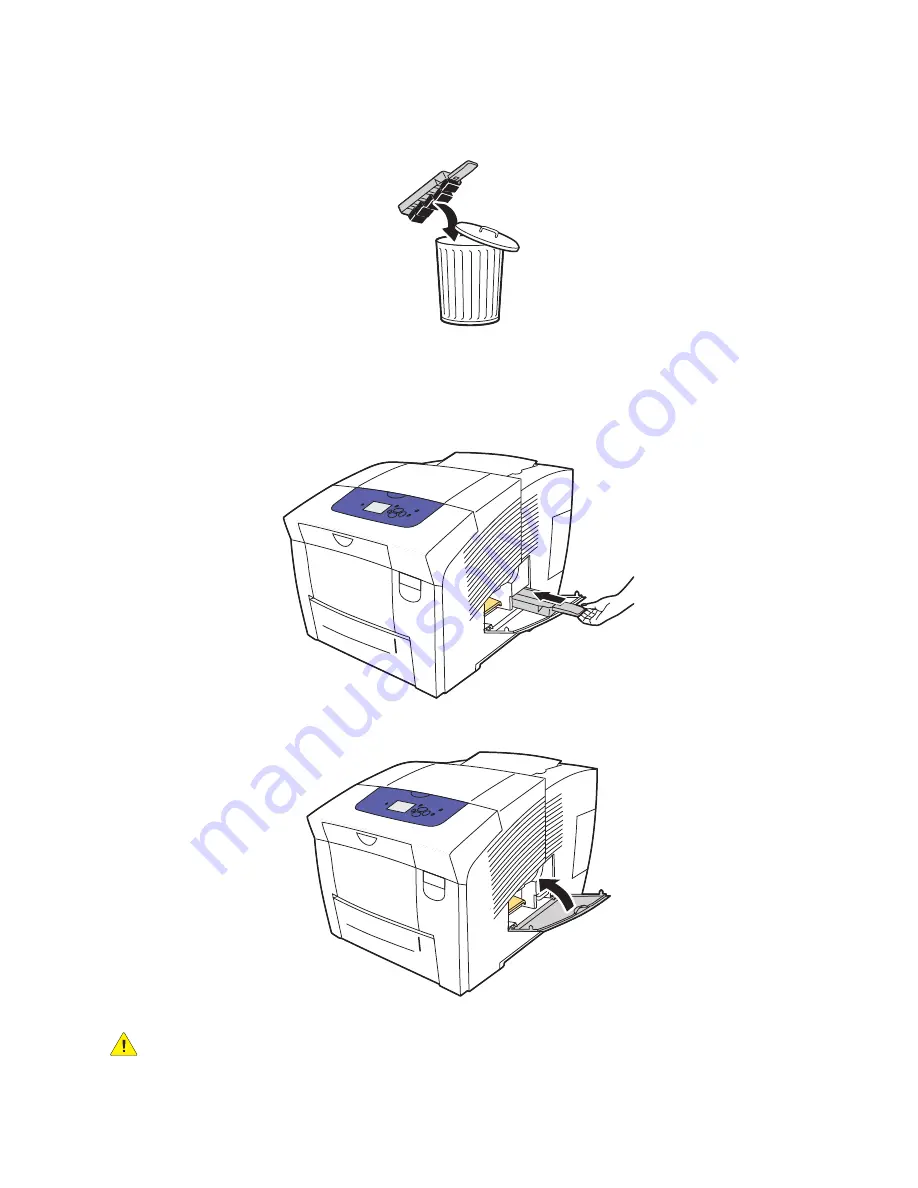
Maintenance
ColorQube 8570/8870 Color Printer
User Guide
131
3.
Empty the waste tray in a waste container. Twist the tray slightly to dislodge the waste ink. The ink
is non-toxic and can be discarded as normal office waste.
Note:
The waste tray must be out of the printer for more than five seconds or you will continue to
receive an
Empty Waste Tray
message on the control panel.
4.
Insert the waste tray into the printer and push it completely into the waste tray slot.
5.
Close side door D.
CAUTION:
Do not attempt to reuse the waste ink in the printer; it can damage the printer. This
damage is not covered under the printer warranty.
8X70-036
8X70-068
8X70-038
Summary of Contents for COLORQUBE 8570
Page 8: ...Contents ColorQube 8570 8870 Color Printer User Guide 8 ...
Page 16: ...Safety ColorQube 8570 8870 Color Printer User Guide 16 ...
Page 50: ...Installation and Setup ColorQube 8570 8870 Color Printer User Guide 50 ...
Page 142: ...Maintenance ColorQube 8570 8870 Color Printer User Guide 142 ...
Page 178: ...Troubleshooting ColorQube 8570 8870 Color Printer User Guide 178 ...
Page 190: ...Regulatory Information ColorQube 8570 8870 Color Printer User Guide 190 ...
















































