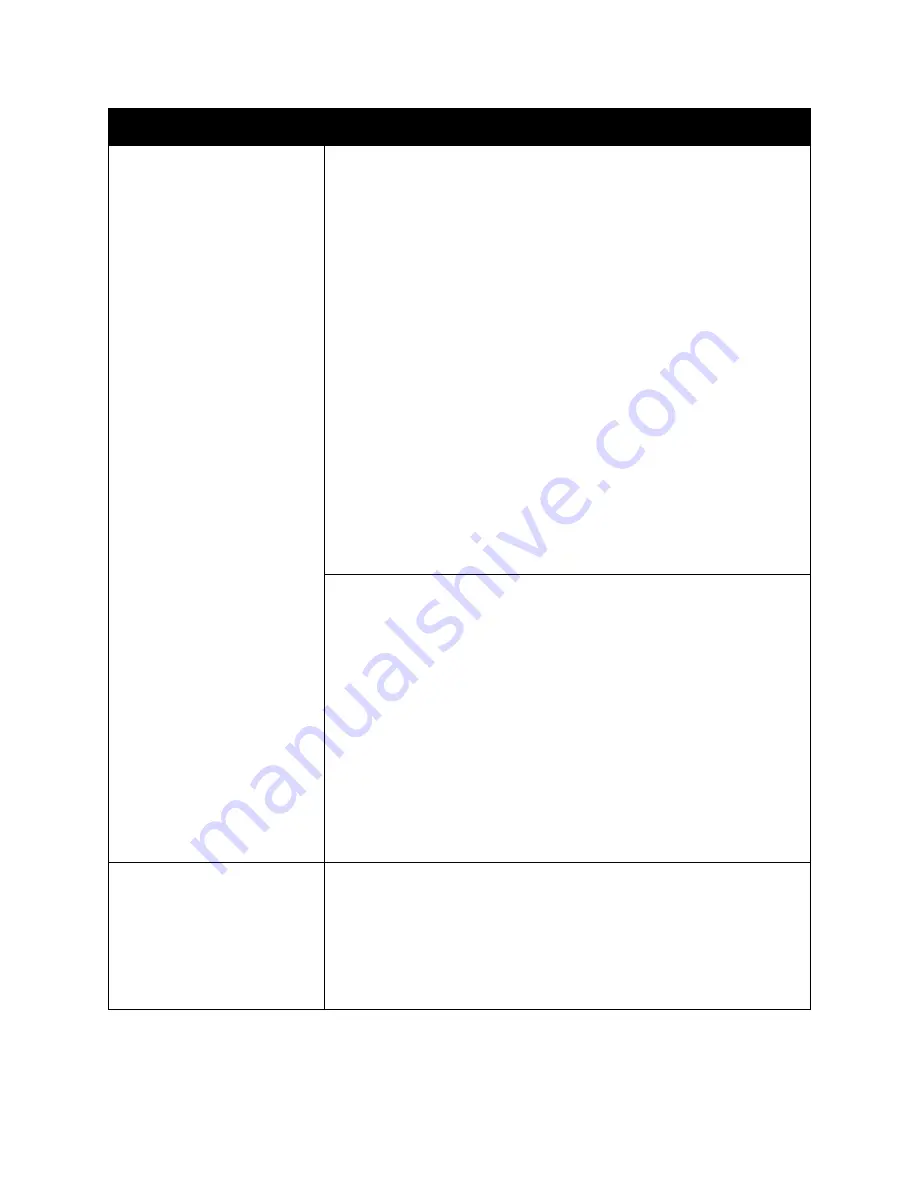
Printing
ColorQube 8570/8870 Color Printer
User Guide
88
Advanced
PostScript driver:
•
Paper/Output
: Copies (number of), Collate
•
Image Options
: Application Reduction/Enlarge, Printing Optimization,
Mirrored Output, PostScript Pass-Through, RGB Neutral Gray,
Halftones, Spot Colors, Color Configuration
•
Booklet Layout
: Booklet Image Order
•
Xerox Job Ticket
: Send Xerox Job Ticket When Printing (Enabled,
Disabled)
•
Driver Defaults
(available from Printing Preferences only): Restore
Original Driver Defaults; Earth Smart Settings (available from Printing
Preferences only): Setup: Hide Earth Smart Settings Button
•
Advanced Printing Features
: Enabled, Disabled
•
TrueType Font
: Substitute with Device Font, Download as Softfont
•
TrueType Font Download Option
: Automatic, Outline, Bitmap, Native
TrueType
•
PostScript Output Option
: Optimize for Speed, Optimize for
Portability, Encapsulated PostScript (EPS)
•
PostScript Language Level
: 2, 3
•
Send PostScript Error handler
: Yes, No
•
About
: Printer driver version
•
Xerox Web Links
: Various support links (Internet connection required)
PCL driver:
•
Paper/Output
: Copies (number of), Collate
•
Image Options
: Application Reduction/Enlarge, Printing Optimization,
Graphics Mode
•
Xerox Job Ticket
: Send Xerox Job Ticket When Printing (Enabled,
Disabled)
•
Driver Defaults
(available from Printing Preferences only): Restore
Original Driver Defaults; Earth Smart Settings (available from Printing
Preferences only): Setup: Hide Earth Smart Settings Button
•
Advanced Printing Features
: Enabled, Disabled
•
Print Optimization
: Enabled, Disabled
•
TrueType Font
: Substitute with Device Font, Download as Softfont
•
TrueType Font Download Option
: Download as TrueType, Download
as Bitmap, Print as Graphics (None)
All tabs
More Status
button (network connection required): Opens PrintingScout
Status dialog box where you can track supply status, active jobs, and
completed jobs. Also provides a link to PhaserSMART troubleshooting
website.
Help
(
?
) button: Opens printer driver online help.
Earth Smart Settings
button: Opens Earth Smart Settings.
Saved Settings
: Opens saved sets of printing options.
Driver Tab
Printing Options
Summary of Contents for COLORQUBE 8570
Page 8: ...Contents ColorQube 8570 8870 Color Printer User Guide 8 ...
Page 16: ...Safety ColorQube 8570 8870 Color Printer User Guide 16 ...
Page 50: ...Installation and Setup ColorQube 8570 8870 Color Printer User Guide 50 ...
Page 142: ...Maintenance ColorQube 8570 8870 Color Printer User Guide 142 ...
Page 178: ...Troubleshooting ColorQube 8570 8870 Color Printer User Guide 178 ...
Page 190: ...Regulatory Information ColorQube 8570 8870 Color Printer User Guide 190 ...
















































