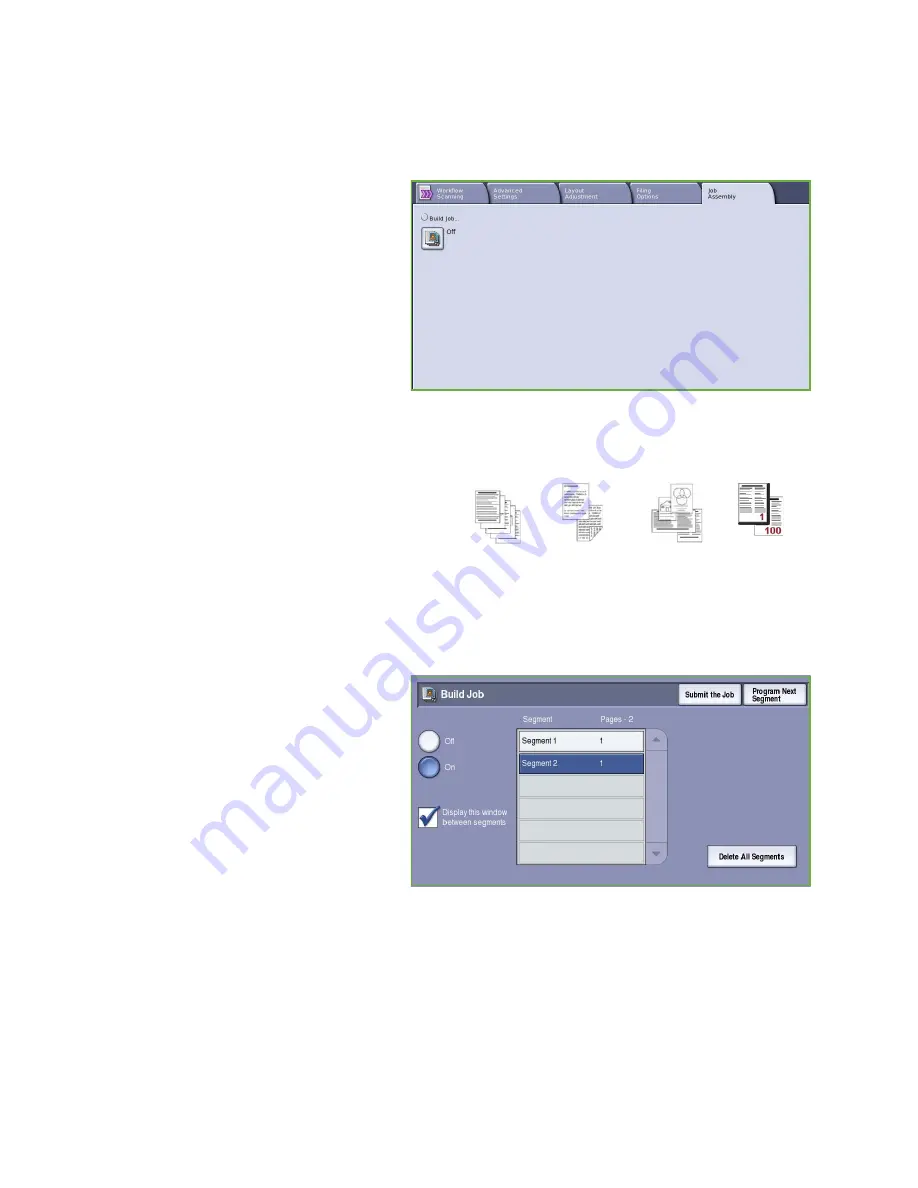
Job Assembly
ColorQube™ 9201/9202/9203
Workflow Scanning
163
Job Assembly
This tab provides access to the
Build Job
feature for compiling jobs which have
different originals or programing
requirements within a job. To access the
Job Assembly
options, select
Services
Home
and
Workflow Scanning
. Then
select the
Job Assembly
tab.
Build Job
Use this feature to build a job that requires
different settings for each page, or a segment of
pages.
You can select the appropriate settings to be
applied to individual pages or segments of a
completed job. First split the originals into
sections for individual programing.
1.
Select
Build Job
on the
Job Assembly
tab
and select the
On
button.
2.
Select
Display this window between
segments
to view the
Build Job
screen
during scanning. Then select
Save
.
3.
Select the options required for the
first segment of the job.
4.
Load the first segment originals and
press
Start
.
5.
Remove the first segment originals.
The
Build Job
screen displays the first
segment in the list.
Delete All
Segments
deletes the current
Build
Job
and returns you to the main
Build Job
screen.
6.
Using
Program Next Segment
, select the options required for the second segment.
7.
Load the second segment originals and press
Start
.
8.
Repeat these steps until all segments of your job have been programed and scanned.
9.
After the last segment has been scanned, select
Submit the Job
to indicate you have finished
scanning and the job can be processed and completed.
Some pages
with text and
some with
photos
Some pages
2 sided and
some 1 sided
Various
sized
originals
More than
100 pages
Summary of Contents for ColorQube 9201
Page 1: ...Version 2 0 06 09 Xerox ColorQube 9201 9202 9203 All Guides ...
Page 12: ...Table of Contents ColorQube 9201 9202 9203 All Guides 12 ...
Page 13: ...Version 2 0 06 09 Xerox ColorQube 9201 9202 9203 Copy ...
Page 52: ...Log In Out ColorQube 9201 9202 9203 Copy 52 ...
Page 53: ...Version 2 0 06 09 Xerox ColorQube 9201 9202 9203 Fax ...
Page 81: ...Version 2 0 06 09 Xerox ColorQube 9201 9202 9203 Server Fax ...
Page 96: ...Log In Out ColorQube 9201 9202 9203 Server Fax 96 ...
Page 97: ...Version 2 0 06 09 Xerox ColorQube 9201 9202 9203 Internet Fax ...
Page 115: ...Version 2 0 06 09 Xerox ColorQube 9201 9202 9203 Fax from PC ...
Page 126: ...Fax from PC Options ColorQube 9201 9202 9203 Fax from PC 126 ...
Page 127: ...Version 2 0 06 09 Xerox ColorQube 9201 9202 9203 Print ...
Page 147: ...Version 2 0 06 09 Xerox ColorQube 9201 9202 9203 Workflow Scanning ...
Page 177: ...Version 2 0 06 09 Xerox ColorQube 9201 9202 9203 E mail ...
Page 196: ...Log In Out ColorQube 9201 9202 9203 E mail 196 ...
Page 197: ...Version 2 0 06 09 Xerox ColorQube 9201 9202 9203 Reprint Saved Job ...
Page 207: ...Version 2 0 06 09 Xerox ColorQube 9201 9202 9203 Internet Services ...
Page 217: ...Version 2 0 06 09 Xerox ColorQube 9201 9202 9203 Paper and Media ...
Page 234: ...Storage and Handling ColorQube 9201 9202 9203 Paper and Media 234 ...
Page 235: ...Version 2 0 06 09 Xerox ColorQube 9201 9202 9203 Machine and Job Status ...
Page 248: ...Machine Status ColorQube 9201 9202 9203 Machine and Job Status 248 ...
Page 249: ...Version 2 0 06 09 Xerox ColorQube 9201 9202 9203 Administration and Accounting ...
Page 287: ...Version 2 0 06 09 Xerox ColorQube 9201 9202 9203 General Care and Troubleshooting ...
Page 307: ...Version 2 0 06 09 Xerox ColorQube 9201 9202 9203 Safety and Regulations ...
Page 331: ...Index ColorQube 9201 9202 9203 All Guides 331 ...
















































