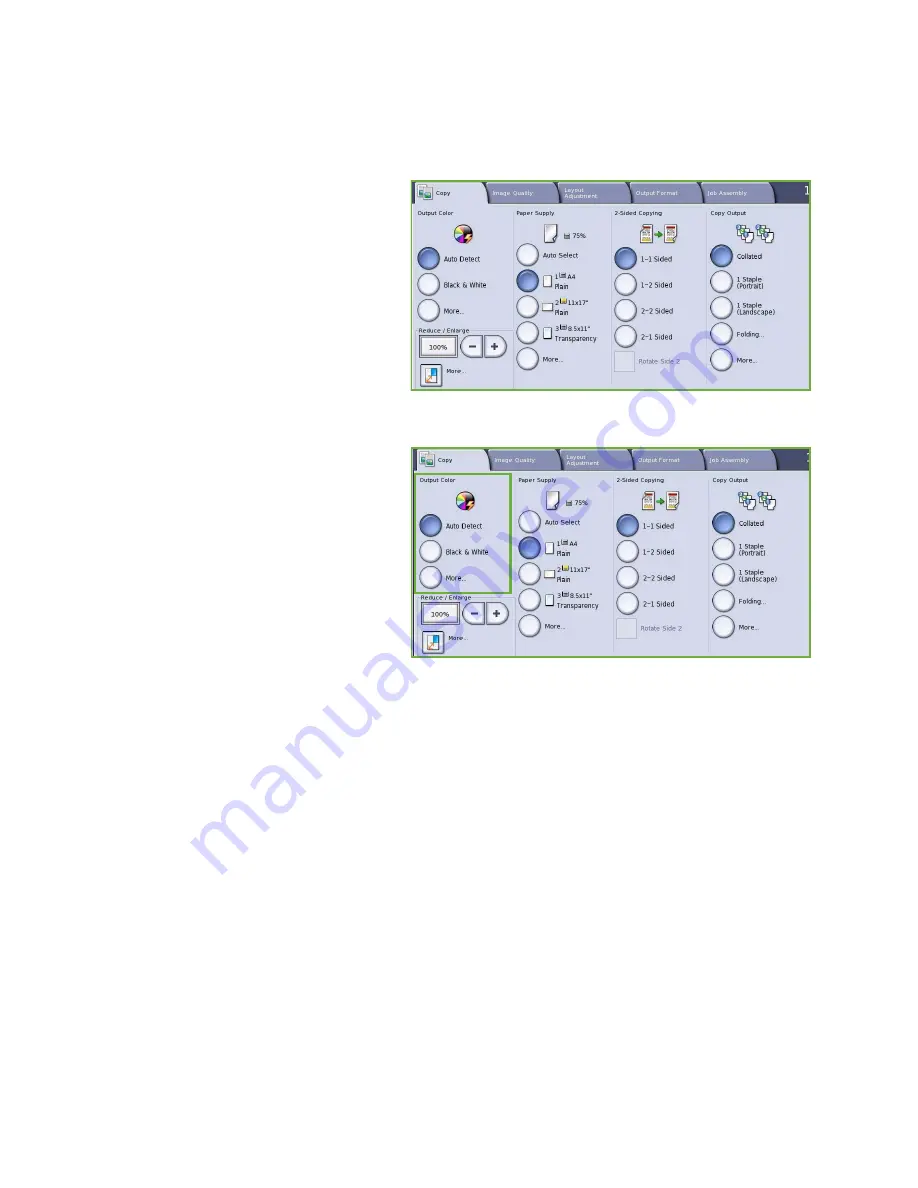
Copy Options
ColorQube™ 9201/9202/9203
Copy
17
Copy Options
The
Copy
tab includes basic copying
selections such as
Output Color
,
Reduce /
Enlarge
,
Paper Supply
,
2-Sided
Copying
and
Copy Output
. Each option is described
in detail below.
Output Color
The
Output Color
options include
selections to automatically detect and
match the color of your original or produce
monotone, full color or a single color output from your original. Use
More...
to access all the options.
The options are:
•
Auto Detect
to select output that
matches your original.
•
Black & White
to select monotone
output regardless of the color of your
original.
•
Color
to select color output from your
original.
•
Single Color
to select a single color
output regardless of the color of your
original. Choose from:
•
Red
•
Green
•
Blue
•
Cyan
•
Green
•
Yellow
•
Magenta
Reduce / Enlarge
A variety of options are available on your device to enable you to reduce or enlarge the output from
your original. This includes selecting a specific ratio, either proportionately or independently, and
choosing from a selection of pre-defined preset buttons. For convenience, easy access to ratio selection
can be found on the
Copy
tab
in the Reduce / Enlarge
area. Use
More...
to access all the options.
Images from originals placed on the
document glass
can be enlarged or reduced by any ratio between
400% and 25%. Images from originals fed through the
document feeder
can be enlarged or reduced
by any ratio between 200% and 25%.
Summary of Contents for ColorQube 9201
Page 1: ...Version 2 0 06 09 Xerox ColorQube 9201 9202 9203 All Guides ...
Page 12: ...Table of Contents ColorQube 9201 9202 9203 All Guides 12 ...
Page 13: ...Version 2 0 06 09 Xerox ColorQube 9201 9202 9203 Copy ...
Page 52: ...Log In Out ColorQube 9201 9202 9203 Copy 52 ...
Page 53: ...Version 2 0 06 09 Xerox ColorQube 9201 9202 9203 Fax ...
Page 81: ...Version 2 0 06 09 Xerox ColorQube 9201 9202 9203 Server Fax ...
Page 96: ...Log In Out ColorQube 9201 9202 9203 Server Fax 96 ...
Page 97: ...Version 2 0 06 09 Xerox ColorQube 9201 9202 9203 Internet Fax ...
Page 115: ...Version 2 0 06 09 Xerox ColorQube 9201 9202 9203 Fax from PC ...
Page 126: ...Fax from PC Options ColorQube 9201 9202 9203 Fax from PC 126 ...
Page 127: ...Version 2 0 06 09 Xerox ColorQube 9201 9202 9203 Print ...
Page 147: ...Version 2 0 06 09 Xerox ColorQube 9201 9202 9203 Workflow Scanning ...
Page 177: ...Version 2 0 06 09 Xerox ColorQube 9201 9202 9203 E mail ...
Page 196: ...Log In Out ColorQube 9201 9202 9203 E mail 196 ...
Page 197: ...Version 2 0 06 09 Xerox ColorQube 9201 9202 9203 Reprint Saved Job ...
Page 207: ...Version 2 0 06 09 Xerox ColorQube 9201 9202 9203 Internet Services ...
Page 217: ...Version 2 0 06 09 Xerox ColorQube 9201 9202 9203 Paper and Media ...
Page 234: ...Storage and Handling ColorQube 9201 9202 9203 Paper and Media 234 ...
Page 235: ...Version 2 0 06 09 Xerox ColorQube 9201 9202 9203 Machine and Job Status ...
Page 248: ...Machine Status ColorQube 9201 9202 9203 Machine and Job Status 248 ...
Page 249: ...Version 2 0 06 09 Xerox ColorQube 9201 9202 9203 Administration and Accounting ...
Page 287: ...Version 2 0 06 09 Xerox ColorQube 9201 9202 9203 General Care and Troubleshooting ...
Page 307: ...Version 2 0 06 09 Xerox ColorQube 9201 9202 9203 Safety and Regulations ...
Page 331: ...Index ColorQube 9201 9202 9203 All Guides 331 ...
















































