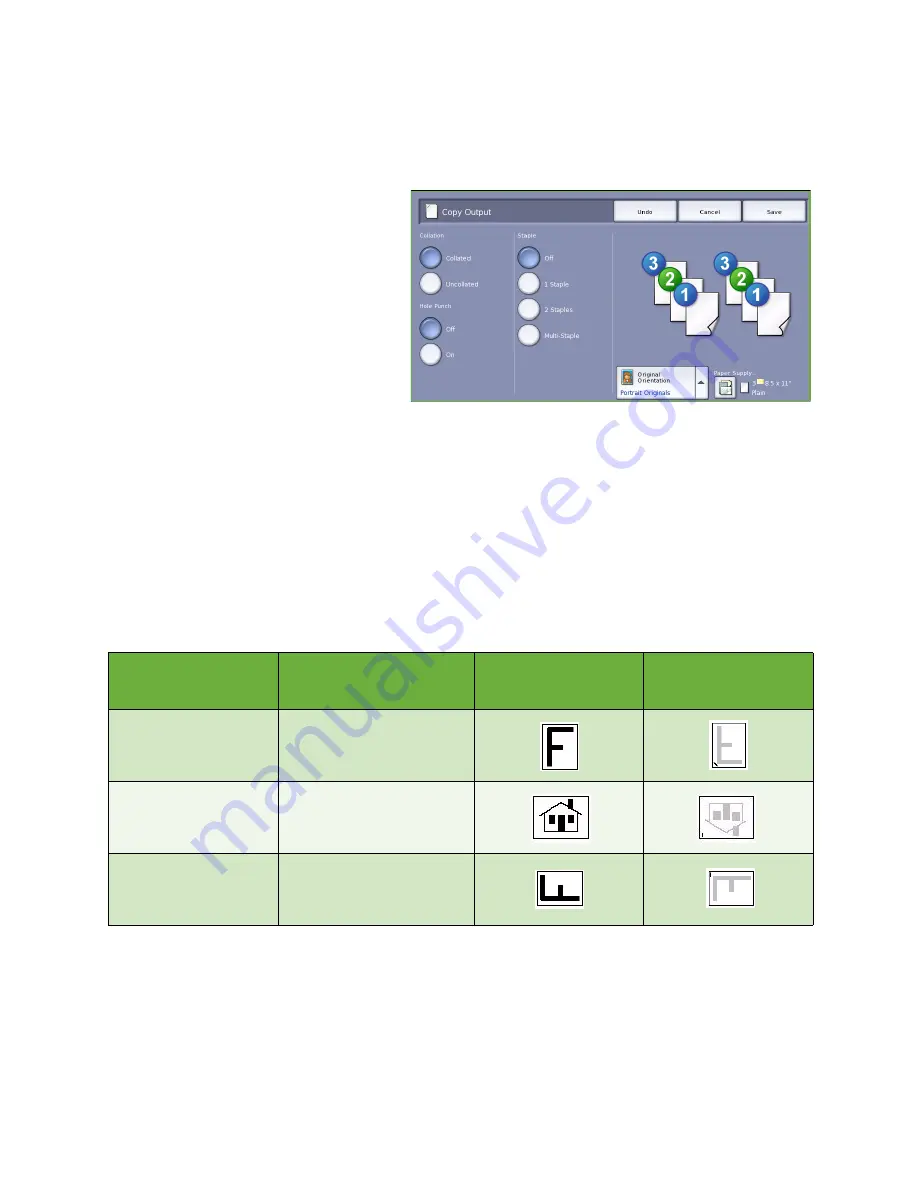
Copy Options
ColorQube™ 9201/9202/9203
Copy
21
Stapling Options
The stapling options available are dependent on the finishing device available and the configuration
setup. For information about the available finishing devices, refer to
Finishing Devices
on page 23.
•
1 Staple
when this option is selected,
a single staple is positioned in the top
left corner of the output.
•
2 Staple
when this option is selected,
two staples are positioned parallel to
the left or top edge of the copies.
•
Multi-Staple
when this option is
selected, depending on the size of
your copy paper, either three or four
staples will be positioned parallel to
the left edge or your copies. For
example:
•
4 Staples = A4 LEF, A3, 8.5x11” LEF, 11x17”, 8x10” LEF.
•
3 Staples = 8x10” SEF, 8.5x11” SEF, 8.5x5.5” LEF, A4 SEF, A5 LEF, 8.5x14” SEF, B5 SEF.
Note:
SEF is Short Edge Feed and LEF is Long Edge Feed.
•
Use the
Original Orientation
option to select the orientation of the originals being scanned. Select
Portrait
or
Landscape
.
•
Use the
Paper Supply
option to select the output media required.
To achieve some of the staple options, the copy paper will need to be loaded in a specific orientation -
either Long Edge Feed (LEF) or Short Edge Feed (SEF) as shown in this table.
Note:
For some selections the device will rotate the image. If you are unable to staple, ensure that
Image Rotation is
On
in
Tools
. Refer to the
Administration and Accounting
guide for more
information.
Paper Size and
Orientation
Output Required
Original Orientation
Output Tray
Orientation
A4, 8.5x11” LEF
LEF A4, 8.5x11”
Single Staple
Top Left
A4, 8.5x11” SEF
SEF A4, 8.5x11”
Single Staple
Top Left
A4, 8.5x11” SEF
SEF A4, 8.5x11”
Single Staple
Bottom Left
Summary of Contents for ColorQube 9201
Page 1: ...Version 2 0 06 09 Xerox ColorQube 9201 9202 9203 All Guides ...
Page 12: ...Table of Contents ColorQube 9201 9202 9203 All Guides 12 ...
Page 13: ...Version 2 0 06 09 Xerox ColorQube 9201 9202 9203 Copy ...
Page 52: ...Log In Out ColorQube 9201 9202 9203 Copy 52 ...
Page 53: ...Version 2 0 06 09 Xerox ColorQube 9201 9202 9203 Fax ...
Page 81: ...Version 2 0 06 09 Xerox ColorQube 9201 9202 9203 Server Fax ...
Page 96: ...Log In Out ColorQube 9201 9202 9203 Server Fax 96 ...
Page 97: ...Version 2 0 06 09 Xerox ColorQube 9201 9202 9203 Internet Fax ...
Page 115: ...Version 2 0 06 09 Xerox ColorQube 9201 9202 9203 Fax from PC ...
Page 126: ...Fax from PC Options ColorQube 9201 9202 9203 Fax from PC 126 ...
Page 127: ...Version 2 0 06 09 Xerox ColorQube 9201 9202 9203 Print ...
Page 147: ...Version 2 0 06 09 Xerox ColorQube 9201 9202 9203 Workflow Scanning ...
Page 177: ...Version 2 0 06 09 Xerox ColorQube 9201 9202 9203 E mail ...
Page 196: ...Log In Out ColorQube 9201 9202 9203 E mail 196 ...
Page 197: ...Version 2 0 06 09 Xerox ColorQube 9201 9202 9203 Reprint Saved Job ...
Page 207: ...Version 2 0 06 09 Xerox ColorQube 9201 9202 9203 Internet Services ...
Page 217: ...Version 2 0 06 09 Xerox ColorQube 9201 9202 9203 Paper and Media ...
Page 234: ...Storage and Handling ColorQube 9201 9202 9203 Paper and Media 234 ...
Page 235: ...Version 2 0 06 09 Xerox ColorQube 9201 9202 9203 Machine and Job Status ...
Page 248: ...Machine Status ColorQube 9201 9202 9203 Machine and Job Status 248 ...
Page 249: ...Version 2 0 06 09 Xerox ColorQube 9201 9202 9203 Administration and Accounting ...
Page 287: ...Version 2 0 06 09 Xerox ColorQube 9201 9202 9203 General Care and Troubleshooting ...
Page 307: ...Version 2 0 06 09 Xerox ColorQube 9201 9202 9203 Safety and Regulations ...
Page 331: ...Index ColorQube 9201 9202 9203 All Guides 331 ...
















































