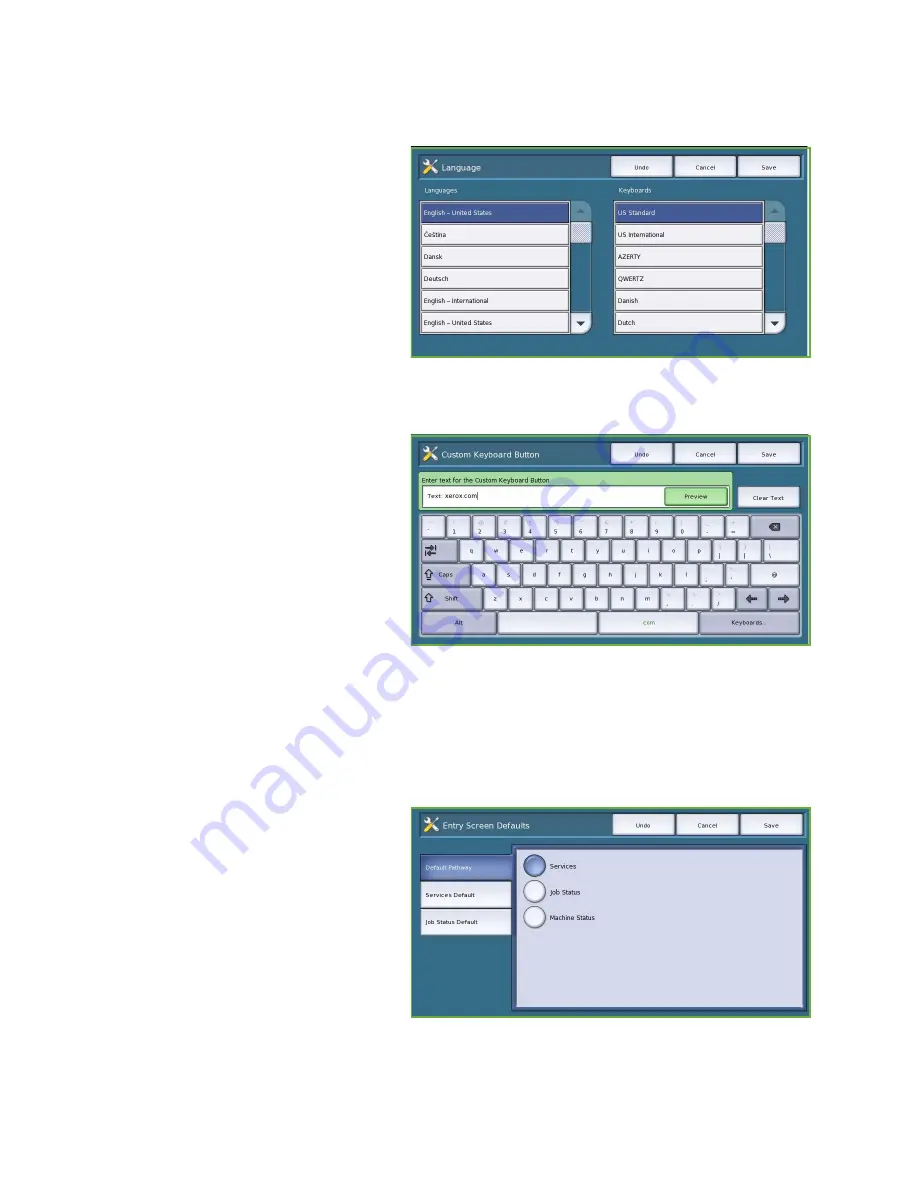
Device Settings
ColorQube™ 9201/9202/9203
Administration and Accounting
255
Language/Keyboard Selection
You can choose the default language used
on the device touch screen (that is the
language that is displayed when the
device is switched on). You can also select
the keyboard to display when a text entry
is required.
•
Languages
is used to select the
required language using the scroll bar.
•
Keyboard
is used to select the
appropriate keyboard layout for the
selected language.
Custom Keyboard Button
Use this option to enter frequently used
text which you would like to appear in the
keyboard.
•
Enter the text required using the
keyboard. Use the backspace key to
delete an incorrect character, or use
Clear Text
to delete the entire entry.
Xerox Customer Support
Use to enter the
Xerox Customer Support
telephone number. This number is displayed on the touch screen and is accessed via the
Machine
Status
button.
•
Enter the appropriate telephone number using the keyboard. Use the
backspace
key to delete an
incorrect entry, or the
Clear Text
button to clear the entire entry.
Entry Screen Defaults
This feature enables the Administrator to
set which screen the user sees first.
•
Default Pathway
is used to select the
screen which is displayed when the
device is powered on. Select
All
Services
,
Job Status
or
Machine
Status
.
•
Service Pathway Default
is used to
select which service the device
defaults to. The services available
depends on the installed options,
select the service required from the options shown.
Summary of Contents for ColorQube 9201
Page 1: ...Version 2 0 06 09 Xerox ColorQube 9201 9202 9203 All Guides ...
Page 12: ...Table of Contents ColorQube 9201 9202 9203 All Guides 12 ...
Page 13: ...Version 2 0 06 09 Xerox ColorQube 9201 9202 9203 Copy ...
Page 52: ...Log In Out ColorQube 9201 9202 9203 Copy 52 ...
Page 53: ...Version 2 0 06 09 Xerox ColorQube 9201 9202 9203 Fax ...
Page 81: ...Version 2 0 06 09 Xerox ColorQube 9201 9202 9203 Server Fax ...
Page 96: ...Log In Out ColorQube 9201 9202 9203 Server Fax 96 ...
Page 97: ...Version 2 0 06 09 Xerox ColorQube 9201 9202 9203 Internet Fax ...
Page 115: ...Version 2 0 06 09 Xerox ColorQube 9201 9202 9203 Fax from PC ...
Page 126: ...Fax from PC Options ColorQube 9201 9202 9203 Fax from PC 126 ...
Page 127: ...Version 2 0 06 09 Xerox ColorQube 9201 9202 9203 Print ...
Page 147: ...Version 2 0 06 09 Xerox ColorQube 9201 9202 9203 Workflow Scanning ...
Page 177: ...Version 2 0 06 09 Xerox ColorQube 9201 9202 9203 E mail ...
Page 196: ...Log In Out ColorQube 9201 9202 9203 E mail 196 ...
Page 197: ...Version 2 0 06 09 Xerox ColorQube 9201 9202 9203 Reprint Saved Job ...
Page 207: ...Version 2 0 06 09 Xerox ColorQube 9201 9202 9203 Internet Services ...
Page 217: ...Version 2 0 06 09 Xerox ColorQube 9201 9202 9203 Paper and Media ...
Page 234: ...Storage and Handling ColorQube 9201 9202 9203 Paper and Media 234 ...
Page 235: ...Version 2 0 06 09 Xerox ColorQube 9201 9202 9203 Machine and Job Status ...
Page 248: ...Machine Status ColorQube 9201 9202 9203 Machine and Job Status 248 ...
Page 249: ...Version 2 0 06 09 Xerox ColorQube 9201 9202 9203 Administration and Accounting ...
Page 287: ...Version 2 0 06 09 Xerox ColorQube 9201 9202 9203 General Care and Troubleshooting ...
Page 307: ...Version 2 0 06 09 Xerox ColorQube 9201 9202 9203 Safety and Regulations ...
Page 331: ...Index ColorQube 9201 9202 9203 All Guides 331 ...
















































