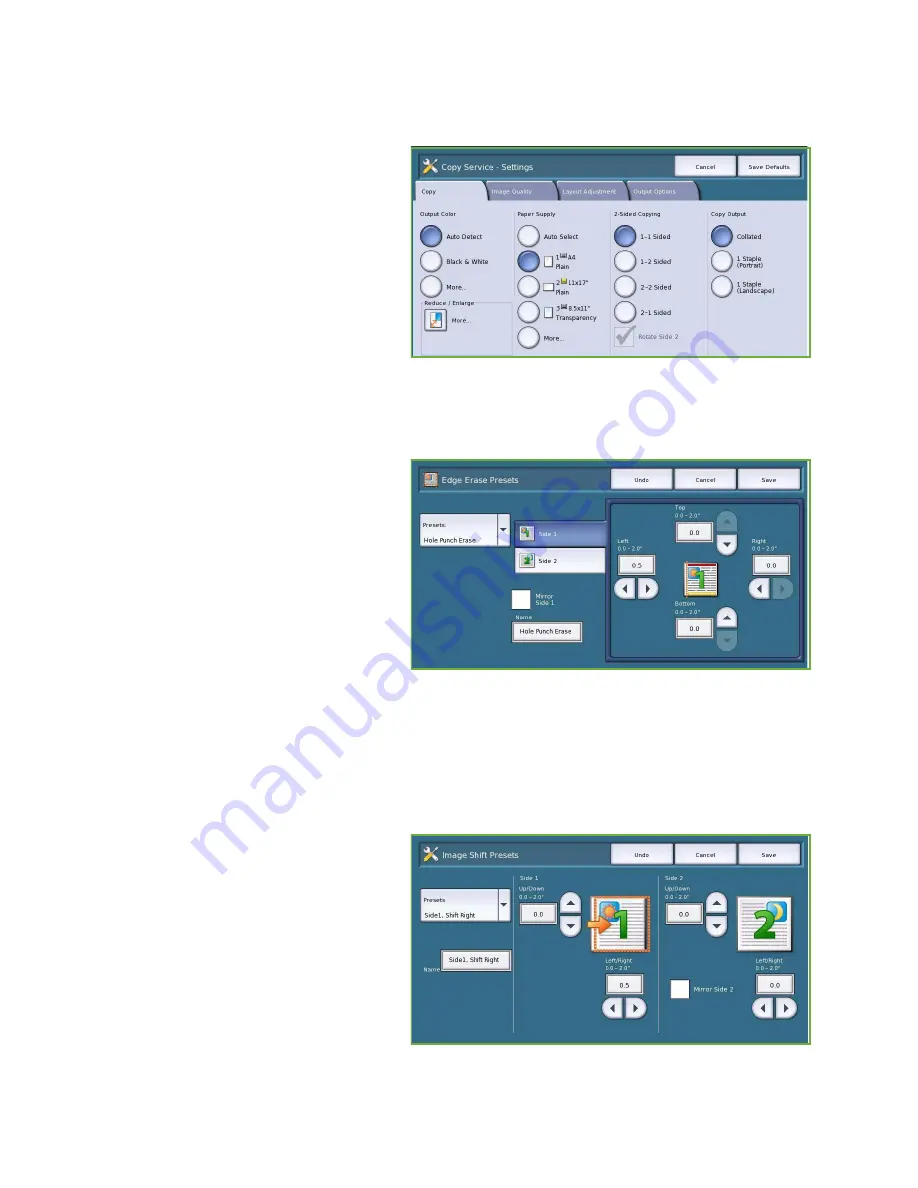
Service Settings
ColorQube™ 9201/9202/9203
Administration and Accounting
268
Feature Defaults
Use to select the default settings for each
programing feature within the Copy
service, such as paper supply, output, 2
sided.
•
Select the default required for each
feature in each of the programing
tabs.
•
Select
Save Defaults
. The settings
selected become the default settings
for each copy job.
•
A confirmation screen is displayed,
select
Done
to return to the previous screen.
Edge Erase Presets
Enables you to setup the
Edge Erase
pre-
set entries. There are 2 pre-named preset
options and an
Available
setting. All of the
presets can be customized with names and
settings to meet your needs.
•
Select the preset option required from
the
Presets
menu.
•
Select the sides options as required,
Side 1
,
Side 2
and
Mirror Side 1
.
•
Select
Name
to customize the name
of the preset option. Use
Clear Text
to clear the existing name and enter a new name using the keyboard. Use the backspace key to
delete an incorrect character entry. Select
Save
.
•
Enter the deletion amounts for the
Top
,
Bottom
,
Left
and
Right
margins. The parameters entered
are the defaults shown when the preset is selected.
Image Shift Presets
Enables you to setup the
Image Shift
pre-
set entries. There are 2 pre-named preset
options and an
Available
setting. All of the
presets can be customized with names and
settings to meet your needs.
•
Select the preset option required from
the
Presets
menu.
•
Select
Name
to customize the name
of the preset option. Use
Clear Text
to clear the existing name and enter a
new name using the keyboard. Use
the backspace key to delete and incorrect character entry. Select
Save
.
Summary of Contents for ColorQube 9201
Page 1: ...Version 2 0 06 09 Xerox ColorQube 9201 9202 9203 All Guides ...
Page 12: ...Table of Contents ColorQube 9201 9202 9203 All Guides 12 ...
Page 13: ...Version 2 0 06 09 Xerox ColorQube 9201 9202 9203 Copy ...
Page 52: ...Log In Out ColorQube 9201 9202 9203 Copy 52 ...
Page 53: ...Version 2 0 06 09 Xerox ColorQube 9201 9202 9203 Fax ...
Page 81: ...Version 2 0 06 09 Xerox ColorQube 9201 9202 9203 Server Fax ...
Page 96: ...Log In Out ColorQube 9201 9202 9203 Server Fax 96 ...
Page 97: ...Version 2 0 06 09 Xerox ColorQube 9201 9202 9203 Internet Fax ...
Page 115: ...Version 2 0 06 09 Xerox ColorQube 9201 9202 9203 Fax from PC ...
Page 126: ...Fax from PC Options ColorQube 9201 9202 9203 Fax from PC 126 ...
Page 127: ...Version 2 0 06 09 Xerox ColorQube 9201 9202 9203 Print ...
Page 147: ...Version 2 0 06 09 Xerox ColorQube 9201 9202 9203 Workflow Scanning ...
Page 177: ...Version 2 0 06 09 Xerox ColorQube 9201 9202 9203 E mail ...
Page 196: ...Log In Out ColorQube 9201 9202 9203 E mail 196 ...
Page 197: ...Version 2 0 06 09 Xerox ColorQube 9201 9202 9203 Reprint Saved Job ...
Page 207: ...Version 2 0 06 09 Xerox ColorQube 9201 9202 9203 Internet Services ...
Page 217: ...Version 2 0 06 09 Xerox ColorQube 9201 9202 9203 Paper and Media ...
Page 234: ...Storage and Handling ColorQube 9201 9202 9203 Paper and Media 234 ...
Page 235: ...Version 2 0 06 09 Xerox ColorQube 9201 9202 9203 Machine and Job Status ...
Page 248: ...Machine Status ColorQube 9201 9202 9203 Machine and Job Status 248 ...
Page 249: ...Version 2 0 06 09 Xerox ColorQube 9201 9202 9203 Administration and Accounting ...
Page 287: ...Version 2 0 06 09 Xerox ColorQube 9201 9202 9203 General Care and Troubleshooting ...
Page 307: ...Version 2 0 06 09 Xerox ColorQube 9201 9202 9203 Safety and Regulations ...
Page 331: ...Index ColorQube 9201 9202 9203 All Guides 331 ...
















































