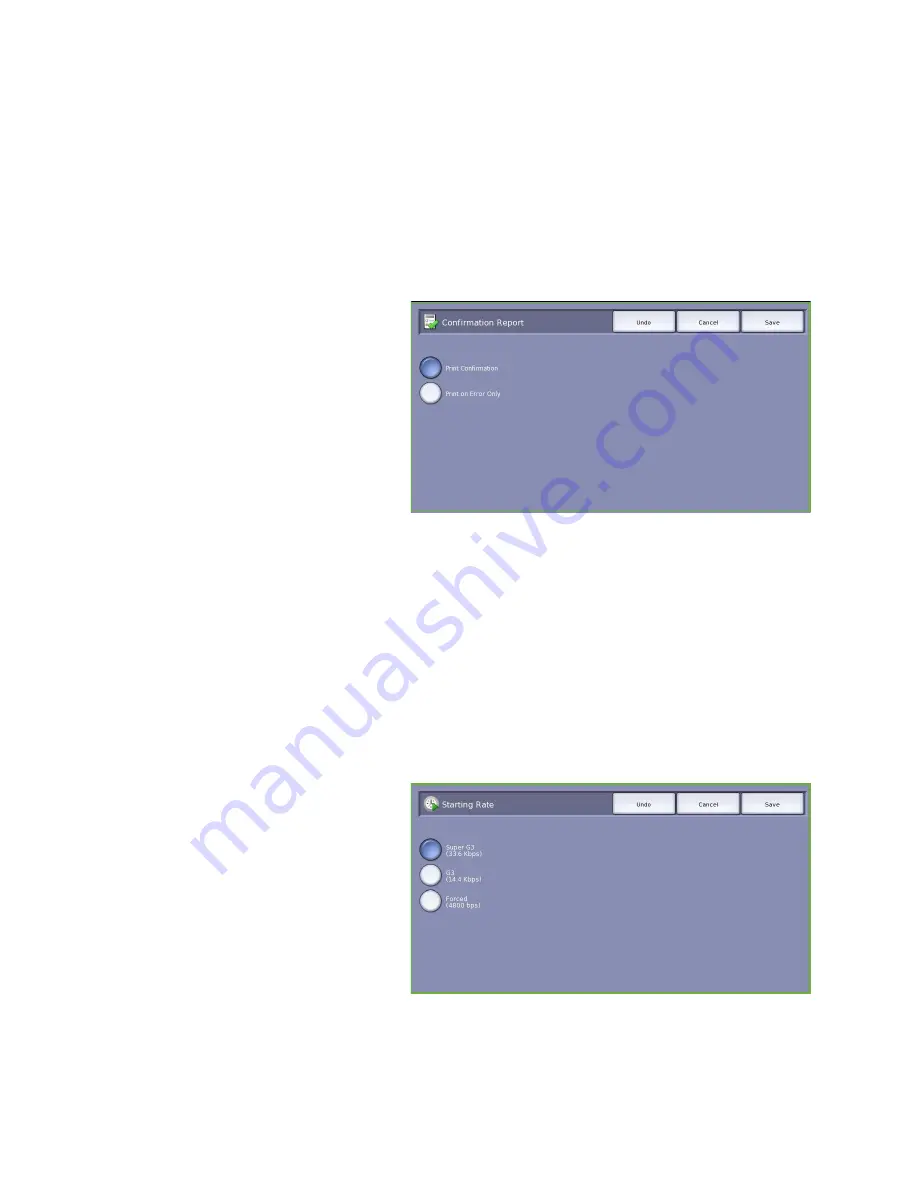
Fax Options
ColorQube™ 9201/9202/9203
Fax
70
Confirmation Report
Select
Confirmation Report
to print a broadcast report to identify the success or failure of a fax job.
The options displayed depend on the settings enabled in
Tools
. Refer to the
Administration and
Accounting
guide for more information.
The options are:
Print Confirmation
•
Use to print a transmission report
containing details about the fax,
together with a reduced copy of the
first faxed page.
•
The
Confirmation
report is printed
after every transmission.
•
When sending a fax to multiple
recipients, one report is printed listing
all of the recipients.
Print On Error Only
•
Select this option to print the
Confirmation
report only if an error occurs with the transmission.
Select
Save
to save your selections and exit.
Starting Rate
Use
Starting Rate
to select the speed at which the device starts transmitting your fax job. A high
starting rate should be used in good transmission areas, and a low rate in poor quality areas. The
options are:
Super G3 (33.6 Kbps)
•
Determines the transmission rate to
be used based on the maximum
capabilities of the receiving fax
machine.
•
This rate minimizes transmission
errors by using
Error Correction Mode
(ECM)
. Initial transmission speed is
33,600 Bits Per Second (bps).
Summary of Contents for ColorQube 9201
Page 1: ...Version 2 0 06 09 Xerox ColorQube 9201 9202 9203 All Guides ...
Page 12: ...Table of Contents ColorQube 9201 9202 9203 All Guides 12 ...
Page 13: ...Version 2 0 06 09 Xerox ColorQube 9201 9202 9203 Copy ...
Page 52: ...Log In Out ColorQube 9201 9202 9203 Copy 52 ...
Page 53: ...Version 2 0 06 09 Xerox ColorQube 9201 9202 9203 Fax ...
Page 81: ...Version 2 0 06 09 Xerox ColorQube 9201 9202 9203 Server Fax ...
Page 96: ...Log In Out ColorQube 9201 9202 9203 Server Fax 96 ...
Page 97: ...Version 2 0 06 09 Xerox ColorQube 9201 9202 9203 Internet Fax ...
Page 115: ...Version 2 0 06 09 Xerox ColorQube 9201 9202 9203 Fax from PC ...
Page 126: ...Fax from PC Options ColorQube 9201 9202 9203 Fax from PC 126 ...
Page 127: ...Version 2 0 06 09 Xerox ColorQube 9201 9202 9203 Print ...
Page 147: ...Version 2 0 06 09 Xerox ColorQube 9201 9202 9203 Workflow Scanning ...
Page 177: ...Version 2 0 06 09 Xerox ColorQube 9201 9202 9203 E mail ...
Page 196: ...Log In Out ColorQube 9201 9202 9203 E mail 196 ...
Page 197: ...Version 2 0 06 09 Xerox ColorQube 9201 9202 9203 Reprint Saved Job ...
Page 207: ...Version 2 0 06 09 Xerox ColorQube 9201 9202 9203 Internet Services ...
Page 217: ...Version 2 0 06 09 Xerox ColorQube 9201 9202 9203 Paper and Media ...
Page 234: ...Storage and Handling ColorQube 9201 9202 9203 Paper and Media 234 ...
Page 235: ...Version 2 0 06 09 Xerox ColorQube 9201 9202 9203 Machine and Job Status ...
Page 248: ...Machine Status ColorQube 9201 9202 9203 Machine and Job Status 248 ...
Page 249: ...Version 2 0 06 09 Xerox ColorQube 9201 9202 9203 Administration and Accounting ...
Page 287: ...Version 2 0 06 09 Xerox ColorQube 9201 9202 9203 General Care and Troubleshooting ...
Page 307: ...Version 2 0 06 09 Xerox ColorQube 9201 9202 9203 Safety and Regulations ...
Page 331: ...Index ColorQube 9201 9202 9203 All Guides 331 ...
















































