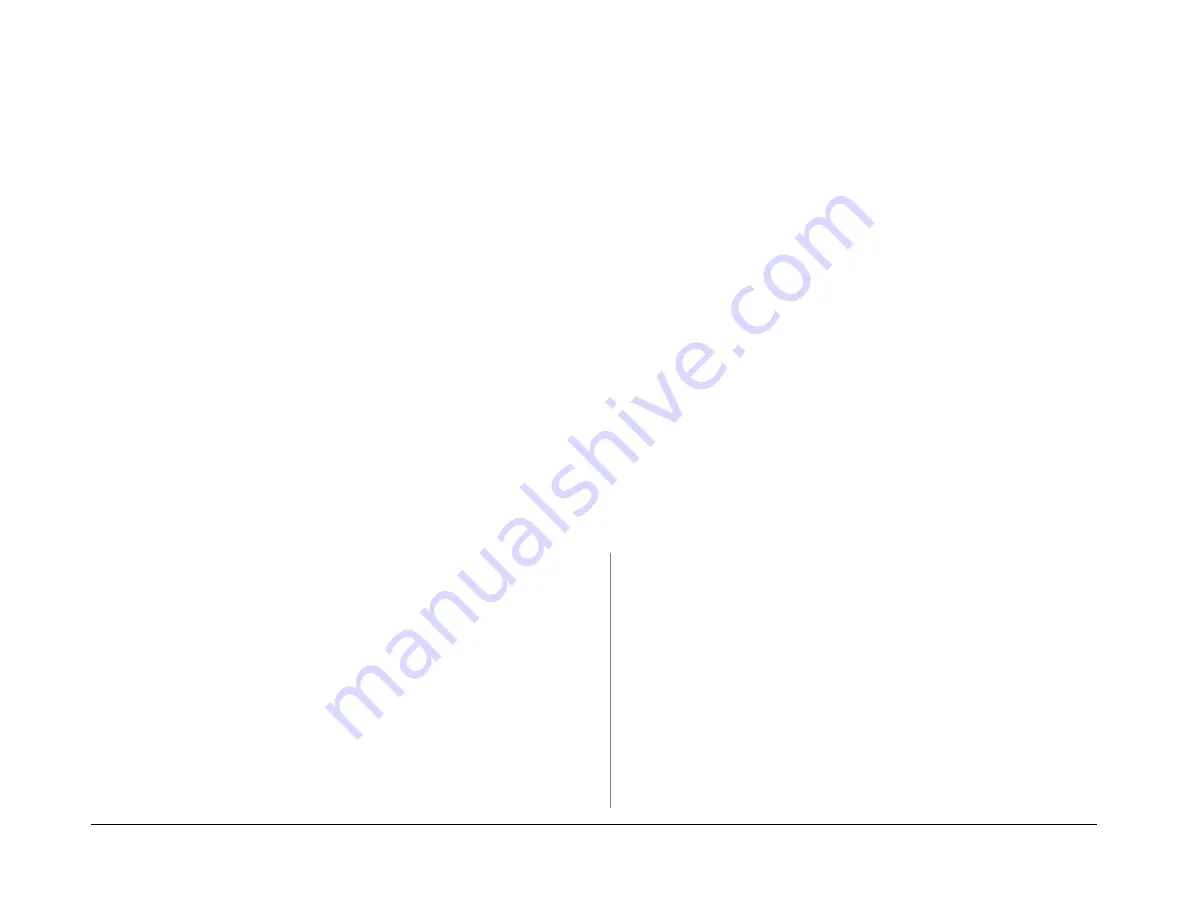
February 2013
2-103
ColorQube® 9303 Family
12K-110, 12L-110
Status Indicator RAPs
12K-110 LCSS Poor Stacking RAP
Use this RAP to find the cause of poor stacking in the LCSS.
Procedure
WARNING
Ensure that the electricity to the machine is switched off while performing tasks that do
not need electricity. Refer to
GP 14
. Disconnect the power cord. Electricity can cause
death or injury. Moving parts can cause injury.
Check the following;
•
Look for sets that are not dropping back fully in bin 1 and therefore not operating the bin 1
level sensor:
–
Large paper sizes should not be stacked on top of small paper sizes.
–
Ensure that the paper stack in each paper tray has been fanned.
–
Turn over the paper stack in each paper tray.
–
Ensure that all paper or other copy stock being used is within the size and weight
specifications. Refer to
GP 20
Paper and Media Size Specifications.
–
Try using a fresh ream of paper.
–
Ensure that the edge guides of all paper trays are adjusted correctly for the paper
size and that the trays are fully closed.
–
Check that bin 1 is seated correctly and the bin 1 alignment clip is in position,
PL
12.10 Item 13
.
•
Labels must not be fed to bin 1, feed all labels bin 0 only.
•
It is recommended that transparencies are fed to bin 0 whenever possible.
•
Check that bin 1 is level front to back. If necessary perform
ADJ 12.1-110
LCSS Bin 1
Level.
•
Check that the bin 1 upper level sensor Q12-188 is working correctly. Refer to the
12-462-
00-110
Bin 1 Movement Failure RAP.
•
Check the operation of the front and rear tampers. Refer to
12-392-00-110, 12-393-00-
110, 12-394-00-110
Front Tamper Move Failure RAP and
12-396-00-110, 12-397-00-110,
12-398-00-110,
Rear Tamper Move Failure RAP.
•
Check that the output device is not near an air conditioning or ventilation output duct. Air
flow across the output bins can cause poor stacking.
12L-110 Stapling Prime Failure RAP
Use this RAP when the staples in the stapling head are not primed.
Initial Actions
WARNING
Ensure that the electricity to the machine is switched off while performing tasks that do
not need electricity. Refer to
GP 14
. Disconnect the power cord. Electricity can cause
death or injury. Moving parts can cause injury.
WARNING
Take care not to topple the LCSS. The LCSS is unstable when undocked from the
machine. Do not show the customer how to undock the LCSS.
•
Switch off the machine, then switch on the machine,
GP 14
.
•
Check the LCSS PWB DIP switch settings, refer to
12F-110
LCSS PWB DIP Switch Set-
tings RAP.
•
Check the following:
–
The staple cartridge has staples in it and is correctly installed,
–
The leading staples in the staple head have been primed,
Figure 3
.
–
Check that the sheets of staples in the cartridge are feeding one at a time. If staple
sheets overlap, they will jam in the cartridge. If necessary, install a new staple car-
tridge,
PL 26.10 Item 16
.
NOTE: The term “priming” refers to 2 staples at the front of the cartridge, that have been pre-
formed automatically by the action of the stapler, refer to
Figure 3
.
NOTE: The SH 1 low staples sensor, SH 1 cartridge sensor, SH 1 home sensor and the SH 1
priming sensor are all integral to the staple head unit. These sensors can be checked using
component control codes but they cannot be exchanged as components.
Procedure
Figure 1
. Enter
dC330
code 12-196, actuate the SH1 paper sensor Q12-196. The display
changes.
Y
N
Go to
WD 12.2
. Check Q12-196.
Refer to:
•
12G-110
LCSS PWB Damage RAP.
•
GP 11
, How to Check a Sensor.
•
PJ308,
LCSS PWB
.
•
12D-110
LCSS Power Distribution RAP.
•
01L
0V Distribution RAP
Install new components as necessary:
•
SH1 paper sensor,
PL 12.55 Item 4
.
•
LCSS PWB,
PL 12.75 Item 1
.
A
Summary of Contents for ColorQube 9303 Series
Page 1: ...Xerox ColorQube 9303 Family Service Manual 708P90290 February 2013...
Page 4: ...February 2013 ii ColorQube 9303 Family Introduction...
Page 18: ...February 2013 1 2 ColorQube 9303 Family Service Call Procedures...
Page 92: ...February 2013 2 68 ColorQube 9303 Family 05F Status Indicator RAPs...
Page 104: ...February 2013 2 80 ColorQube 9303 Family 12 701 00 65 Status Indicator RAPs...
Page 200: ...February 2013 2 176 ColorQube 9303 Family 12N 171 Status Indicator RAPs...
Page 292: ...February 2013 2 268 ColorQube 9303 Family 16D Status Indicator RAPs...
Page 320: ...February 2013 2 296 ColorQube 9303 Family 42 504 00 42 505 00 Status Indicator RAPs...
Page 500: ...February 2013 2 476 ColorQube 9303 Family 94B Status Indicator RAPs...
Page 648: ...February 2013 3 2 ColorQube 9303 Family Image Quality...
Page 653: ...February 2013 3 7 ColorQube 9303 Family IQ 1 Image Quality Figure 1 IQ defects 1...
Page 654: ...February 2013 3 8 ColorQube 9303 Family IQ 1 Image Quality Figure 2 IQ defects 2...
Page 655: ...February 2013 3 9 ColorQube 9303 Family IQ 1 Image Quality Figure 3 IQ defects 3...
Page 656: ...February 2013 3 10 ColorQube 9303 Family IQ 1 Image Quality Figure 4 IQ defects 4...
Page 657: ...February 2013 3 11 ColorQube 9303 Family IQ 1 Image Quality Figure 5 IQ defects 5...
Page 658: ...February 2013 3 12 ColorQube 9303 Family IQ 1 Image Quality Figure 6 IQ defects 6...
Page 660: ...February 2013 3 14 ColorQube 9303 Family IQ 1 Image Quality Figure 9 IQ defects 9...
Page 661: ...February 2013 3 15 ColorQube 9303 Family IQ 1 Image Quality Figure 10 IQ defects 10...
Page 662: ...February 2013 3 16 ColorQube 9303 Family IQ 1 Image Quality Figure 11 IQ defects 11...
Page 663: ...February 2013 3 17 ColorQube 9303 Family IQ 1 Image Quality Figure 12 IQ defects 12...
Page 664: ...February 2013 3 18 ColorQube 9303 Family IQ 1 Image Quality Figure 13 IQ defects 13...
Page 728: ...February 2013 3 82 ColorQube 9303 Family IQ 29 IQ 30 Image Quality...
Page 736: ...February 2013 3 90 ColorQube 9303 Family TP 15 Image Quality Figure 2 Media path test pages...
Page 758: ...February 2013 3 112 ColorQube 9303 Family IQS 7 IQS 8 Image Quality...
Page 778: ...February 2013 4 20 ColorQube 9303 Family REP 1 9 Repairs Adjustments...
Page 794: ...February 2013 4 36 ColorQube 9303 Family REP 3 10 Repairs Adjustments...
Page 1144: ...February 2013 4 386 ColorQube 9303 Family REP 94 1 Repairs Adjustments...
Page 1176: ...February 2013 4 418 ColorQube 9303 Family ADJ 62 3 ADJ 62 4 Repairs Adjustments...
Page 1182: ...February 2013 4 424 ColorQube 9303 Family ADJ 75 3 Repairs Adjustments...
Page 1184: ...February 2013 4 426 ColorQube 9303 Family ADJ 82 1 Repairs Adjustments...
Page 1186: ...February 2013 4 428 ColorQube 9303 Family ADJ 91 1 Repairs Adjustments...
Page 1552: ...February 2013 6 260 ColorQube 9303 Family dC140 General Procedures Information...
Page 1576: ...February 2013 6 284 ColorQube 9303 Family dC640 General Procedures Information...
Page 1578: ...February 2013 6 286 ColorQube 9303 Family dC708 dC715 General Procedures Information...
Page 1600: ...February 2013 7 2 ColorQube 9303 Family Wiring Data...
Page 1696: ...February 2013 8 2 ColorQube 9303 Family Principles of Operation...
Page 1808: ...February 2013 8 114 ColorQube 9303 Family Principles of Operation...
Page 1809: ...XEROX EUROPE...
Page 1810: ...XEROX EUROPE...
Page 1811: ...XEROX EUROPE...
Page 1812: ...XEROX EUROPE...
















































