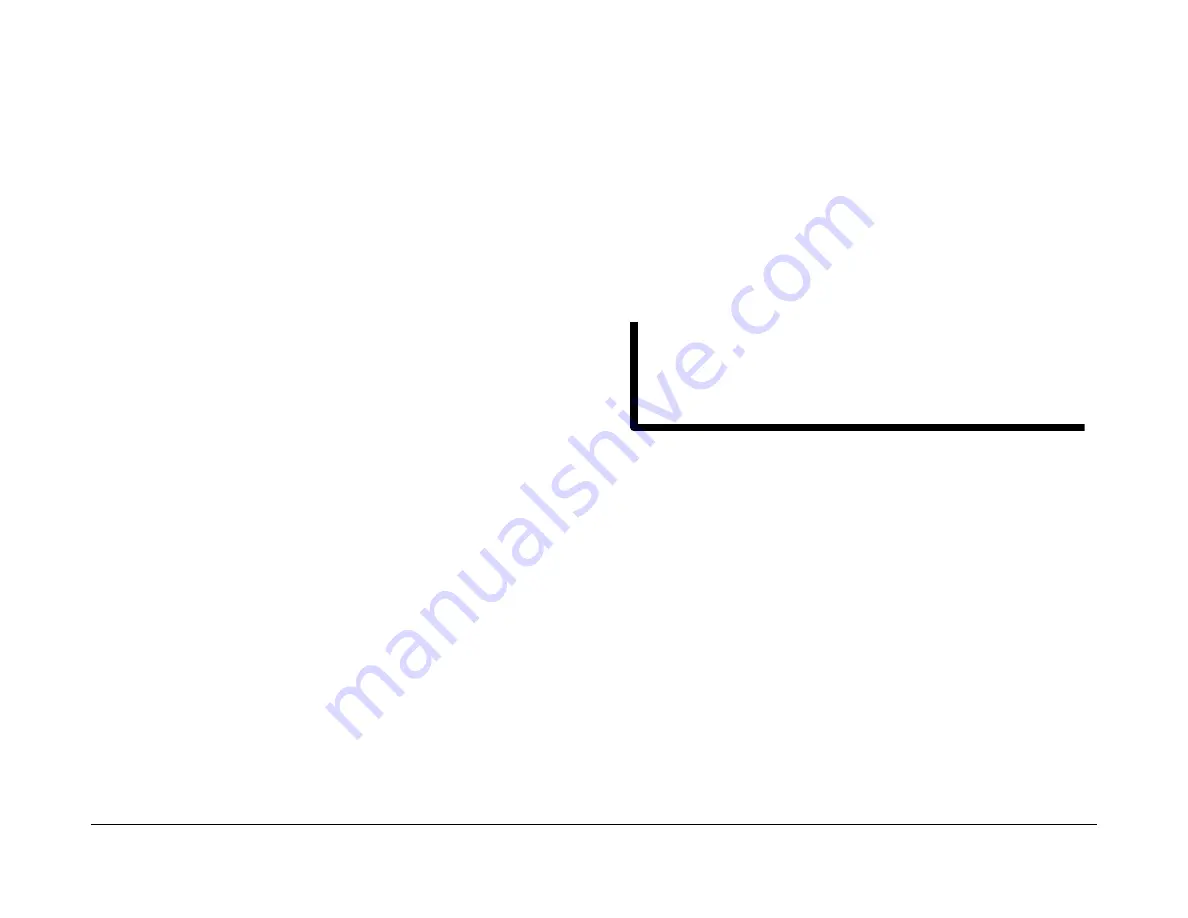
February 2013
6-42
ColorQube® 9303 Family
GP 11
General Procedures/Information
GP 11 How to Check a Sensor
Description
Use this procedure to check the operation of all types of sensor.
NOTE: The upper circuit diagram, in
Figure 1
shows a reflective sensor and the lower sensor
is a flag sensor. Some sensors have a resistor within the sensor, as in the upper sensor, and
other sensors require a resistor on the PWB, as in the case of the lower sensor. The resistor
limits the current through the LED. The voltage to the sensor LED with an external resistor, is
typically 1.2V.
NOTE: The voltages, PJ numbers, pin numbers and PWB names shown are examples only.
Go to the wiring diagram associated with the RAP for the correct information.
NOTE: In some cases, two sensors are used to form an interruptible beam of light. In these
cases, the LED of one sensor and the sensing element of the other sensor are used. Treat the
two sensors as if they were housed in the same body for diagnostic purposes, ignoring the
unused part of each sensor. If the combined sensors do not operate correctly and the beam
path is clear of obstruction, it may be necessary to install both new sensors.
Initial Actions
WARNING
Switch off the electricity to the machine. Refer to
GP 14
. Disconnect the power cord
from the customer supply while performing tasks that do not need electricity. Electricity
can cause death or injury. Moving parts can cause injury.
Perform the steps that follow:
1.
Make sure that the sensor is installed correctly.
2.
Clean the sensor and the area around the sensor.
3.
If a flag actuator is installed, check that it has free movement and is aligned correctly with
the sensor.
4.
Check that the paper path is clear.
5.
If the sensor actuates by a surface that reflects, check that the surface is clean. Also
make sure that there is not an obstruction between the sensor and the surface.
6.
If the sensor actuates by an encoder disc, ensure the holes or gaps in the disc are aligned
correctly with the sensor.
Sensor Action
In the upper sensor in
Figure 1
, when light from the LED is reflected by the paper onto the
photo-sensitive transistor, the sensing line, PJ1, pin 1 is low. When no paper is present, no light
falls on the transistor and the sensing line is high.
In the lower sensor, in
Figure 1
, when light from the LED is allowed to fall on the photo-sensi-
tive transistor, the sensing line, PJ192, pin1, is low. When light from the LED is blocked by the
flag, the sensing line is high.
Quick Sensor Check
Enter the component control code for the sensor, refer to
dC330
. Actuate the sensor. If the dis-
play changes, the sensor operates correctly. If the display does not change, perform the proce-
dure.
Procedure
This procedure applies to both sensor types, but here the upper sensor is used as an example.
For the upper sensor in the wiring diagram shown in
Figure 1
:
•
Actuate the sensor and check for a change in voltage at PJ184, pin 5. If the voltage
changes, install a new PWB. If the voltage does not change, continue to the next step.
•
Disconnect PJ1. Check for +5V and 0V at PJ1 on the harness.
•
Disconnect PJ184. Check the wiring and the connectors for the sensor circuit.
•
Check for +5V and 0V at PJ184 on the DADF PWB.
•
If necessary, install new components or repair the wiring.
References:
•
01L
0V Distribution RAP.
•
01C
+3.3V Distribution RAP.
•
01D
+5V Distribution RAP.
•
REP 1.1
Wiring Harness Repairs.
Figure 1 Wiring diagram
Summary of Contents for ColorQube 9303 Series
Page 1: ...Xerox ColorQube 9303 Family Service Manual 708P90290 February 2013...
Page 4: ...February 2013 ii ColorQube 9303 Family Introduction...
Page 18: ...February 2013 1 2 ColorQube 9303 Family Service Call Procedures...
Page 92: ...February 2013 2 68 ColorQube 9303 Family 05F Status Indicator RAPs...
Page 104: ...February 2013 2 80 ColorQube 9303 Family 12 701 00 65 Status Indicator RAPs...
Page 200: ...February 2013 2 176 ColorQube 9303 Family 12N 171 Status Indicator RAPs...
Page 292: ...February 2013 2 268 ColorQube 9303 Family 16D Status Indicator RAPs...
Page 320: ...February 2013 2 296 ColorQube 9303 Family 42 504 00 42 505 00 Status Indicator RAPs...
Page 500: ...February 2013 2 476 ColorQube 9303 Family 94B Status Indicator RAPs...
Page 648: ...February 2013 3 2 ColorQube 9303 Family Image Quality...
Page 653: ...February 2013 3 7 ColorQube 9303 Family IQ 1 Image Quality Figure 1 IQ defects 1...
Page 654: ...February 2013 3 8 ColorQube 9303 Family IQ 1 Image Quality Figure 2 IQ defects 2...
Page 655: ...February 2013 3 9 ColorQube 9303 Family IQ 1 Image Quality Figure 3 IQ defects 3...
Page 656: ...February 2013 3 10 ColorQube 9303 Family IQ 1 Image Quality Figure 4 IQ defects 4...
Page 657: ...February 2013 3 11 ColorQube 9303 Family IQ 1 Image Quality Figure 5 IQ defects 5...
Page 658: ...February 2013 3 12 ColorQube 9303 Family IQ 1 Image Quality Figure 6 IQ defects 6...
Page 660: ...February 2013 3 14 ColorQube 9303 Family IQ 1 Image Quality Figure 9 IQ defects 9...
Page 661: ...February 2013 3 15 ColorQube 9303 Family IQ 1 Image Quality Figure 10 IQ defects 10...
Page 662: ...February 2013 3 16 ColorQube 9303 Family IQ 1 Image Quality Figure 11 IQ defects 11...
Page 663: ...February 2013 3 17 ColorQube 9303 Family IQ 1 Image Quality Figure 12 IQ defects 12...
Page 664: ...February 2013 3 18 ColorQube 9303 Family IQ 1 Image Quality Figure 13 IQ defects 13...
Page 728: ...February 2013 3 82 ColorQube 9303 Family IQ 29 IQ 30 Image Quality...
Page 736: ...February 2013 3 90 ColorQube 9303 Family TP 15 Image Quality Figure 2 Media path test pages...
Page 758: ...February 2013 3 112 ColorQube 9303 Family IQS 7 IQS 8 Image Quality...
Page 778: ...February 2013 4 20 ColorQube 9303 Family REP 1 9 Repairs Adjustments...
Page 794: ...February 2013 4 36 ColorQube 9303 Family REP 3 10 Repairs Adjustments...
Page 1144: ...February 2013 4 386 ColorQube 9303 Family REP 94 1 Repairs Adjustments...
Page 1176: ...February 2013 4 418 ColorQube 9303 Family ADJ 62 3 ADJ 62 4 Repairs Adjustments...
Page 1182: ...February 2013 4 424 ColorQube 9303 Family ADJ 75 3 Repairs Adjustments...
Page 1184: ...February 2013 4 426 ColorQube 9303 Family ADJ 82 1 Repairs Adjustments...
Page 1186: ...February 2013 4 428 ColorQube 9303 Family ADJ 91 1 Repairs Adjustments...
Page 1552: ...February 2013 6 260 ColorQube 9303 Family dC140 General Procedures Information...
Page 1576: ...February 2013 6 284 ColorQube 9303 Family dC640 General Procedures Information...
Page 1578: ...February 2013 6 286 ColorQube 9303 Family dC708 dC715 General Procedures Information...
Page 1600: ...February 2013 7 2 ColorQube 9303 Family Wiring Data...
Page 1696: ...February 2013 8 2 ColorQube 9303 Family Principles of Operation...
Page 1808: ...February 2013 8 114 ColorQube 9303 Family Principles of Operation...
Page 1809: ...XEROX EUROPE...
Page 1810: ...XEROX EUROPE...
Page 1811: ...XEROX EUROPE...
Page 1812: ...XEROX EUROPE...
















































