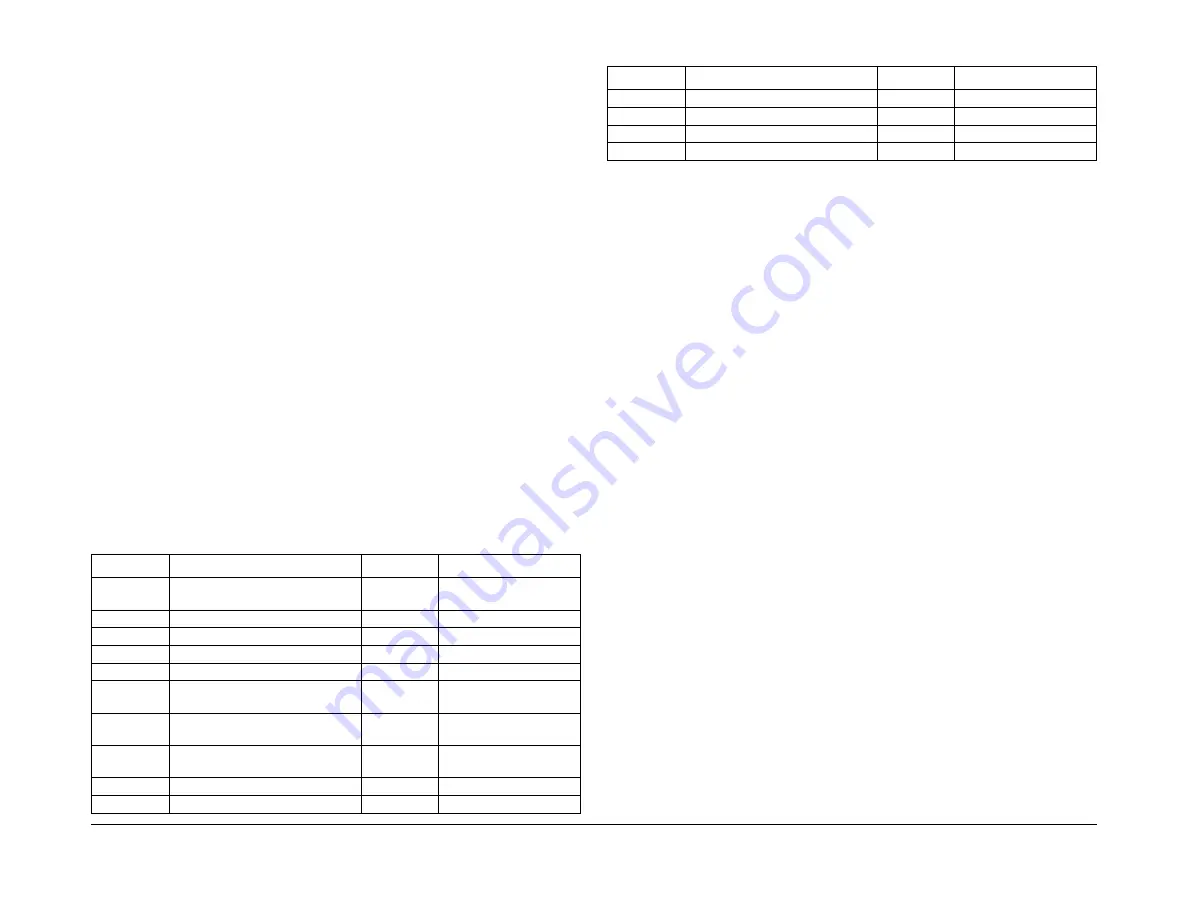
February 2013
6-259
ColorQube® 9303 Family
dC140
General Procedures/Information
dC140 Analog Monitor
Purpose
To provide tools to start (activate) and stop (deactivate) monitoring of specific analog compo-
nents. The nominal range of the analog value and, when monitoring is active, the current value
is displayed. The values are updated at least every second to allow the component state to be
monitored.
Refer to
Table 1
for the component list.
Procedure
1.
Enter service mode,
GP 1
.
2.
Select the Diagnostics tab.
3.
Select dC140 Analog Monitor. The dC140 Analog Monitor screen is displayed.
4.
Scroll the table to display the available analog components.
5.
Select the required item from the table.
6.
A popup menu will be displayed, select start to confirm.
•
The table will display a status against the selected component.
•
While service mode is activated the components are not active so the value will not
change.
•
To check the component either manipulate the component manually or make a note
of the value, exit Analog Monitor go to
dC330
Component Control, to run the compo-
nent and return to dC140 Analog Monitor.
•
Multiple components may be selected.
•
To stop monitoring select the required component and select stop.
•
Selecting Close will stop monitoring all components.
7.
Select Close to return to the Diagnostic Routine window.
8.
Select Call Closeout to exit service mode.
Table 1 Component List
ID Code
Component Name
Range
Comments
010 - 010
Rear Transfix Flexure Encoder,
PL
10.20 Item 5
0 - 65535
Display value in ticks
010 - 011
Rear Transfix Motor Encoder
0 - 65535
Display value in ticks
010 - 012
Front Transfix Flexure Encoder
0 - 65535
Display value in ticks
010 - 013
Front Transfix Motor Encoder
0 - 65535
Display value in ticks
042 - 100
Abatement Fan Tachometer
0 - 37500
Zero RPM with fan off
073 - 003
Tray 3 Elevator Encoder
0 - 255
Zero ticks with tray 3
down
074 - 415
Bypass Width Potentiometer
0 - 65535
Move guides to change
tick value
075 - 015
Tray 5 Elevator Encoder
0 - 255
Zero ticks with tray 5
down
082 - 100
Vert Trans Motor Encoder (M2)
0 - 65535
Display value in ticks
082 - 102
Horiz Trans Motor Encoder (M6)
0 - 65535
Display value in ticks
091 - 017
IOD Shuttle Motor Encoder
0 - 65535
Display value in ticks
094 - 101
Drum Drive Motor Encoder
0 - 65535
Display value in ticks
094 - 102
Drum Position Encoder
0 - 65535
Display value in ticks
094 - 103
Cleaning Unit Motor Encoder
0 - 65535
Display value in ticks
Table 1 Component List
ID Code
Component Name
Range
Comments
Summary of Contents for ColorQube 9303 Series
Page 1: ...Xerox ColorQube 9303 Family Service Manual 708P90290 February 2013...
Page 4: ...February 2013 ii ColorQube 9303 Family Introduction...
Page 18: ...February 2013 1 2 ColorQube 9303 Family Service Call Procedures...
Page 92: ...February 2013 2 68 ColorQube 9303 Family 05F Status Indicator RAPs...
Page 104: ...February 2013 2 80 ColorQube 9303 Family 12 701 00 65 Status Indicator RAPs...
Page 200: ...February 2013 2 176 ColorQube 9303 Family 12N 171 Status Indicator RAPs...
Page 292: ...February 2013 2 268 ColorQube 9303 Family 16D Status Indicator RAPs...
Page 320: ...February 2013 2 296 ColorQube 9303 Family 42 504 00 42 505 00 Status Indicator RAPs...
Page 500: ...February 2013 2 476 ColorQube 9303 Family 94B Status Indicator RAPs...
Page 648: ...February 2013 3 2 ColorQube 9303 Family Image Quality...
Page 653: ...February 2013 3 7 ColorQube 9303 Family IQ 1 Image Quality Figure 1 IQ defects 1...
Page 654: ...February 2013 3 8 ColorQube 9303 Family IQ 1 Image Quality Figure 2 IQ defects 2...
Page 655: ...February 2013 3 9 ColorQube 9303 Family IQ 1 Image Quality Figure 3 IQ defects 3...
Page 656: ...February 2013 3 10 ColorQube 9303 Family IQ 1 Image Quality Figure 4 IQ defects 4...
Page 657: ...February 2013 3 11 ColorQube 9303 Family IQ 1 Image Quality Figure 5 IQ defects 5...
Page 658: ...February 2013 3 12 ColorQube 9303 Family IQ 1 Image Quality Figure 6 IQ defects 6...
Page 660: ...February 2013 3 14 ColorQube 9303 Family IQ 1 Image Quality Figure 9 IQ defects 9...
Page 661: ...February 2013 3 15 ColorQube 9303 Family IQ 1 Image Quality Figure 10 IQ defects 10...
Page 662: ...February 2013 3 16 ColorQube 9303 Family IQ 1 Image Quality Figure 11 IQ defects 11...
Page 663: ...February 2013 3 17 ColorQube 9303 Family IQ 1 Image Quality Figure 12 IQ defects 12...
Page 664: ...February 2013 3 18 ColorQube 9303 Family IQ 1 Image Quality Figure 13 IQ defects 13...
Page 728: ...February 2013 3 82 ColorQube 9303 Family IQ 29 IQ 30 Image Quality...
Page 736: ...February 2013 3 90 ColorQube 9303 Family TP 15 Image Quality Figure 2 Media path test pages...
Page 758: ...February 2013 3 112 ColorQube 9303 Family IQS 7 IQS 8 Image Quality...
Page 778: ...February 2013 4 20 ColorQube 9303 Family REP 1 9 Repairs Adjustments...
Page 794: ...February 2013 4 36 ColorQube 9303 Family REP 3 10 Repairs Adjustments...
Page 1144: ...February 2013 4 386 ColorQube 9303 Family REP 94 1 Repairs Adjustments...
Page 1176: ...February 2013 4 418 ColorQube 9303 Family ADJ 62 3 ADJ 62 4 Repairs Adjustments...
Page 1182: ...February 2013 4 424 ColorQube 9303 Family ADJ 75 3 Repairs Adjustments...
Page 1184: ...February 2013 4 426 ColorQube 9303 Family ADJ 82 1 Repairs Adjustments...
Page 1186: ...February 2013 4 428 ColorQube 9303 Family ADJ 91 1 Repairs Adjustments...
Page 1552: ...February 2013 6 260 ColorQube 9303 Family dC140 General Procedures Information...
Page 1576: ...February 2013 6 284 ColorQube 9303 Family dC640 General Procedures Information...
Page 1578: ...February 2013 6 286 ColorQube 9303 Family dC708 dC715 General Procedures Information...
Page 1600: ...February 2013 7 2 ColorQube 9303 Family Wiring Data...
Page 1696: ...February 2013 8 2 ColorQube 9303 Family Principles of Operation...
Page 1808: ...February 2013 8 114 ColorQube 9303 Family Principles of Operation...
Page 1809: ...XEROX EUROPE...
Page 1810: ...XEROX EUROPE...
Page 1811: ...XEROX EUROPE...
Page 1812: ...XEROX EUROPE...
















































