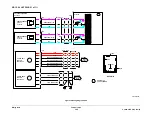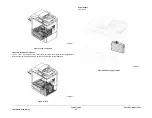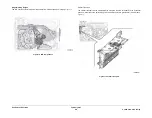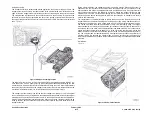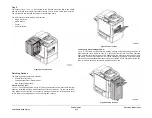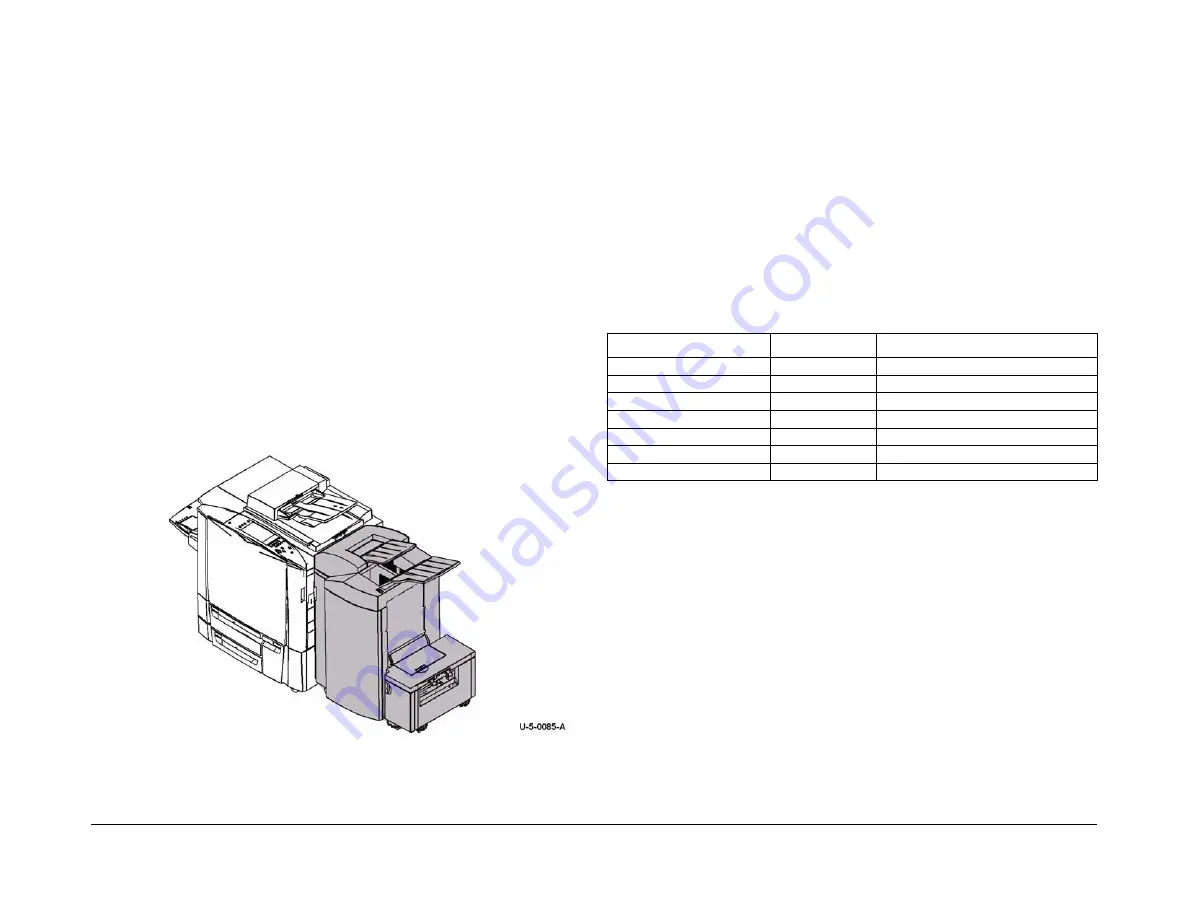
February 2013
8-14
ColorQube® 9303 Family
Principles of Operation
High Volume Finisher (HVF)
Figure 23
. The HVF performs collating, stacking, stapling and optional hole punching opera-
tions on paper delivered (face-up or face-down) from the IME. The HVF offers two trays: a
stacker tray with a capacity of up to 3000 sheets (reduced to 2000 if Tri-Folder is installed), and
a top tray with a capacity of up to 250 sheets.
The HVF has several optional components:
•
Booklet Maker - collects and processes IME output to form booklets from A3, A4, 11 x
17, 8.5 x 14, 8.5 x 13 and 8.5 x 11 short feed stock to form A4, A5, 11 x 8.5, 8.5 x 7, 8.5 x
6.5 and 8.5 x 5.5 booklets respectively (stapled or unstapled) and stack booklets on a sin-
gle tray. Staple and fold modes are user-selectable.
•
Post-Process Inserter (PPI) Tray 6 - allows a minimum of 250 sheets, such as cover
stock, to be inserted into a build job, without having been passed through the IME. The
PPI cannot handle tab stock.
•
Tri-Folder - mounted to the right-hand side of the HVF Booklet Maker, provides either a
straight-through path to accommodate the production of booklets, or an additional fold to
create C or Z folds (the first fold being created by the Booklet Maker).
NOTE: When a Tri-Folder is fitted, the stacking capacity of the main HVF tray is reduced
to 2000 sheets.
•
Hole Punch Modules (LCSS or HVF) - These are options providing 2 or 3 hole options,
4 hole, Swedish 4 and Legal 2 hole. For the LCSS, the user may select any of the five
hole punch options without restriction. For the HVF, the hole punch kits are located in a
mount. Therefore the user must purchase one of the two basic hole punch kits (2 or 3
hole) as a prerequisite to permit fitting the 4, Swedish and Legal hole punch kits.
Figure 23 HVF location
System Electronics
What follows is an overview of the primary electronic components. The discussions begin with
the power supply.
Power Supply
The auto-ranging power supply provides AC and DC power for all systems electronics, motors
and heaters. The power supply employs three separate switching supplies. The 3.3V ESTAR
and +17V outputs are supplied whenever the power switch is closed (the green LED on the
power supply indicates these outputs are available). The remaining outputs are supplied by
two separate converters when requested by the printer. +24V, 12V, and +5V outputs are sup-
plied by one converter (as indicated by the amber LED), and the 50V outputs are supplied by
the other (as indicated by the red LED). No other outputs are available unless the 3.3V ESTAR
and 17V outputs are on. Refer to WD 1.3 for more details.
AC Input
The Power Supply’s AC input specifications are listed in
Table 1
.
If the AC power is interrupted for any period of time, the power supply powers up based on the
power switch position. If a current limit is exceeded, or an over voltage occurs, the power sup-
ply can be re-started by cycling the AC line. The power AC line is required to be a minimum of
250ms when cycled.
AC Output
Refer to
WD 1.6
and
WD 1.7
Power Distribution PWB. The power supply has eight, triac-con-
trolled AC output channels. Each channel is controlled by the IOT on a half-line-cycle basis.
The IOT enables the triacs according to the heater demand and input voltage. A half line cycle
dropping algorithm is used (for example, the heater will be on for one half line cycle, followed
by off for seven half line cycles) to control the average power supplied to the heater.
Table 1 AC Input Specifications
Line Operation Requirement Nominal Value
Limits and Condition
120 Volt Operation
115 VAC
99 - 140 Volts AC
240 Volt Operation
230 VAC
187 - 254 Volts AC
Frequency Range
50-60 Hz
47 - 63 Hz
In-Rush Current
Less than 60 A
Full Load
Leakage Current
Less than 2.4 mA
250 Volts AC 50Hz Operation
Sustained Current at 115VAC 12 ~ 16 A
15 ~ 20 A max during warm-up
Sustained Current at 230VAC 10 A
Warm-up and high area coverage jobs
Summary of Contents for ColorQube 9303 Series
Page 1: ...Xerox ColorQube 9303 Family Service Manual 708P90290 February 2013...
Page 4: ...February 2013 ii ColorQube 9303 Family Introduction...
Page 18: ...February 2013 1 2 ColorQube 9303 Family Service Call Procedures...
Page 92: ...February 2013 2 68 ColorQube 9303 Family 05F Status Indicator RAPs...
Page 104: ...February 2013 2 80 ColorQube 9303 Family 12 701 00 65 Status Indicator RAPs...
Page 200: ...February 2013 2 176 ColorQube 9303 Family 12N 171 Status Indicator RAPs...
Page 292: ...February 2013 2 268 ColorQube 9303 Family 16D Status Indicator RAPs...
Page 320: ...February 2013 2 296 ColorQube 9303 Family 42 504 00 42 505 00 Status Indicator RAPs...
Page 500: ...February 2013 2 476 ColorQube 9303 Family 94B Status Indicator RAPs...
Page 648: ...February 2013 3 2 ColorQube 9303 Family Image Quality...
Page 653: ...February 2013 3 7 ColorQube 9303 Family IQ 1 Image Quality Figure 1 IQ defects 1...
Page 654: ...February 2013 3 8 ColorQube 9303 Family IQ 1 Image Quality Figure 2 IQ defects 2...
Page 655: ...February 2013 3 9 ColorQube 9303 Family IQ 1 Image Quality Figure 3 IQ defects 3...
Page 656: ...February 2013 3 10 ColorQube 9303 Family IQ 1 Image Quality Figure 4 IQ defects 4...
Page 657: ...February 2013 3 11 ColorQube 9303 Family IQ 1 Image Quality Figure 5 IQ defects 5...
Page 658: ...February 2013 3 12 ColorQube 9303 Family IQ 1 Image Quality Figure 6 IQ defects 6...
Page 660: ...February 2013 3 14 ColorQube 9303 Family IQ 1 Image Quality Figure 9 IQ defects 9...
Page 661: ...February 2013 3 15 ColorQube 9303 Family IQ 1 Image Quality Figure 10 IQ defects 10...
Page 662: ...February 2013 3 16 ColorQube 9303 Family IQ 1 Image Quality Figure 11 IQ defects 11...
Page 663: ...February 2013 3 17 ColorQube 9303 Family IQ 1 Image Quality Figure 12 IQ defects 12...
Page 664: ...February 2013 3 18 ColorQube 9303 Family IQ 1 Image Quality Figure 13 IQ defects 13...
Page 728: ...February 2013 3 82 ColorQube 9303 Family IQ 29 IQ 30 Image Quality...
Page 736: ...February 2013 3 90 ColorQube 9303 Family TP 15 Image Quality Figure 2 Media path test pages...
Page 758: ...February 2013 3 112 ColorQube 9303 Family IQS 7 IQS 8 Image Quality...
Page 778: ...February 2013 4 20 ColorQube 9303 Family REP 1 9 Repairs Adjustments...
Page 794: ...February 2013 4 36 ColorQube 9303 Family REP 3 10 Repairs Adjustments...
Page 1144: ...February 2013 4 386 ColorQube 9303 Family REP 94 1 Repairs Adjustments...
Page 1176: ...February 2013 4 418 ColorQube 9303 Family ADJ 62 3 ADJ 62 4 Repairs Adjustments...
Page 1182: ...February 2013 4 424 ColorQube 9303 Family ADJ 75 3 Repairs Adjustments...
Page 1184: ...February 2013 4 426 ColorQube 9303 Family ADJ 82 1 Repairs Adjustments...
Page 1186: ...February 2013 4 428 ColorQube 9303 Family ADJ 91 1 Repairs Adjustments...
Page 1552: ...February 2013 6 260 ColorQube 9303 Family dC140 General Procedures Information...
Page 1576: ...February 2013 6 284 ColorQube 9303 Family dC640 General Procedures Information...
Page 1578: ...February 2013 6 286 ColorQube 9303 Family dC708 dC715 General Procedures Information...
Page 1600: ...February 2013 7 2 ColorQube 9303 Family Wiring Data...
Page 1696: ...February 2013 8 2 ColorQube 9303 Family Principles of Operation...
Page 1808: ...February 2013 8 114 ColorQube 9303 Family Principles of Operation...
Page 1809: ...XEROX EUROPE...
Page 1810: ...XEROX EUROPE...
Page 1811: ...XEROX EUROPE...
Page 1812: ...XEROX EUROPE...