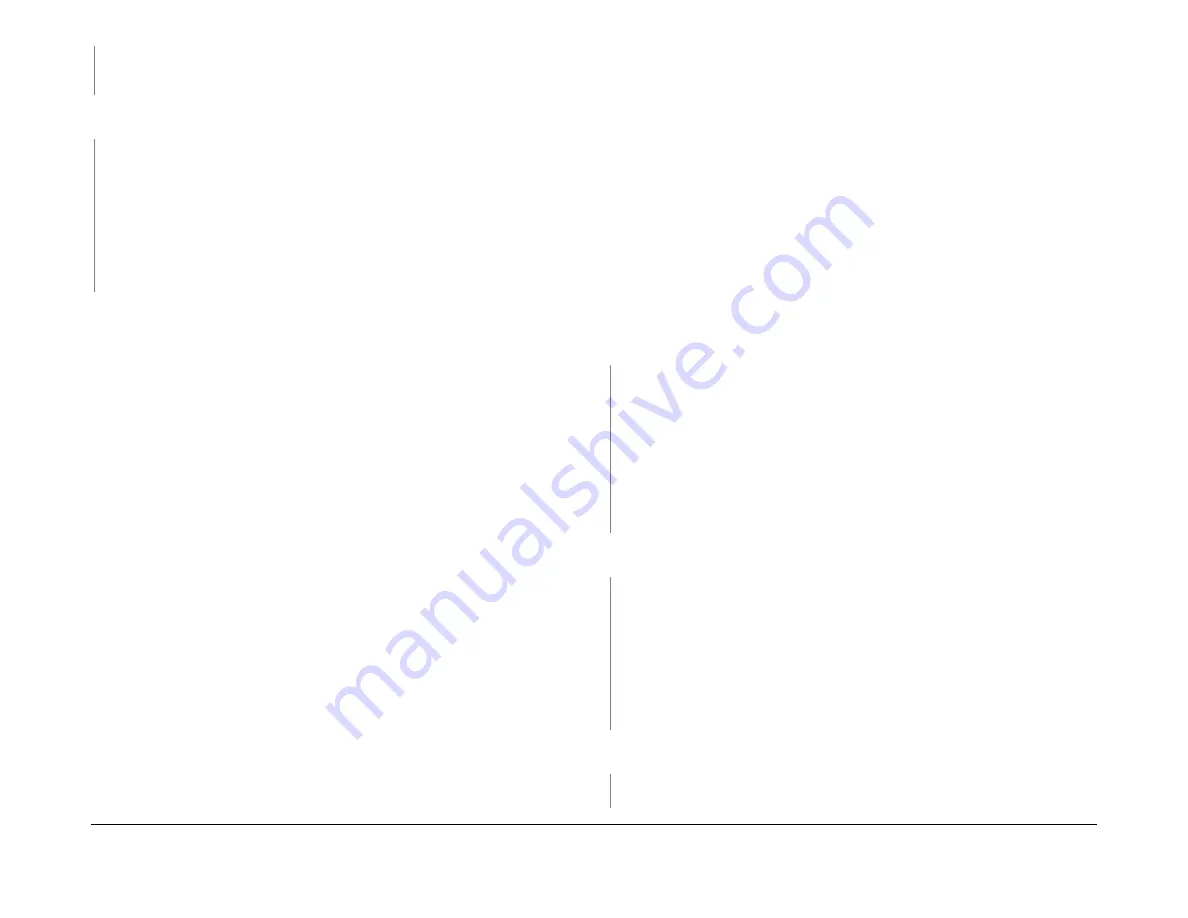
February 2013
2-322
ColorQube® 9303 Family
75-101-00, 75-160-00 to 75-161-00, 75-212-00, 75-215-
Status Indicator RAPs
•
One way pulley clutch,
PL 81.46 Item 4
.
•
Take away roller,
PL 81.46 Item 5
.
Enter
dC330
code 82-125 confirm sensor (16), Q82-125,
PL 82.10 Item 7
. Press Start.
Open the left hand door and manually actuate the sensor. The display changes.
Y
N
Refer to
WD 8.1
. Check confirm sensor (16), Q82-125. Refer to:
•
GP 11
How to Check a Sensor.
•
PJ104,
Media path driver PWB
.
•
01D
+5V Distribution RAP.
•
01L
0V Distribution RAP.
Install new components as necessary:
•
Confirm sensor (16),
PL 82.10 Item 7
.
•
Media path control PWB,
PL 1.15 Item 5
.
Perform
SCP 5
Final Actions.
75-212-00, 75-215-00 Tray 5 Elevate Up Failure RAP
75-212-00 A signal was not detected by the encoder when the elevator motor was driving up.
75-215-00 The tray 5 stack height sensor did not actuate in expected time during hoist.
Initial Actions
WARNING
Ensure that the electricity to the machine is switched off while performing tasks that do
not need electricity. Refer to
GP 14
. Disconnect the power cord. Electricity can cause
death or injury. Moving parts can cause injury.
•
Check for obstructions in the tray.
•
Check that the door latches correctly.
•
Open and close the tray 5 door. If the tray moves up check for intermittent failures. Refer
to
WD 7.1
and
WD 7.2
.
Procedure
Enter
dC330
code 75-010 tray 5 door switch, S75-010,
PL 75.60 Item 6
. Press Start. Manually
toggle the door interlock switch. The display changes.
Y
N
Check the wiring to the switch,
REP 1.1
.
Refer to
WD 7.2
. Check tray 5 switch, S75-010. Refer to:
•
GP 13
How to Check a Switch.
•
PJ507,
tray 5 control PWB
.
•
01D
+5V Distribution RAP.
•
01L
0V Distribution RAP.
Install new components as necessary:
•
Tray 5 door interlock switch,
PL 75.60 Item 6
.
•
Tray 5 control PWB,
PL 75.68 Item 8
Enter
dC330
code 75-011 tray 5 stack height sensor, Q75-011,
PL 81.45 Item 7
. Press Start.
Manually actuate the stack height sensor on the paper feed assembly. The display changes.
Y
N
Refer to
WD 7.2
. Check tray 5 stack height sensor, Q75-402. Refer to:
•
GP 11
How to Check a Sensor.
•
PJ505,
tray 5 control PWB.
•
01D
+5V Distribution RAP.
•
01L
0V Distribution RAP.
Install new components as necessary:
•
Tray 5 stack height sensor,
PL 81.45 Item 7
.
•
Tray 5 control PWB,
PL 75.68 Item 8
.
Check the voltage on PJ504 pin 4 on the tray 5 control PWB. Manually actuate the tray upper
limit switch (S75-412),
PL 75.68 Item 12
, on the paper feed assembly. The voltage changes.
Y
N
Refer to
WD 7.1
. Check tray 5 upper limit switch, S75-412. Refer to:
•
GP 13
How to Check a Switch.
B
A
Summary of Contents for ColorQube 9303 Series
Page 1: ...Xerox ColorQube 9303 Family Service Manual 708P90290 February 2013...
Page 4: ...February 2013 ii ColorQube 9303 Family Introduction...
Page 18: ...February 2013 1 2 ColorQube 9303 Family Service Call Procedures...
Page 92: ...February 2013 2 68 ColorQube 9303 Family 05F Status Indicator RAPs...
Page 104: ...February 2013 2 80 ColorQube 9303 Family 12 701 00 65 Status Indicator RAPs...
Page 200: ...February 2013 2 176 ColorQube 9303 Family 12N 171 Status Indicator RAPs...
Page 292: ...February 2013 2 268 ColorQube 9303 Family 16D Status Indicator RAPs...
Page 320: ...February 2013 2 296 ColorQube 9303 Family 42 504 00 42 505 00 Status Indicator RAPs...
Page 500: ...February 2013 2 476 ColorQube 9303 Family 94B Status Indicator RAPs...
Page 648: ...February 2013 3 2 ColorQube 9303 Family Image Quality...
Page 653: ...February 2013 3 7 ColorQube 9303 Family IQ 1 Image Quality Figure 1 IQ defects 1...
Page 654: ...February 2013 3 8 ColorQube 9303 Family IQ 1 Image Quality Figure 2 IQ defects 2...
Page 655: ...February 2013 3 9 ColorQube 9303 Family IQ 1 Image Quality Figure 3 IQ defects 3...
Page 656: ...February 2013 3 10 ColorQube 9303 Family IQ 1 Image Quality Figure 4 IQ defects 4...
Page 657: ...February 2013 3 11 ColorQube 9303 Family IQ 1 Image Quality Figure 5 IQ defects 5...
Page 658: ...February 2013 3 12 ColorQube 9303 Family IQ 1 Image Quality Figure 6 IQ defects 6...
Page 660: ...February 2013 3 14 ColorQube 9303 Family IQ 1 Image Quality Figure 9 IQ defects 9...
Page 661: ...February 2013 3 15 ColorQube 9303 Family IQ 1 Image Quality Figure 10 IQ defects 10...
Page 662: ...February 2013 3 16 ColorQube 9303 Family IQ 1 Image Quality Figure 11 IQ defects 11...
Page 663: ...February 2013 3 17 ColorQube 9303 Family IQ 1 Image Quality Figure 12 IQ defects 12...
Page 664: ...February 2013 3 18 ColorQube 9303 Family IQ 1 Image Quality Figure 13 IQ defects 13...
Page 728: ...February 2013 3 82 ColorQube 9303 Family IQ 29 IQ 30 Image Quality...
Page 736: ...February 2013 3 90 ColorQube 9303 Family TP 15 Image Quality Figure 2 Media path test pages...
Page 758: ...February 2013 3 112 ColorQube 9303 Family IQS 7 IQS 8 Image Quality...
Page 778: ...February 2013 4 20 ColorQube 9303 Family REP 1 9 Repairs Adjustments...
Page 794: ...February 2013 4 36 ColorQube 9303 Family REP 3 10 Repairs Adjustments...
Page 1144: ...February 2013 4 386 ColorQube 9303 Family REP 94 1 Repairs Adjustments...
Page 1176: ...February 2013 4 418 ColorQube 9303 Family ADJ 62 3 ADJ 62 4 Repairs Adjustments...
Page 1182: ...February 2013 4 424 ColorQube 9303 Family ADJ 75 3 Repairs Adjustments...
Page 1184: ...February 2013 4 426 ColorQube 9303 Family ADJ 82 1 Repairs Adjustments...
Page 1186: ...February 2013 4 428 ColorQube 9303 Family ADJ 91 1 Repairs Adjustments...
Page 1552: ...February 2013 6 260 ColorQube 9303 Family dC140 General Procedures Information...
Page 1576: ...February 2013 6 284 ColorQube 9303 Family dC640 General Procedures Information...
Page 1578: ...February 2013 6 286 ColorQube 9303 Family dC708 dC715 General Procedures Information...
Page 1600: ...February 2013 7 2 ColorQube 9303 Family Wiring Data...
Page 1696: ...February 2013 8 2 ColorQube 9303 Family Principles of Operation...
Page 1808: ...February 2013 8 114 ColorQube 9303 Family Principles of Operation...
Page 1809: ...XEROX EUROPE...
Page 1810: ...XEROX EUROPE...
Page 1811: ...XEROX EUROPE...
Page 1812: ...XEROX EUROPE...
















































