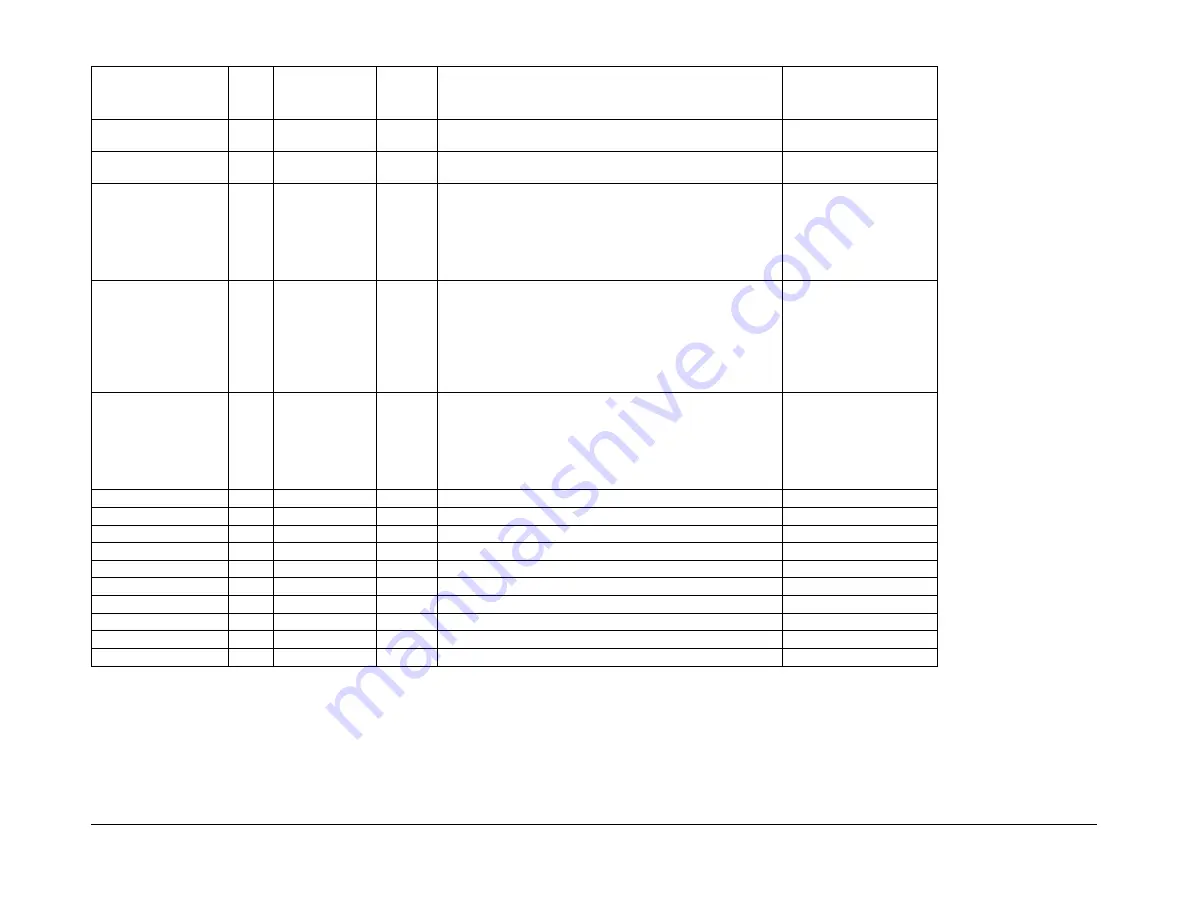
February 2013
2-384
ColorQube® 9303 Family
91-636-00
Status Indicator RAPs
The NVM descriptions are explained below.
•
Optimal means that the calibration firmware has successfully optimized the Print Quality
related to the routine executed.
•
Non-Optimal state indicates that the calibration firmware has not yet had a chance to exe-
cute the related Print Quality routine. Non-Optimal state also indicates that the routine
could have run with failures, but not reached Auto disabled state. Execute the routine
manually and check
dC122
for associated fault reports.
•
Auto Disabled state refers to when the routine was executed and failed more than a spec-
ified number of retries. See
Table 3
for maximum number of retries for each routine before
it is automatically disabled.
•
If manually disabled, both automatic and manual executions are blocked. To clear manu-
ally disabled, set the manually enabled flag by using the NVM value of 4 (use the speci-
fied tool’s NVM chain and link). When manually enabled, the tool will transition to non-
optimal state and the memories of all failure counters associated with the tool are cleared.
dC972
Printhead Unifor-
mity
0
Optimal
No
No
Do not write
dC972
Printhead Unifor-
mity
1
Non-Optimal
No
No
Do not write
dC972
Printhead Unifor-
mity
2
Auto Disabled
Yes
Run the
dC972
in automatic mode to calibrate the printer unifor-
mity. Fix issues that prevent successful completion. If the print
quality is unacceptable, then run the following:
1.
Run option 3 in Manual
2.
Run option 4 in Manual
3.
Run option 5 for high quality calibration.
Do not write
dC972
Printhead Unifor-
mity
3
Manually Disabled Yes
Set status to 4 to Manually Enabled
Run the
dC972
in automatic mode to calibrate the printer unifor-
mity. Fix issues that prevent successful completion. If the print
quality is unacceptable, then run the following:
1.
Run option 3 in Manual
2.
Run option 4 in Manual
3.
Run option 5 for high quality calibration.
-
dC972
Printhead Unifor-
mity
4
Manually Enabled Yes
Run the
dC972
in automatic mode to calibrate the printer unifor-
mity. Fix issues that prevent successful completion. If the print
quality is unacceptable, then run the following:
1.
Run option 3 in Manual
2.
Run option 4 in Manual
3.
Run option 5 for high quality calibrate.
-
TRC Generation
0
Optimal
No
No
Do not write
TRC Generation
1
Non-Optimal
Yes
Run
dC972
option 4.
Do not write
TRC Generation
2
Auto Disabled
Yes
Run
dC972
option 4.
Do not write
TRC Generation
3
Manually Disabled Yes
Set status to 4 to Manually Enable and run
dC972
option 4.
-
TRC Generation
4
Manually Enabled Yes
Run
dC972
option 4.
-
Y-dot Position Correction 0
Optmal
No
No
Do not write
Y-dot Position Correction 1
Non-Optimal
Yes
Run
dC972
option 5.
Do not write
Y-dot Position Correction 2
Auto Disabled
Yes
Run
dC972
option 5.
Do not write
Y-dot Position Correction 3
Manually Disabled Yes
Set status to 4 to Manually Enabled and run
dC972
option 5.
-
Y-dot Position Correction 4
Manually Enabled Yes
Run
dC972
option 5.
-
Table 2 Routine Status Value and Description
Adjustment Routines
NVM
Status
Value
NVM Description
IOD
Degraded Actions
Do not manually write
status value to NVM
Summary of Contents for ColorQube 9303 Series
Page 1: ...Xerox ColorQube 9303 Family Service Manual 708P90290 February 2013...
Page 4: ...February 2013 ii ColorQube 9303 Family Introduction...
Page 18: ...February 2013 1 2 ColorQube 9303 Family Service Call Procedures...
Page 92: ...February 2013 2 68 ColorQube 9303 Family 05F Status Indicator RAPs...
Page 104: ...February 2013 2 80 ColorQube 9303 Family 12 701 00 65 Status Indicator RAPs...
Page 200: ...February 2013 2 176 ColorQube 9303 Family 12N 171 Status Indicator RAPs...
Page 292: ...February 2013 2 268 ColorQube 9303 Family 16D Status Indicator RAPs...
Page 320: ...February 2013 2 296 ColorQube 9303 Family 42 504 00 42 505 00 Status Indicator RAPs...
Page 500: ...February 2013 2 476 ColorQube 9303 Family 94B Status Indicator RAPs...
Page 648: ...February 2013 3 2 ColorQube 9303 Family Image Quality...
Page 653: ...February 2013 3 7 ColorQube 9303 Family IQ 1 Image Quality Figure 1 IQ defects 1...
Page 654: ...February 2013 3 8 ColorQube 9303 Family IQ 1 Image Quality Figure 2 IQ defects 2...
Page 655: ...February 2013 3 9 ColorQube 9303 Family IQ 1 Image Quality Figure 3 IQ defects 3...
Page 656: ...February 2013 3 10 ColorQube 9303 Family IQ 1 Image Quality Figure 4 IQ defects 4...
Page 657: ...February 2013 3 11 ColorQube 9303 Family IQ 1 Image Quality Figure 5 IQ defects 5...
Page 658: ...February 2013 3 12 ColorQube 9303 Family IQ 1 Image Quality Figure 6 IQ defects 6...
Page 660: ...February 2013 3 14 ColorQube 9303 Family IQ 1 Image Quality Figure 9 IQ defects 9...
Page 661: ...February 2013 3 15 ColorQube 9303 Family IQ 1 Image Quality Figure 10 IQ defects 10...
Page 662: ...February 2013 3 16 ColorQube 9303 Family IQ 1 Image Quality Figure 11 IQ defects 11...
Page 663: ...February 2013 3 17 ColorQube 9303 Family IQ 1 Image Quality Figure 12 IQ defects 12...
Page 664: ...February 2013 3 18 ColorQube 9303 Family IQ 1 Image Quality Figure 13 IQ defects 13...
Page 728: ...February 2013 3 82 ColorQube 9303 Family IQ 29 IQ 30 Image Quality...
Page 736: ...February 2013 3 90 ColorQube 9303 Family TP 15 Image Quality Figure 2 Media path test pages...
Page 758: ...February 2013 3 112 ColorQube 9303 Family IQS 7 IQS 8 Image Quality...
Page 778: ...February 2013 4 20 ColorQube 9303 Family REP 1 9 Repairs Adjustments...
Page 794: ...February 2013 4 36 ColorQube 9303 Family REP 3 10 Repairs Adjustments...
Page 1144: ...February 2013 4 386 ColorQube 9303 Family REP 94 1 Repairs Adjustments...
Page 1176: ...February 2013 4 418 ColorQube 9303 Family ADJ 62 3 ADJ 62 4 Repairs Adjustments...
Page 1182: ...February 2013 4 424 ColorQube 9303 Family ADJ 75 3 Repairs Adjustments...
Page 1184: ...February 2013 4 426 ColorQube 9303 Family ADJ 82 1 Repairs Adjustments...
Page 1186: ...February 2013 4 428 ColorQube 9303 Family ADJ 91 1 Repairs Adjustments...
Page 1552: ...February 2013 6 260 ColorQube 9303 Family dC140 General Procedures Information...
Page 1576: ...February 2013 6 284 ColorQube 9303 Family dC640 General Procedures Information...
Page 1578: ...February 2013 6 286 ColorQube 9303 Family dC708 dC715 General Procedures Information...
Page 1600: ...February 2013 7 2 ColorQube 9303 Family Wiring Data...
Page 1696: ...February 2013 8 2 ColorQube 9303 Family Principles of Operation...
Page 1808: ...February 2013 8 114 ColorQube 9303 Family Principles of Operation...
Page 1809: ...XEROX EUROPE...
Page 1810: ...XEROX EUROPE...
Page 1811: ...XEROX EUROPE...
Page 1812: ...XEROX EUROPE...
















































