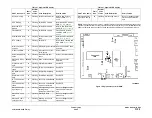February 2013
2-591
ColorQube® 9303 Family
OF 4b
Status Indicator RAPs
Paper jam in the
finisher
12-624-00 A sheet is over the
inserter pickup sensor
Clear the area. If the problem per-
sists, perform the
12-479-00-171
RAP
Paper jam in the
finisher
12-625-00 A sheet is over the
inserter tab standby
sensor
Clear the area. If the problem per-
sists, perform the
12-191-00-171,
12-193-00-171, 12-194-00-171, 12-
196-00-171
RAP
Paper jam in the
finisher
12-626-00 A sheet is over the
buffer position sensor
Clear the area. If the problem per-
sists, perform the
12-198-00-171,
12-199-00-171
RAP
Paper jam in the
finisher
12-627-00 A sheet is over the
HVF exit into BM sen-
sor
Clear the area. If the problem per-
sists, perform the
12-198-00-171,
12-199-00-171
RAP
Paper jam in the
finisher
12-628-00 A sheet is over the
stacker bin exit sensor
Clear the area. If the problem per-
sists, perform the
12-151-171, 12-
152-171
Paper jam in the
finisher
12-629-00 A sheet is over the tri-
folder entry sensor
Clear the area. If the problem per-
sists, perform the
12-183-00-171,
12-184-00-171
RAP
Paper jam in the
finisher
12-630-01 A sheet is over the
booklet maker entry
sensor (without tri-
folder)
Clear the area. If the problem per-
sists, perform the
12-183-00-171,
12-184-00-171
RAP
Paper jam in the
finisher
12-630-02 A sheet is over the
booklet maker entry
sensor (with tri-folder)
Clear the area. If the problem per-
sists, perform the
12-183-00-171,
12-184-00-171
RAP
Paper jam in the
finisher
12-636-01 A sheet is over the
booklet maker exit
sensor. (without tri-
folder)
Clear the jam from the output bin. If
the problem persists, perform the
12-
181-00-171, 12-182-00-171
RAP
Paper jam in the
finisher
12-636-02 A sheet is over the
booklet maker exit
sensor. (with tri-folder)
Clear the jam from the output bin. If
the problem persists, perform the
12-
181-00-171, 12-182-00-171
RAP
Paper jam in the
finisher.
12-732-00 A sheet is detected
near the PPI pickup
sensor
Clear the jam. If necessary, perform
the
12-191-00-171, 12-193-00-171,
12-194-00-171, 12-196-00-171
RAP
Paper jam in the
finisher.
12-733-00 A sheet is detected
near the PPI tab
standby sensor
Clear the jam. If necessary, perform
the
12-191-00-171, 12-193-00-171,
12-194-00-171, 12-196-00-171
RAP
Paper jam in the
finisher.
12-627-01 A page is over exit
HVF into BM sensor
(sensor in area 6a)
cleared via area 6a
Clear the paper jam
Table 3 Status messages O to R
UI Message
Status
Code
Reason for Message Reference / Action
Paper jam in the
finisher.
12-627-02 A page is over exit
HVF into BM sensor
(sensor in area 6a)
Cleared via area 6a
Clear the paper jam
Paper jam in the
finisher.
12-746-00 A sheet is detected
near the tri-fold entry
sensor
Clear the sheet. If the problem per-
sists, perform the
12-183-00-171,
12-184-00-171
RAP
Paper jam in the
finisher.
12-747-00 A sheet is detected
near the tri-fold exit
sensor
Clear the sheet. If the problem per-
sists, perform the
12-185-00-171 to
12-187-00-171
Paper jam in the
finisher.
12-748-00 A sheet is detected
near the tri-fold assist
sensor
Clear the sheet. If the problem per-
sists, perform the
12-185-00-171 to
12-187-00-171
RAP
Paper jam in the
finisher.
12-717-01 A sheet is over HVF
BM compiler paper
present sensor (with-
out tri-folder)
Clear the HFV BM paper present
sensor area 6e. If the problem per-
sists, perform the
12-166-00-171
RAP
Paper jam in the
finisher.
12-717-02 A sheet is over HVF
BM compiler paper
present sensor (with
tri-folder)
Clear the HFV BM paper present
sensor area 6e. If the problem per-
sists, perform the
12-166-00-171
RAP
Paper required for
current job is not
available
22-511-04 The media required
for the current mark-
ing job is not loaded
Load the correct paper to complete
the held job or cancel the held job.
Other machine services are unaf-
fected
Paper tray commu-
nication fault.
Please call for
assistance.
92-531-00 3TM Communica-
tions problems (Ttm-
SerialLinkSafety)
Switch the machine off then on,
GP
14
. Check connection on 3 trays
module. If problem persists, perform
the
70-312-00
Tray 1 to Tray 3 Com-
munication Failure RAP. Copying
and printing are not available.
Paper tray commu-
nication fault.
Please call for
assistance.
92-530-00 IME communications
problem with paper
tray. Paper trays 1 to
3 not available.
Switch the machine off then on,
GP
14
. Check connection on 3 trays
module. If problem persists, perform
the
70-312-00
Tray 1 to Tray 3 Com-
munication Failure RAP. Copying
and printing are not available.
Please complete
all steps required
by the external
accounting device
to access this ser-
vice
03-558-00 Not defined
-
Table 3 Status messages O to R
UI Message
Status
Code
Reason for Message Reference / Action
Summary of Contents for ColorQube 9303 Series
Page 1: ...Xerox ColorQube 9303 Family Service Manual 708P90290 February 2013...
Page 4: ...February 2013 ii ColorQube 9303 Family Introduction...
Page 18: ...February 2013 1 2 ColorQube 9303 Family Service Call Procedures...
Page 92: ...February 2013 2 68 ColorQube 9303 Family 05F Status Indicator RAPs...
Page 104: ...February 2013 2 80 ColorQube 9303 Family 12 701 00 65 Status Indicator RAPs...
Page 200: ...February 2013 2 176 ColorQube 9303 Family 12N 171 Status Indicator RAPs...
Page 292: ...February 2013 2 268 ColorQube 9303 Family 16D Status Indicator RAPs...
Page 320: ...February 2013 2 296 ColorQube 9303 Family 42 504 00 42 505 00 Status Indicator RAPs...
Page 500: ...February 2013 2 476 ColorQube 9303 Family 94B Status Indicator RAPs...
Page 648: ...February 2013 3 2 ColorQube 9303 Family Image Quality...
Page 653: ...February 2013 3 7 ColorQube 9303 Family IQ 1 Image Quality Figure 1 IQ defects 1...
Page 654: ...February 2013 3 8 ColorQube 9303 Family IQ 1 Image Quality Figure 2 IQ defects 2...
Page 655: ...February 2013 3 9 ColorQube 9303 Family IQ 1 Image Quality Figure 3 IQ defects 3...
Page 656: ...February 2013 3 10 ColorQube 9303 Family IQ 1 Image Quality Figure 4 IQ defects 4...
Page 657: ...February 2013 3 11 ColorQube 9303 Family IQ 1 Image Quality Figure 5 IQ defects 5...
Page 658: ...February 2013 3 12 ColorQube 9303 Family IQ 1 Image Quality Figure 6 IQ defects 6...
Page 660: ...February 2013 3 14 ColorQube 9303 Family IQ 1 Image Quality Figure 9 IQ defects 9...
Page 661: ...February 2013 3 15 ColorQube 9303 Family IQ 1 Image Quality Figure 10 IQ defects 10...
Page 662: ...February 2013 3 16 ColorQube 9303 Family IQ 1 Image Quality Figure 11 IQ defects 11...
Page 663: ...February 2013 3 17 ColorQube 9303 Family IQ 1 Image Quality Figure 12 IQ defects 12...
Page 664: ...February 2013 3 18 ColorQube 9303 Family IQ 1 Image Quality Figure 13 IQ defects 13...
Page 728: ...February 2013 3 82 ColorQube 9303 Family IQ 29 IQ 30 Image Quality...
Page 736: ...February 2013 3 90 ColorQube 9303 Family TP 15 Image Quality Figure 2 Media path test pages...
Page 758: ...February 2013 3 112 ColorQube 9303 Family IQS 7 IQS 8 Image Quality...
Page 778: ...February 2013 4 20 ColorQube 9303 Family REP 1 9 Repairs Adjustments...
Page 794: ...February 2013 4 36 ColorQube 9303 Family REP 3 10 Repairs Adjustments...
Page 1144: ...February 2013 4 386 ColorQube 9303 Family REP 94 1 Repairs Adjustments...
Page 1176: ...February 2013 4 418 ColorQube 9303 Family ADJ 62 3 ADJ 62 4 Repairs Adjustments...
Page 1182: ...February 2013 4 424 ColorQube 9303 Family ADJ 75 3 Repairs Adjustments...
Page 1184: ...February 2013 4 426 ColorQube 9303 Family ADJ 82 1 Repairs Adjustments...
Page 1186: ...February 2013 4 428 ColorQube 9303 Family ADJ 91 1 Repairs Adjustments...
Page 1552: ...February 2013 6 260 ColorQube 9303 Family dC140 General Procedures Information...
Page 1576: ...February 2013 6 284 ColorQube 9303 Family dC640 General Procedures Information...
Page 1578: ...February 2013 6 286 ColorQube 9303 Family dC708 dC715 General Procedures Information...
Page 1600: ...February 2013 7 2 ColorQube 9303 Family Wiring Data...
Page 1696: ...February 2013 8 2 ColorQube 9303 Family Principles of Operation...
Page 1808: ...February 2013 8 114 ColorQube 9303 Family Principles of Operation...
Page 1809: ...XEROX EUROPE...
Page 1810: ...XEROX EUROPE...
Page 1811: ...XEROX EUROPE...
Page 1812: ...XEROX EUROPE...