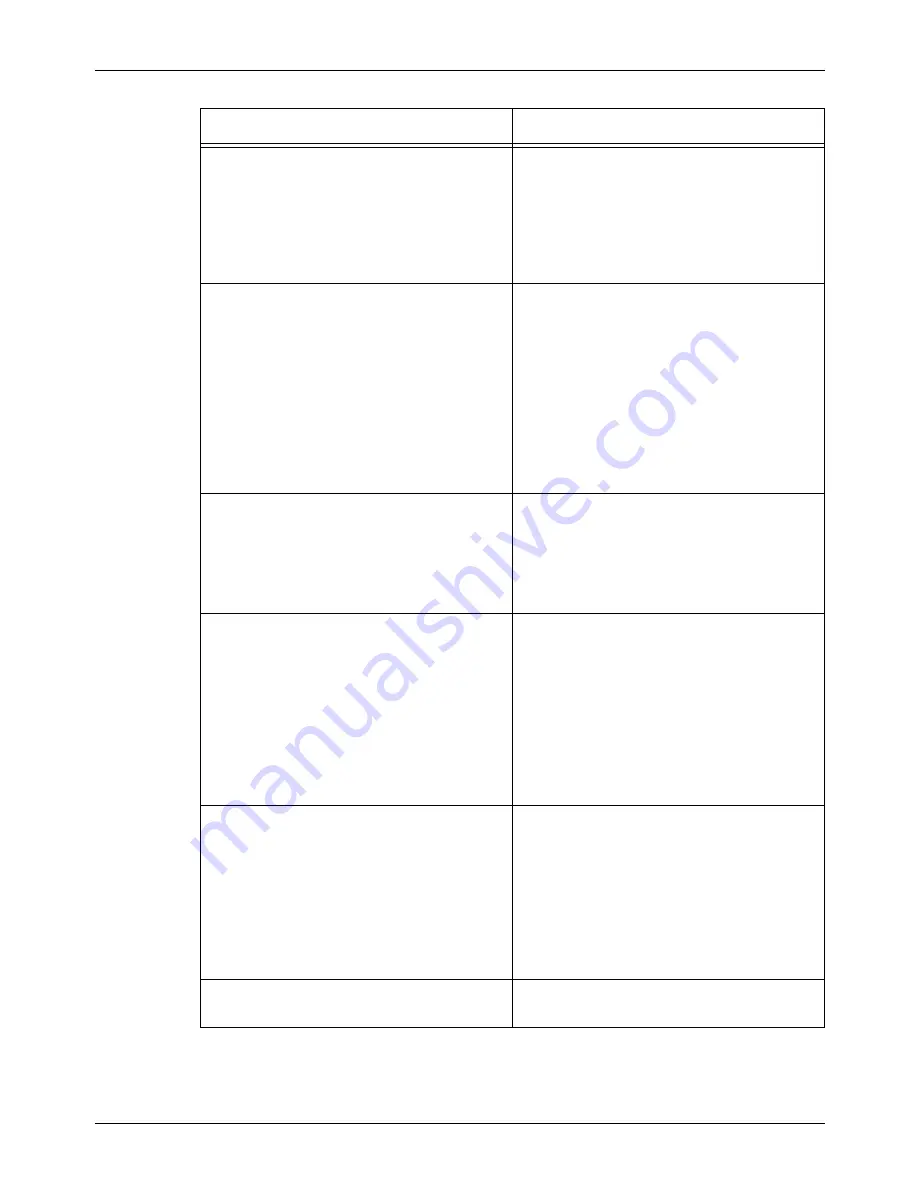
11 Problem Solving
184
Xerox CopyCentre/WorkCentre 118 User Guide
Image loss
• When copying a document from a larger
paper size to a smaller size, reduce the
image to fit onto the smaller paper size.
• Set a slightly smaller document size (for
example, copy 90% instead of 100%).
• Select [Auto] on the [Paper Supply]
screen.
Misfeeds in the Tray 5 (bypass tray)
• Remove the paper and reload the tray. Do
not add paper to the tray when paper is
already loaded. Instead, remove the paper,
combine the additional paper with the
paper from the tray and then reload the
tray.
• Check that paper tray guides are locked
into position against the paper.
• Check that the settings for Tray 5 (bypass
tray) are correct and match the paper size
and type on the screen.
Jams in the document feeder
• Open the document feeder and check that
no paper or objects are inside.
• Check that the document feeder cover on
the document feeder is firmly closed.
• Refer to
Document Jams on page 177
for
procedures.
Paper jams
• Use only recommended media.
• Check that the paper is loaded correctly.
• Flip the paper over in the paper tray.
• Check that the paper tray guides are
locked into position.
• Do not use media that is torn, wrinkled, or
folded.
• Load fresh paper.
• Refer to
Paper Jams on page 172
for
procedures.
Paper curls
• Check that the paper is loaded correctly.
Load paper in Trays 1, 2, 3 and 4 seam
side up.
• Load paper in Tray 5 (bypass tray) seam
side down.
• Load custom media in the Tray 5 (bypass
tray).
• Refer to
the Paper and Other Media
chapter
for procedures.
Paper delivered to an output tray is not
properly stacked up.
• Flip over the paper stack in the paper tray,
or rotate it head to toe.
Symptom
Recommendation
Summary of Contents for Copycentre C118
Page 1: ...C118 M118 M118i WorkCentre CopyCentre User Guide 701P42721_EN...
Page 10: ...10 Xerox CopyCentre WorkCentre 118 User Guide...
Page 30: ...1 Before Using the Machine 30 Xerox CopyCentre WorkCentre 118 User Guide...
Page 82: ...4 Fax 82 Xerox CopyCentre WorkCentre 118 User Guide...
Page 116: ...7 CentreWare Internet Services 116 Xerox CopyCentre WorkCentre 118 User Guide...
Page 124: ...8 Paper and Other Media 124 Xerox CopyCentre WorkCentre 118 User Guide...
Page 164: ...9 Setups 164 Xerox CopyCentre WorkCentre 118 User Guide...
Page 196: ...11 Problem Solving 196 Xerox CopyCentre WorkCentre 118 User Guide...
Page 212: ...12 Specifications 212 Xerox CopyCentre WorkCentre 118 User Guide...
Page 224: ...14 Glossary 224 Xerox CopyCentre WorkCentre 118 User Guide...
Page 230: ...15 Index 230 Xerox CopyCentre WorkCentre 118 Quick Reference Guide...










































