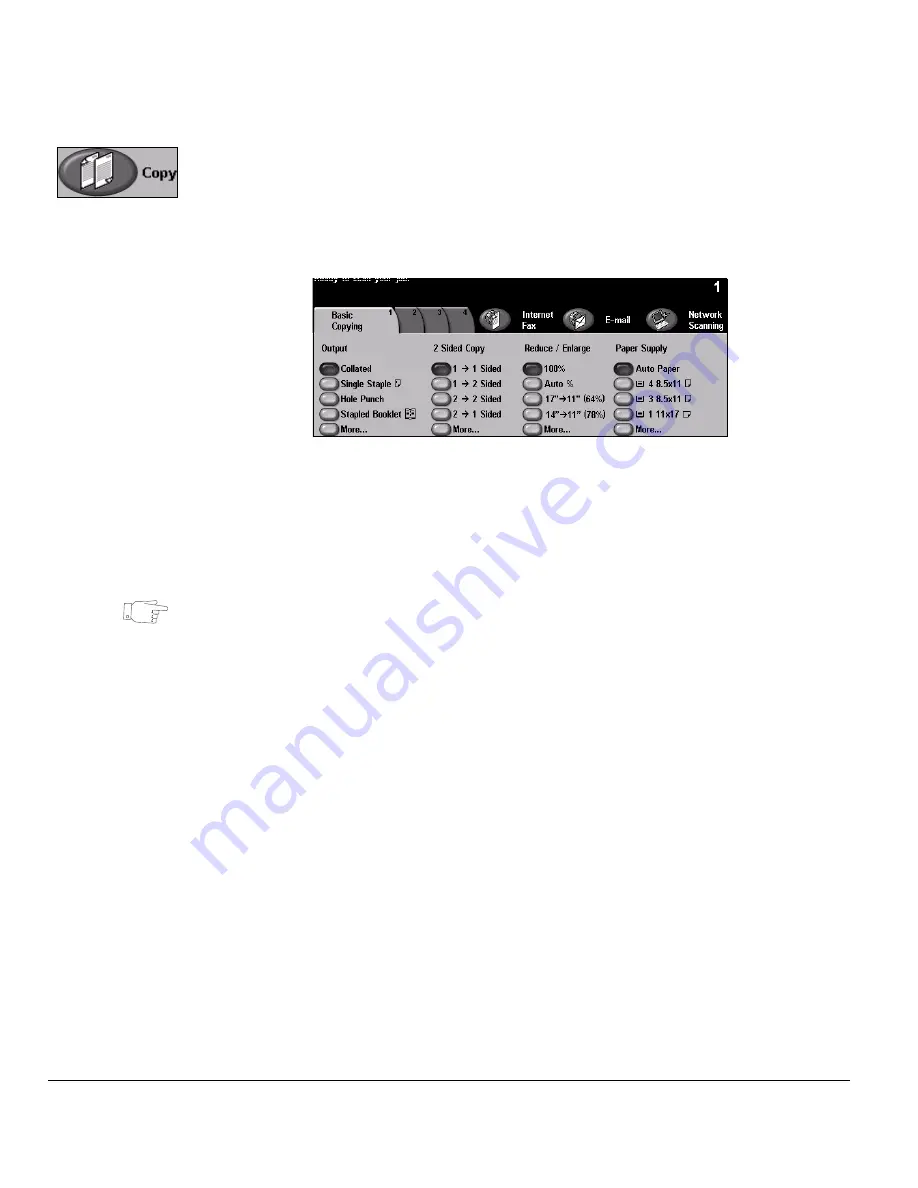
Page 4-2
Quick Reference Guide
Copy
The
Copy
feature is standard on your machine.
Access to the
Copy
features is gained using the
Features
button on the control
panel. Depending on the options enabled and how your machine has been
configured, you may have to select
All Services
in the top right-hand corner first.
This chapter contains information about the options available within
Copy
.
The tabs available for selecting the
Copy
features are:
¾
Basic Copying
¾
Image Adjustment
¾
Output Format
¾
Job Assembly
HINT:
If the ’More Copy Features’ tab is displaying, this can be selected to display
all the Copy feature tabs available.
Summary of Contents for CopyCentre C165
Page 8: ...Page vi Quick Reference Guide...
Page 48: ...Page 3 16 Quick Reference Guide...
Page 80: ...Page 4 32 Quick Reference Guide...
Page 150: ...Page 7 20 Quick Reference Guide...
Page 168: ...Page 8 18 Quick Reference Guide...
Page 180: ...Page 10 6 Quick Reference Guide...
Page 192: ...Page 11 12 Quick Reference Guide...
































