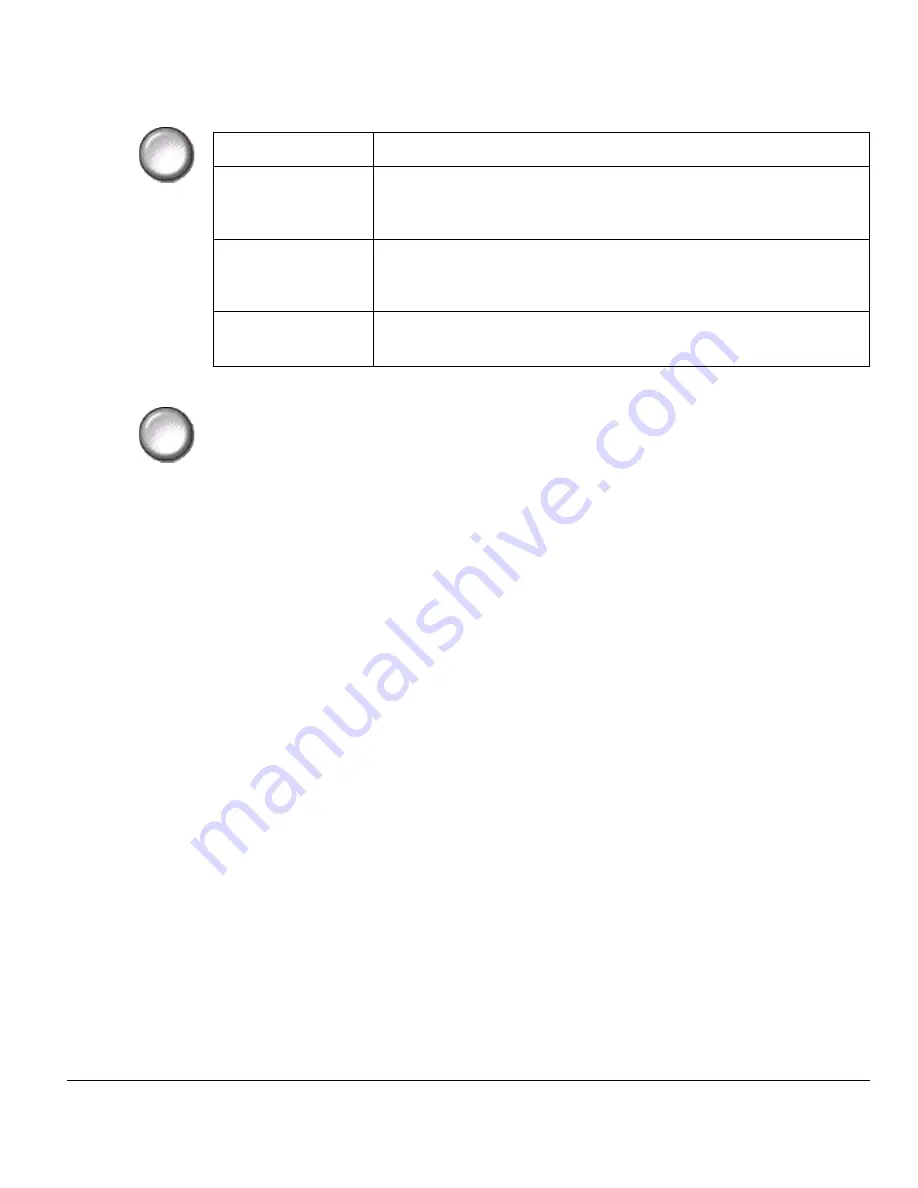
Quick Reference Guide
Page 4-25
Co
py
Output Cover
Images
Use this option to select the imaging requirements for the covers.
Output Cover
Images
options are as follows:
Cover Stock
Use this option to select the tray required for the cover stock.
B
LANK
C
OVER
Adds Blank covers to the copies.
1 S
IDED
Places the first original in the job as the front cover image,
and the last image as the image on the inside back cover of
the document.
2 S
IDED
Places the first two images of the original set on the front and
back of the front cover. The back cover will use the last two
images in the job.
2 S
IDED
, R
OTATE
S
IDE
2
Produces 2 sided covers with the second side rotated to
enable a “head to toe” style output.
Summary of Contents for CopyCentre C165
Page 8: ...Page vi Quick Reference Guide...
Page 48: ...Page 3 16 Quick Reference Guide...
Page 80: ...Page 4 32 Quick Reference Guide...
Page 150: ...Page 7 20 Quick Reference Guide...
Page 168: ...Page 8 18 Quick Reference Guide...
Page 180: ...Page 10 6 Quick Reference Guide...
Page 192: ...Page 11 12 Quick Reference Guide...




































