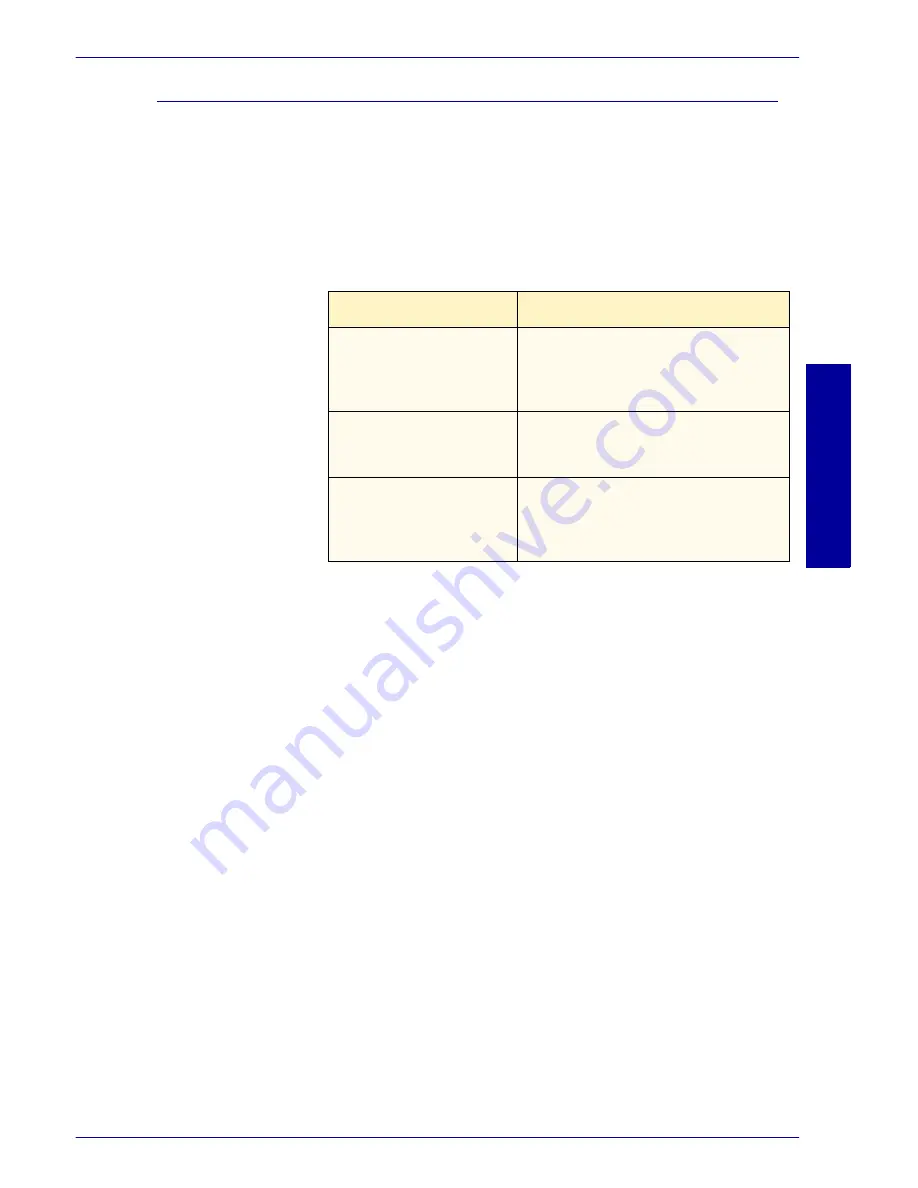
USER GUIDE
(P
RINT)
2–95
U
S E R
G
U I D E
(P
R I N T
)
Adjusting Image Settings (Brightness/Chroma/Contrast)
The brightness/chroma/contrast of the whole document or of each
of the elements like text, graphic, and photos can be adjusted.
You can adjust the brightness/chroma/contrast within the range of
-100 to 100 in units of 1. When adjusting for each of the elements
within the page will be detected automatically and will be set to the
appropriate value respectively.
Display the
Image
Settings
tab to adjust these settings.
NOTE:
When Output Color
of the Graphics tab has been set to
Black
, the chroma setting cannot be adjusted regardless of the
Print Mode setting.
NOTE:
When
Image Adjustment Mode
of the Graphics tab has
been set to
ICM (System)
or
CMS (Application)
, the brightness/
chroma/contrast setting cannot be adjusted. ICM (System) will
only be displayed in Windows 98, Windows Me, Windows 2000,
and Windows XP.
Options
Contents
Brightness
Expresses the degree of lightness/
darkness of color. The higher the
brightness, the closer the color is to
white.
Chroma
Expresses the degree of vividness of
color. The higher the chroma, the
more vivid is the color.
Contrast
Expresses the degree of change of
lightness/darkness/ from white to
black. The higher the contrast, the
more sudden is the change of degree.
Summary of Contents for DocuColor 1632
Page 1: ......
Page 2: ......
Page 12: ...2 6 USER GUIDE PRINT...
Page 76: ...2 70 USER GUIDE PRINT...
















































