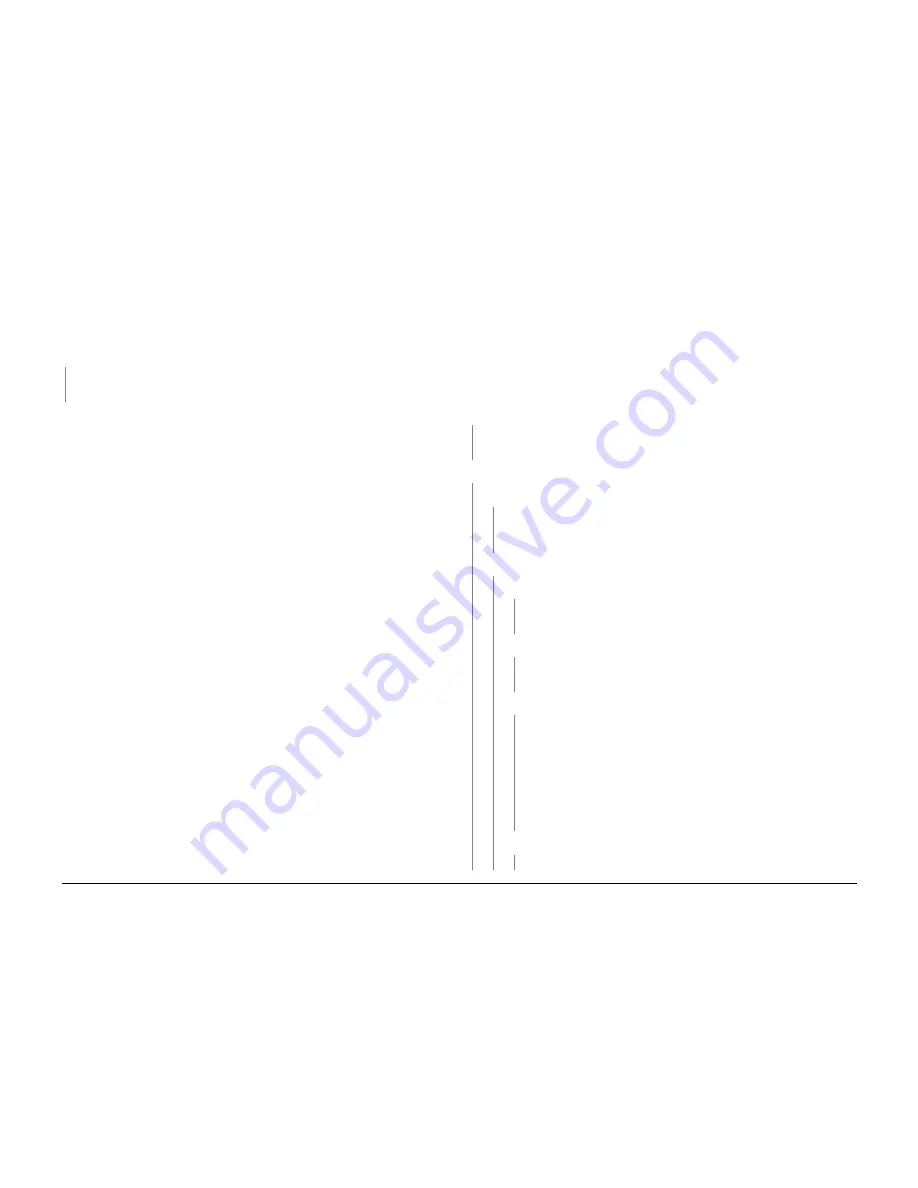
6/02
3-10
DC1632/2240
IQ8, IQ9
Prelaunch Training/Review
Image Quality
IQ8 Color-to-Color Misregistration RAP
Initial Actions
Adjust the color registration (
ADJ 9.6
). If the problem remains, continue with this procedure
Procedure
The problem involves a single color.
Y
N
Check that the ROS is securely mounted and that the ROS window is not dirty or dam-
aged. If the problem persists, replace the ROS (
PL 3.1
).
Check the mounting of the Developer Housing for the affected color. Ensure that it is installed
correctly and that it is free from damage. Repair or replace as required (
PL 6.2
).
IQ9 Skew/Misregistration RAP
This RAP is used when Skew, System Registration, or Magnification are out of specification.
For Color-to-Color-Misregistration, go to the
IQ8
RAP.
Initial Actions
Load some new, dry 24 lb. 11X17/A3 Xerox COLOR Xpressions (NASG), or 90 GSM Colortech
+ (ESG) into each paper tray (use 8.5X11/A4 in Tray 1). Make 3 full color copies from each
paper tray. Mark the appropriate paper tray on these copies.
Procedure
The problem is still present when using the proper paper.
Y
N
Explain to the customer that new, dry, 24 lb. Xerox COLOR Xpressions (NASG), or 90
GSM Col (ESG) paper is the specified paper for use in the DocuColor 1632/2240.
The problem occurs only in the Printer Mode
Y
N
The defect occurs when the document is manually registered on the platen glass.
Y
N
Ensure that the Document Transport Belt is clean. Check the Document Handler
Adjustments (
ADJ 5.1
through
ADJ 5.7
). If the problem continues, check the DADF
drive rolls and pinch rolls for wear or glossing.
The problem is Skew
Y
N
The problem is Misregistration
Y
N
Adjust the IIT Vertical/Horizontal Magnification (
ADJ 9.12
) and the IOT Lead
Edge/Side Edge Registration (
ADJ 9.9
).
Enter dC612. Select Pattern????.
Misregistration is present on the copy
Y
N
Adjust the IOT Lead Edge/Side Edge Registration (
ADJ 9.9
), then the IIT Lead
Edge and Side Edge Registration (
ADJ 9.10
and
ADJ 9.11
).
The defect occurred on copies from all five paper trays.
Y
N
Check the IOT Lead Edge/Side Edge Registration (
ADJ 9.9
) for that tray.
Check the feeder for the affected tray for wear, slipping, damage, or contami-
nation.
ï
Tray 1 Feeder (
PL 2.4
)
ï
Tray 2 Feeder (
PL 16.7
)
ï
Tray 3 Feeder (
PL 16.9
)
ï
Tray 4 Feeder (
PL 16.11
)
ï
Tray 5 Feed Assembly (
PL 2.14
)
Registration varies from copy to copy.
Y
N
Go to
ADJ 9.9
, Lead/Side Edge Adjustment.
A
B
C
Summary of Contents for DocuColor 1632
Page 4: ...6 02 2 DC1632 2240 Prelaunch Training Review Introduction ...
Page 9: ...6 02 vii DC1632 2240 Introduction Prelaunch Training Review Translated Warnings ...
Page 22: ...6 02 xx DC1632 2240 Prelaunch Training Review Introduction ...
Page 24: ...6 02 1 2 DC1632 2240 Prelaunch Training Review Service Call Procedures ...
Page 38: ...6 02 2 8 DC1632 2240 Prelaunch Training Review Status Indicator RAPs ...
Page 44: ...6 02 2 14 DC1632 2240 1 306 Prelaunch Training Review Status Indicator RAPs ...
Page 452: ...6 02 3 2 DC1632 2240 Prelaunch Training Review Image Quality ...
Page 474: ...6 02 3 24 DC1632 2240 Image Quality Specifications Prelaunch Training Review Image Quality ...
Page 486: ...6 02 4 12 DC1632 2240 REP 1 13 Prelaunch Training Review Repairs and Adjustments ...
Page 490: ...6 02 4 16 DC1632 2240 REP 4 4 Prelaunch Training Review Repairs and Adjustments ...
Page 514: ...6 02 4 40 DC1632 2240 REP 5 19 Prelaunch Training Review Repairs and Adjustments ...
Page 568: ...6 02 4 94 DC1632 2240 REP 9 27 Prelaunch Training Review Repairs and Adjustments ...
Page 572: ...6 02 4 98 DC1632 2240 REP 10 3 Prelaunch Training Review Repairs and Adjustments ...
Page 616: ...6 02 4 142 DC1632 2240 REP 12 20 Prelaunch Training Review Repairs and Adjustments ...
Page 624: ...6 02 4 150 DC1632 2240 REP 14 11 REP 14 12 Prelaunch Training Review Repairs and Adjustments ...
Page 638: ...6 02 4 164 DC1632 2240 ADJ 6 1 Prelaunch Training Review Repairs and Adjustments ...
Page 660: ...6 02 4 186 DC1632 2240 ADJ 12 1 Prelaunch Training Review Repairs and Adjustments ...
Page 766: ...6 02 6 2 DC1632 2240 Prelaunch Training Review General Procedures and Information ...
Page 864: ...6 02 7 2 DC1632 2240 Prelaunch Training Review Wiring Data ...
Page 904: ...6 02 7 42 DC1632 2240 Plug Jack Locations Prelaunch Training Review Wiring Data ...
Page 906: ...6 02 7 44 DC1632 2240 Wirenets Prelaunch Training Review Wiring Data Figure 2 ACN Wirenet ...
Page 907: ...6 02 7 45 DC1632 2240 Wirenets Wiring Data Prelaunch Training Review Figure 3 3 3VDC Wirenet ...
Page 917: ...6 02 7 55 DC1632 2240 Wirenets Wiring Data Prelaunch Training Review Figure 13 24VDC 1 of 4 ...
Page 918: ...6 02 7 56 DC1632 2240 Wirenets Prelaunch Training Review Wiring Data Figure 14 24VDC 2 of 4 ...
Page 919: ...6 02 7 57 DC1632 2240 Wirenets Wiring Data Prelaunch Training Review Figure 15 24VDC 3 of 4 ...
Page 920: ...6 02 7 58 DC1632 2240 Wirenets Prelaunch Training Review Wiring Data Figure 16 24VDC 4 of 4 ...
Page 921: ...6 02 7 59 DC1632 2240 Wirenets Wiring Data Prelaunch Training Review Figure 17 24V RTN 1 of 4 ...
Page 922: ...6 02 7 60 DC1632 2240 Wirenets Prelaunch Training Review Wiring Data Figure 18 24V RTN 2 of 4 ...
Page 926: ...6 02 7 64 DC1632 2240 Wirenets Prelaunch Training Review Wiring Data Figure 22 IIT 24V RTN ...
Page 928: ...6 02 7 66 DC1632 2240 Wirenets Prelaunch Training Review Wiring Data Figure 24 DADF 5V RTN ...
Page 936: ...6 02 7 74 DC1632 2240 Wirenets Prelaunch Training Review Wiring Data ...
Page 939: ...6 02 7 77 DC1632 2240 Chain 01 Wiring Data Prelaunch Training Review Figure 3 LVPS Control ...
Page 946: ...6 02 7 84 DC1632 2240 Chain 01 Prelaunch Training Review Wiring Data Figure 10 Monitoring ...
Page 948: ...6 02 7 86 DC1632 2240 Chain 02 Prelaunch Training Review Wiring Data Figure 2 LCD Control ...
Page 955: ...6 02 7 93 DC1632 2240 Chain 03 Wiring Data Prelaunch Training Review Figure 7 PWS Interface ...
Page 956: ...6 02 7 94 DC1632 2240 Chain 03 Prelaunch Training Review Wiring Data Figure 8 Billing ...
Page 957: ...6 02 7 95 DC1632 2240 Chain 03 Wiring Data Prelaunch Training Review Figure 9 Monitoring ...
Page 969: ...6 02 7 107 DC1632 2240 Chain 06 Wiring Data Prelaunch Training Review Figure 2 Image Input ...
Page 1001: ...6 02 7 139 DC1632 2240 Chain 08 Wiring Data Prelaunch Training Review Figure 5 Registration ...
Page 1002: ...6 02 7 140 DC1632 2240 Chain 08 Prelaunch Training Review Wiring Data Figure 6 Monitoring ...
Page 1012: ...6 02 7 150 DC1632 2240 Chain 09 Prelaunch Training Review Wiring Data Figure 10 Development Y ...
Page 1013: ...6 02 7 151 DC1632 2240 Chain 09 Wiring Data Prelaunch Training Review Figure 11 Development M ...
Page 1014: ...6 02 7 152 DC1632 2240 Chain 09 Prelaunch Training Review Wiring Data Figure 12 Development C ...
Page 1029: ...6 02 7 167 DC1632 2240 Chain 09 Wiring Data Prelaunch Training Review Figure 27 Stripping ...
Page 1032: ...6 02 7 170 DC1632 2240 Chain 09 Prelaunch Training Review Wiring Data Figure 30 IBT Cleaning ...
Page 1042: ...6 02 7 180 DC1632 2240 Chain 10 Prelaunch Training Review Wiring Data Figure 3 Fusing ...
Page 1046: ...6 02 7 184 DC1632 2240 Chain 10 Prelaunch Training Review Wiring Data Figure 7 Duplex Drive ...
Page 1047: ...6 02 7 185 DC1632 2240 Chain 10 Wiring Data Prelaunch Training Review Figure 8 Monitoring ...
Page 1055: ...6 02 7 193 DC1632 2240 Chain 12 Wiring Data Prelaunch Training Review Figure 8 Staple Control ...
Page 1056: ...6 02 7 194 DC1632 2240 Chain 12 Prelaunch Training Review Wiring Data Figure 9 Set Eject ...
















































