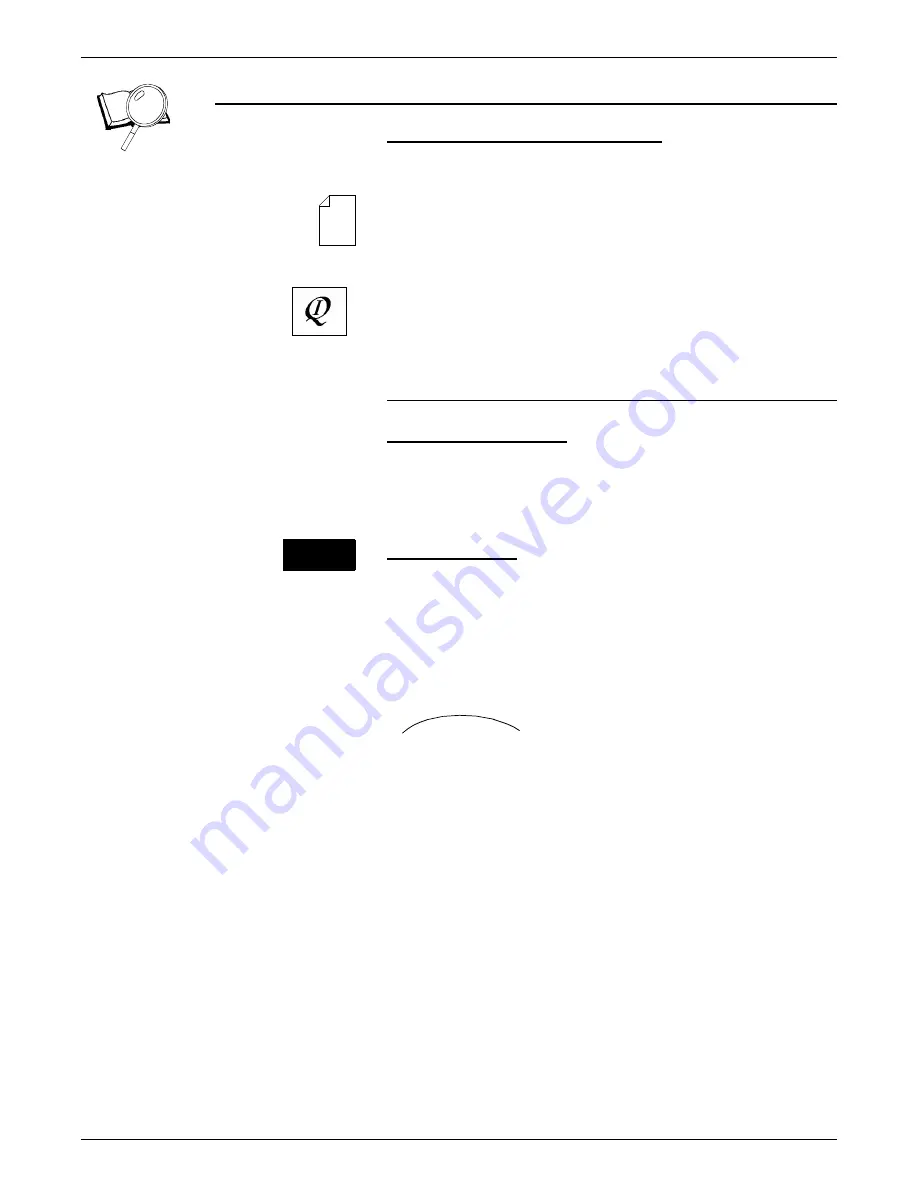
USAGE GUIDELINES
20
DocuColor 40 MATERIALS USAGE GUIDE
Coated Papers
Material Description and Expectations
Coated papers have binders, adhesives and pigments applied to
their surface on one or both sides. As compared to 24 lb Image
Series LX and 90 g/m
2
Colotech Series papers, they provide
improved image gloss, but will generally cause an increase in jams.
Single sided copying/printing of recommended coated papers
should result in good image quality.
Second side copying/printing of recommended coated papers may
result in poor image quality and increased jams.
Coated papers under 60 lb cover / 160 g/m
2
may exhibit intermittent
deletions on the second side.
Recommended Materials
For USA recommended coated papers, see the current version
of the Paper Advantage Series.
Refer your Xerox Sales or Service Representative to the
following Part Number: 610P63510.
Steps for Success
1
Run all coated papers from the Paper Tray Bypass. Coated one
side (C1S) should be loaded with the glossy side up.
2
Select Heavy Weight Paper Mode for all coated papers.
3
Load all paper with the curl down in the tray.
4
Vigorously fan the stacks before loading to reduce multisheet feeds.
Multisheet feeds may result in damage to the copier/printer,
requiring a service call.
x
x
12 3. . .
Summary of Contents for DocuColor 40
Page 57: ......
















































