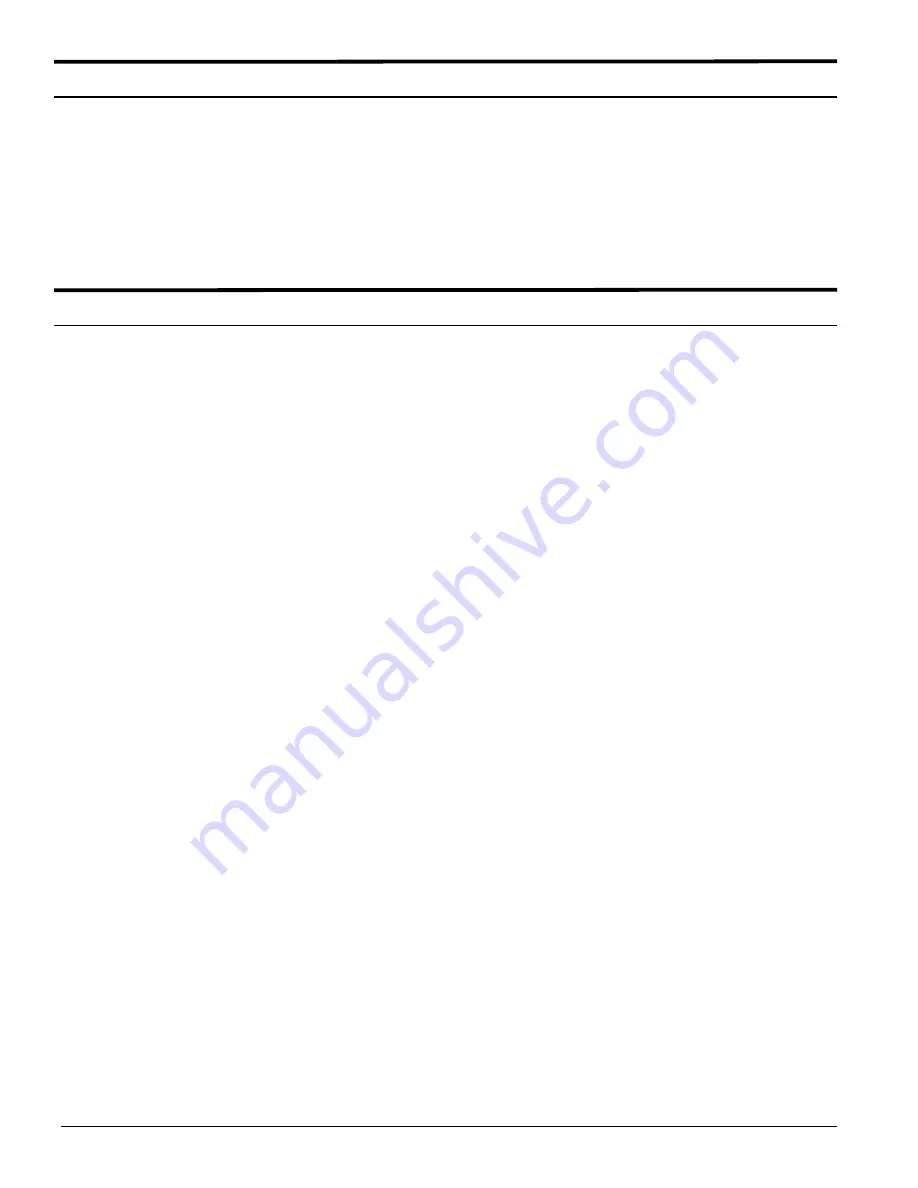
Getting to Know Your Product
20
QuickStart Practice Guide
Resources
For more information, refer to the following publications:
DocuColor 4 LP/CP User Guide
DocuColor 4 LP/CP System Administration Guide
DocuColor 4 LP/CP Set-Up Guide
Frequently asked questions
How long is the warm-up
period?
The DocuColor 4 Copier/Printer takes about 8 minutes after the power
is switched on before it is ready to make copies.
How fast is the copier in full
color mode?
About 4 full color copies per minute, depending on the paper size and
feeding orientation of the paper.
How fast is the copier in black
and white mode?
Approximately 16 copies per minute using 8-1/2 x 11 in. or A3 paper
being fed long edge first.
How do I select color copying
mode?
You don’t have to make any special selections for color copying. The
copier defaults to full color setting. This means it will copy all colors
present in the original, or automatically switch to black and white mode
if the original does not contain colors.
What happens when I run out
of one color dry ink (toner)?
The copier/printer gives you a warning message on the LCD screen to
order more dry ink when a particular color dry ink is running low.
When the ink supply is exhausted, the copier/printer will not make
copies in that color until the dry ink cartridge is replaced.
What happens if I accidentally
put the wrong color dry ink
cartridge into the copier/
printer?
You can’t. Each dry ink cartridge is keyed so it will only insert into the
proper color housing.



































