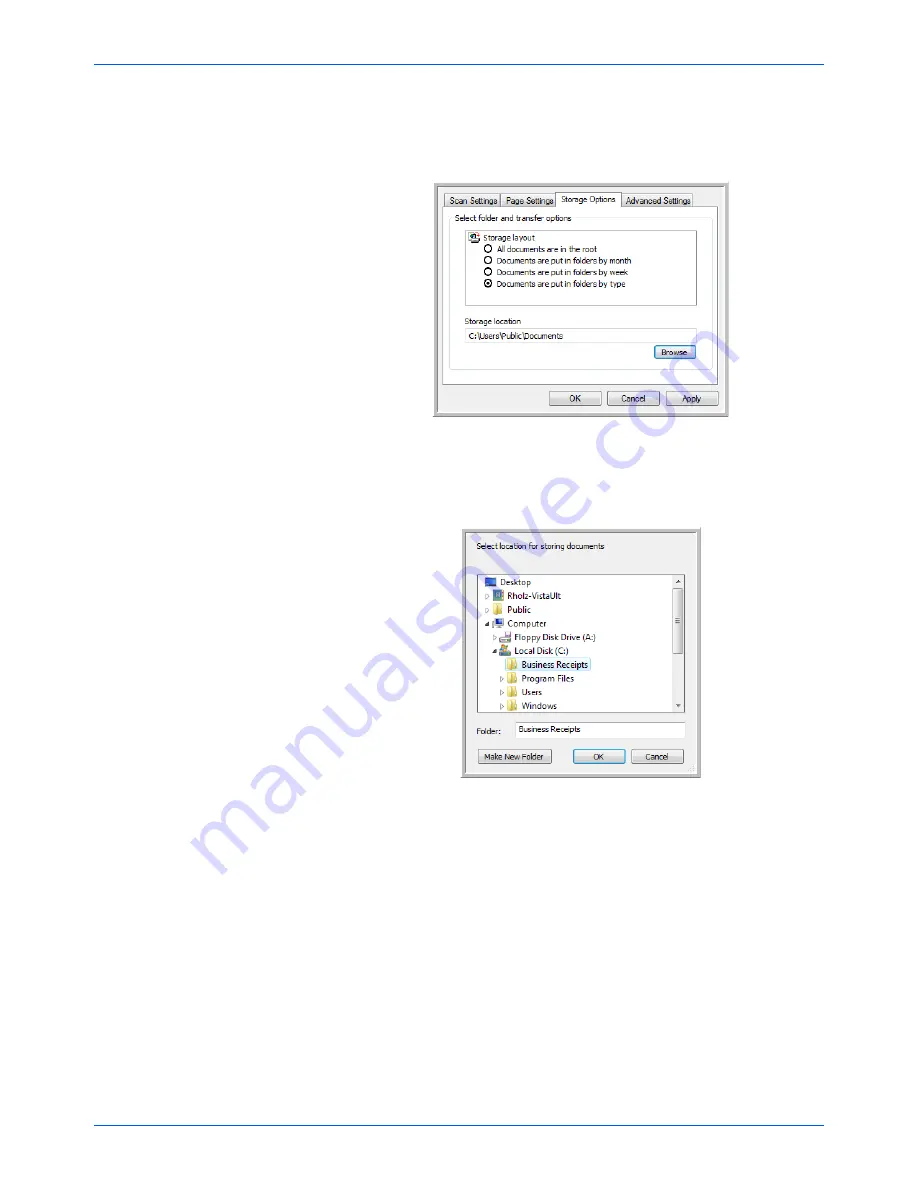
Scanning
58
DocuMate 262 Scanner User’s Guide
6. Click the
Scan Settings
,
Page Settings
, and
Advanced
Settings
tabs, and select the settings you want.
7. Click the
Storage Options
tab.
8. Click the
Browse
button.
9. Select the folder you created for storing the scanned
documents.
If you haven’t created the folder yet, you can click the
Make
New Folder
button and type the name for the new folder.
Summary of Contents for DocuMate 262
Page 1: ...DocuMate 262 user s guide scanner...
Page 2: ...DocuMate 262 scanner user s guide...
Page 123: ...05 0665 300...
















































