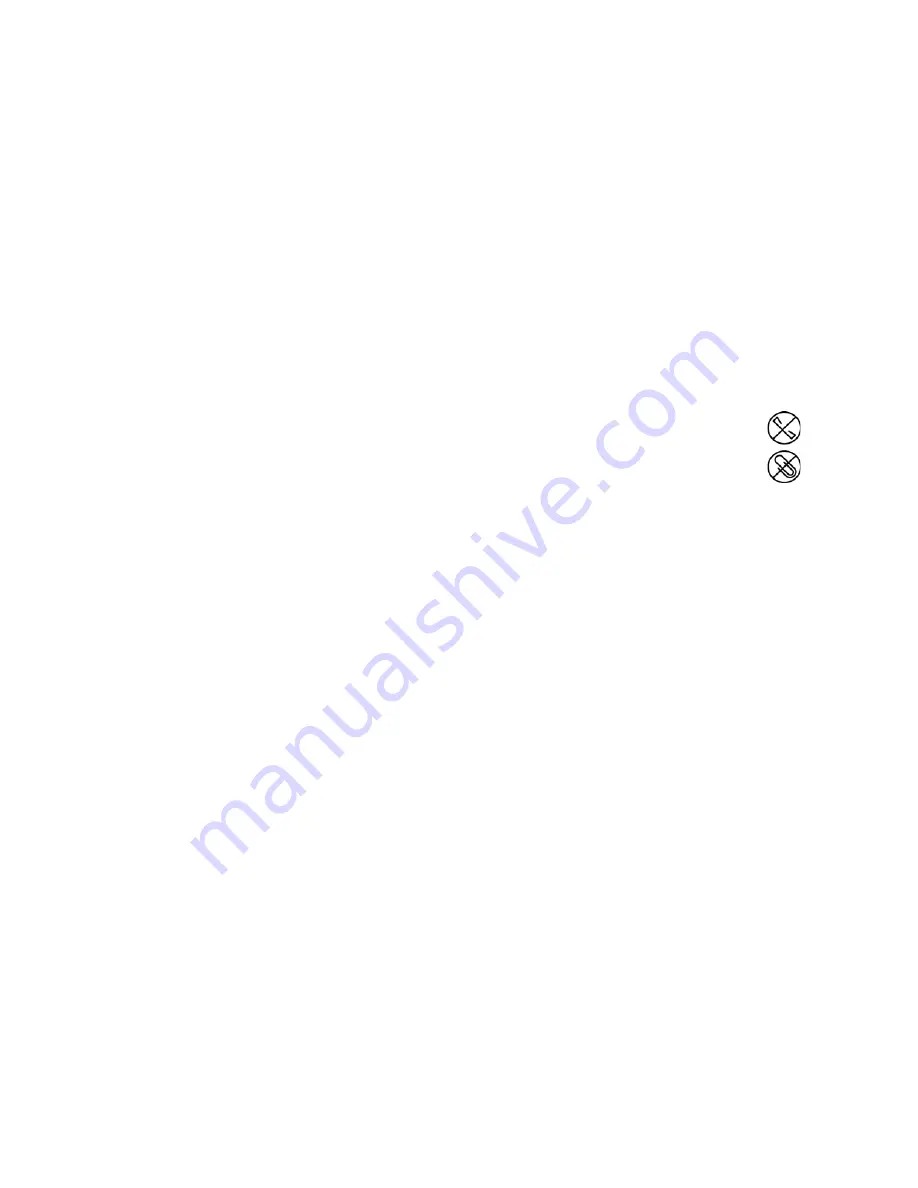
DocuMate 3640
User’s Guide
19
2
Loading Documents to
Scan
This section illustrates scanning with the buttons on the scanner. After loading documents in the
scanner, as described below, you can also scan using the One Touch Button Panel on screen, or using a
scanning application.
NOTE:
Always remove any staples or paper clips from documents before inserting them into
the scanner’s Automatic Document Feeder. Staples and paper clips can jam the feed
mechanism and scratch the internal components. Also remove any labels, stickers, or Post-It™
notes that may come off during the scanning process and get stuck in the scanner. Misuse as
described here will void your scanner’s warranty.
Summary of Contents for DocuMate 3640
Page 1: ...DocuMate 3640 One Touch 4 0 September 2009 05 0791 000 User s Guide...
Page 3: ......
Page 7: ...DocuMate 3640 User s Guide v...
Page 13: ...Welcome DocuMate 3640 User s Guide xi...
Page 31: ...Installation DocuMate 3640 User s Guide 18...
Page 37: ...Loading Documents to Scan DocuMate 3640 User s Guide 24...
Page 93: ...Scanning from WIA DocuMate 3640 User s Guide 80...
Page 95: ...Scanning from ISIS DocuMate 3640 User s Guide 82...
Page 113: ...Maintenance DocuMate 3640 User s Guide 100...
Page 131: ...DocuMate 3640 User s Guide 118 X XLS file format 45...
Page 132: ......
















































