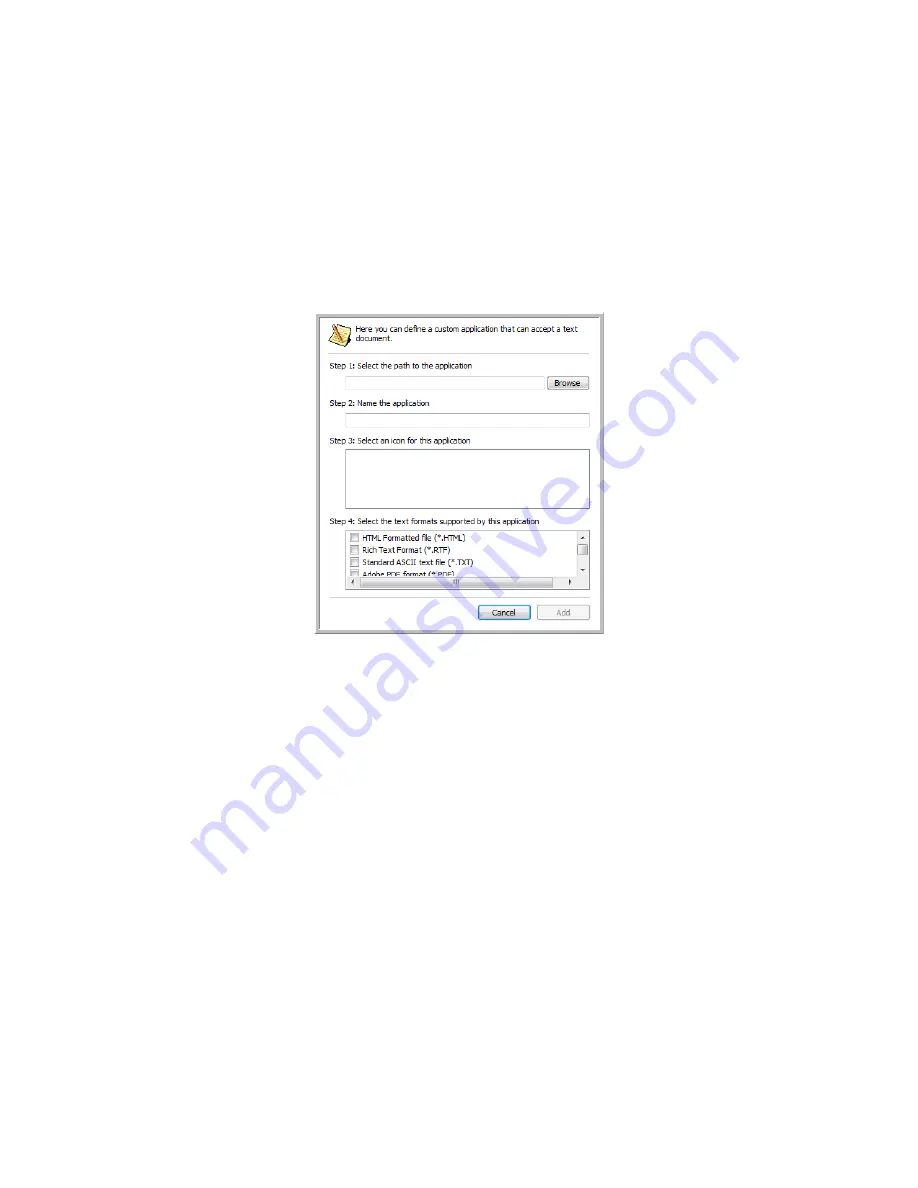
Scanning From One Touch
DocuMate 3640
User’s Guide
48
1. Click in the OCR settings boxes for the options you want.
The options will apply to all the applications in the group.
Always send a file, even when no text was found
—The scanned file is sent to the application
even if the image does not appear to contain text. This could occur if you scanned a photograph
with a scanner button set for text applications.
Show message if text recognition failed
—A message will open on the screen if the OCR reader
does not detect text in the image.
2. To add another application to the list, click the
Add Application
button. The Add Text Based Link
dialog box opens.
3. Click
Browse
to find the application you want to add to the list.
When you select the application using the Browse button, steps 1 and 2 on the dialog box are
automatically filled in, and the application icon appears in step 3.
4. Select the icon in Step 3 of the dialog box. That is the icon that will appear in the One Touch
Destination List.
5. In step 4 of the dialog box, select the file formats that the application will accept.
Refer to the documentation you received with the application to see which text formats the
application accepts.
The options you select at step 4 determine the page format icons in the One Touch Properties
window for that group of applications.
6. Click the
Add
button.
7. Click
OK
on the Link Properties window.
8. Click
Refresh
on the One Touch Properties window and the new application should now be
available.
Please refer to the One Touch OmniPage Mini-Guide, on the installation disc, for instructions on
scanning with OCR.
Summary of Contents for DocuMate 3640
Page 1: ...DocuMate 3640 One Touch 4 0 September 2009 05 0791 000 User s Guide...
Page 3: ......
Page 7: ...DocuMate 3640 User s Guide v...
Page 13: ...Welcome DocuMate 3640 User s Guide xi...
Page 31: ...Installation DocuMate 3640 User s Guide 18...
Page 37: ...Loading Documents to Scan DocuMate 3640 User s Guide 24...
Page 93: ...Scanning from WIA DocuMate 3640 User s Guide 80...
Page 95: ...Scanning from ISIS DocuMate 3640 User s Guide 82...
Page 113: ...Maintenance DocuMate 3640 User s Guide 100...
Page 131: ...DocuMate 3640 User s Guide 118 X XLS file format 45...
Page 132: ......















































